Ted Holt explains how to add command prompting code that pauses a CL procedure and waits for the user to enter parameter values
Editor’s note: This article is excerpted from chapter 13 of Complete CL: Sixth Edition, by Ted Holt.
Selective prompting is one example of an advanced technique. With selective prompting, you activate the prompter for a command from within a CL procedure. In other words, a CL procedure can contain an instruction that causes the procedure to stop, display the command prompter for a particular command, and wait for the user to enter parameter values and press the Enter key. When the user presses Enter, the CL procedure continues to execute.
The key to selective prompting is a question mark (?) placed immediately before the command name. See Figure 1.
PGM
DCL &a *CHAR 2
?SNDMSG
CALL pgm1 (&a)
ENDPGM
Figure 1: An example of selective prompting
The procedure shown in Figure 1 stops at the SNDMSG command and prompts for it as if you had keyed in SNDMSG at the command line and pressed the F4 key. The operator is prompted for the DSPMSG command (Figure 2). The difference is that when the operator presses Enter, the system not only executes the SNDMSG command, but executes the rest of the procedure as well.
Figure 2: The SNDMSG command prompted from a CL procedure
A Common Mistake
When using selective prompting in your CL procedures, you must remember that the CL procedure stops and the command prompter appears. All function keys supported by the command prompter are active, including F3 (Exit) and F12 (Cancel). When the user presses F3 or F12, the command prompter issues an *ESCAPE message (CPF6801) to your CL procedure. Your CL procedure must always monitor for this message immediately following selective prompting.
The section of code shown in Figure 2 is incorrect because it has no provision for the F3/F12 keys. Figure 3 shows how this procedure should be coded.
PGM
DCL &a *CHAR 2
?SNDMSG
MONMSG cpf6801 EXEC(RETURN)
CALL pgm1 (&a)
ENDPGM
Figure 3: An example of selective prompting with correct provision for F3/F12
Now the procedure ends (executes RETURN) if the user presses F3 or F12 from the command prompter.
Message CPF6801 includes the name of the key pressed (F3 or F12) as message data. Therefore, your CL procedure can tell the difference. In other words, you can take one action or another depending on what key the user presses to remove the command prompter.
For example, Figure 4 shows how to code the procedure so that, if the user presses F12, the procedure skips the CALL to the program; if the user presses F3, the entire CL procedure ends.
PGM
DCL &a *CHAR 2
?SNDMSG
/* If user presses F3, abort program */
MONMSG cpf6801 CMPDTA('F3') EXEC(RETURN)
/* If user presses F12, skip CALL to PGM1 */
MONMSG cpf6801 EXEC(GOTO skip)
CALL pgm1 (&a)
skip:
*
*
*
ENDPGM
Figure 4: Processing an F3 or F12 request when using selective prompting
MONMSG compares the message data (either 'F3' or 'F12') against constant 'F3'. If they are equal, MONMSG performs a RETURN. Otherwise, it continues. The next MONMSG monitors again for CPF6801, but transfers control to label SKIP.
Making the Prompt Selective
In the preceding example, the system prompts for the SNDMSG command without asking for any particular parameter (which is the normal way). All parameters normally prompted for will be prompted for.
Selective prompting derives its name from the fact that you can control (or select) which parameters are prompted for and how. You perform selective prompting by putting special control character prefixes on the command’s parameter keywords. Table 1 lists the valid control characters.
Notes
- You can enter one or more spaces between the question mark and the name of the command.
- You cannot enter any spaces between the selective prompt control characters (??, ?*, ?-) and the parameter keyword.
- You must use keywords for the parameters you want to prompt selectively. Positional parameters cannot be used.
- There are two other control character sets, which are used only by IBM in IBM-supplied commands.
- If you press F3 or F12 from the prompter presented by selective prompting, the system sends escape message CPF6801. Your CL procedure must monitor for the message, using the MONMSG command, and must take appropriate action (such as canceling the procedure).
- You can use variables to supply values to the parameters being prompted for. When the prompter appears, the parameter will have the value of the variable by default. If the user changes this value and presses Enter, the command is carried out using the new value, but the CL variable doesn’t change.












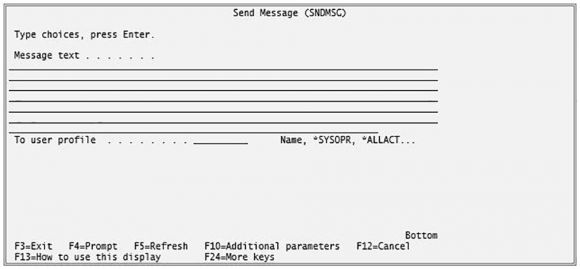
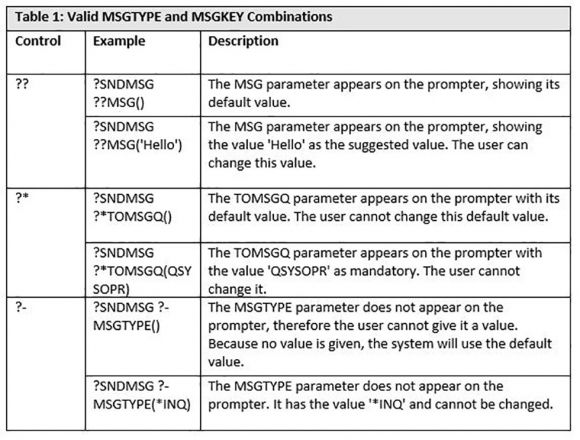






 Business users want new applications now. Market and regulatory pressures require faster application updates and delivery into production. Your IBM i developers may be approaching retirement, and you see no sure way to fill their positions with experienced developers. In addition, you may be caught between maintaining your existing applications and the uncertainty of moving to something new.
Business users want new applications now. Market and regulatory pressures require faster application updates and delivery into production. Your IBM i developers may be approaching retirement, and you see no sure way to fill their positions with experienced developers. In addition, you may be caught between maintaining your existing applications and the uncertainty of moving to something new. IT managers hoping to find new IBM i talent are discovering that the pool of experienced RPG programmers and operators or administrators with intimate knowledge of the operating system and the applications that run on it is small. This begs the question: How will you manage the platform that supports such a big part of your business? This guide offers strategies and software suggestions to help you plan IT staffing and resources and smooth the transition after your AS/400 talent retires. Read on to learn:
IT managers hoping to find new IBM i talent are discovering that the pool of experienced RPG programmers and operators or administrators with intimate knowledge of the operating system and the applications that run on it is small. This begs the question: How will you manage the platform that supports such a big part of your business? This guide offers strategies and software suggestions to help you plan IT staffing and resources and smooth the transition after your AS/400 talent retires. Read on to learn:
LATEST COMMENTS
MC Press Online