An MQ administrator not only is responsible for the administration and maintenance of the MQ objects (queue managers, queues, channels, listeners, authorizations, etc.), but also should provide some tools that ensure all MQ objects are operational, generate alerts in case of failure, give statistics with number of messages sent or received, and more.
By monitoring availability and collecting critical IBM WebSphere attributes, the MQ administrator can quickly identify performance problems and easily alert the appropriate personnel to fix the problem.
The WebSphere MQ Programmable Command Formats (PCF) is a set of commands that allow administration tasks to be issued directly from a user program. Instead of using APIs, PCF uses a special format to define a set of messages that are sent to the queue manager's command queue, where they are processed by the command server. Replies are returned to the designated reply-to queue.
When your program sends messages in the PCF format, you can query or update MQ resources, such as queues, channels, queue managers, etc. However, PCF commands and their replies are not in a text format that you can read; instead, each PCF command is a data structure that is embedded in the application data part of a WebSphere MQ message. Each command is sent to the target queue manager using the Message Queue Interface (MQI) function MQPUT in the same way as any other message. The command server on the queue manager receiving the message interprets it as a command message and runs the command. To get the replies, the application issues an MQGET call, and the reply data is returned in another data structure. The application can then process the reply and act accordingly.
These are some of the things your program must supply to create a PCF command message:
- Message Descriptor This is a standard WebSphere MQ message descriptor, in which message type (MsqType) is MQMT_REQUEST and message format (Format) is MQFMT_ADMIN.
- Application Data This contains the PCF message, including the PCF header, in which the PCF message type (Type) specifies MQCFT_COMMAND and the command identifier specifies the command for example, Inquire Channel Status (MQCMD_INQUIRE_CHANNEL_STATUS) or Inquire Queue (MQCMD_INQUIRE_Q).
For a complete description of the PCF data structures and how to implement them, see WebSphere MQ Programmable Command Formats and Administration Interface.
PCF may seem difficult at first glance, but when you understand how to set up the request command and how to get the response, you can do almost everything with your MQ.
Just remember that, before using the examples that are part of this article, you must do the following:
- Create a BndDir that includes LIBMQM in library QMQM.
- Create a queue for response SYSTEM.ADMIN.REPLYQ.JYMON.
- Unless the user is a member of the QMQMADM group or has *ALLOBJ authority, grant the user who runs the program access to queue manager *MQM, queue SYSTEM.ADMIN.COMMAND.QUEUE, queue SYSTEM.ADMIN.REPLYQ.JYMON, and any other MQ object you want to query. For more information about the authority to work with WebSphere MQ objects, see the WebSphere MQ for iSeries V6 System Administration Guide.
- Start MQ Command Server (STRMQMCSVR).
The enclosed RPGLE program JYMONMQ is an example on how you can monitor queue manager, channels, and queue using PCF. This program accepts two input parameters and returns three output parameters. The following table gives an example of input and output parameters:
| Sample Input and Output Parameters | |
| Monitor Q Manager MQOBJNAME = ' ' MQOBJTYPE = '*MQM' | If Active... MQSTATUS = 'ACTIVE ' MQINFO = 'MQ manager for development system' MQERROR = *OFF |
| Monitor Channel MQOBJNAME = 'ABC.TO.XYZ' MQOBJTYPE = '*CHL' | If Inactive... MQSTATUS = 'INACTIVE ' MQINFO = 'MQRCCF_CHL_STATUS_NOT_FOUND' MQERROR = *ON If Active... MQSTATUS = 'RUNNING ' MQINFO = 'Msg(s):0 SENDER 128.127.xxx.xxx(1404)' MQERROR = *OFF |
| Monitor Queue MQOBJNAME = 'XML_INPUT' MQOBJTYPE = '*Q' | MQSTATUS = 'LOCAL ' MQINFO = 'Cur:58 Inp:0 Out:0 Local queue to accept XML messages' |
Another example is the MQPRTEV command that accompanies this article; you can use it to print the events from an internal queue.
Create a physical file named JYMONMQC from the DDS enclosed and populate it with JYMONMQC.dat. Then run this command:
This command will produce a report like the one shown in Figure 1:
Figure 1: Your report will look like this. (Click image to enlarge.)
These two examples show how to use PCF to query the most common MQ objects, but as I already said, there is lot more in PCF. For example, you can write a program to issue PCF commands to any queue manager in the network from a single node. In this way, you can both centralize and automate your administration tasks such as creating queues, processing definitions and channels, or changing attributes of these objects directly from your program. Or you can simply enhance my JYMONMQ channel monitor to gather channel performance information by collecting the number of messages sent or received, the number of completed batches, the number of batches sent or received, the number of bytes sent or received, and other data.
Giuseppe Costagliola is a programmer in Turin, Italy. You can reach him at


















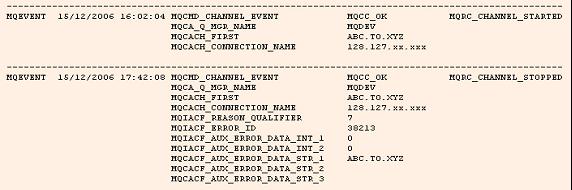
 More than ever, there is a demand for IT to deliver innovation. Your IBM i has been an essential part of your business operations for years. However, your organization may struggle to maintain the current system and implement new projects. The thousands of customers we've worked with and surveyed state that expectations regarding the digital footprint and vision of the company are not aligned with the current IT environment.
More than ever, there is a demand for IT to deliver innovation. Your IBM i has been an essential part of your business operations for years. However, your organization may struggle to maintain the current system and implement new projects. The thousands of customers we've worked with and surveyed state that expectations regarding the digital footprint and vision of the company are not aligned with the current IT environment. TRY the one package that solves all your document design and printing challenges on all your platforms. Produce bar code labels, electronic forms, ad hoc reports, and RFID tags – without programming! MarkMagic is the only document design and print solution that combines report writing, WYSIWYG label and forms design, and conditional printing in one integrated product. Make sure your data survives when catastrophe hits. Request your trial now! Request Now.
TRY the one package that solves all your document design and printing challenges on all your platforms. Produce bar code labels, electronic forms, ad hoc reports, and RFID tags – without programming! MarkMagic is the only document design and print solution that combines report writing, WYSIWYG label and forms design, and conditional printing in one integrated product. Make sure your data survives when catastrophe hits. Request your trial now! Request Now. Forms of ransomware has been around for over 30 years, and with more and more organizations suffering attacks each year, it continues to endure. What has made ransomware such a durable threat and what is the best way to combat it? In order to prevent ransomware, organizations must first understand how it works.
Forms of ransomware has been around for over 30 years, and with more and more organizations suffering attacks each year, it continues to endure. What has made ransomware such a durable threat and what is the best way to combat it? In order to prevent ransomware, organizations must first understand how it works. Disaster protection is vital to every business. Yet, it often consists of patched together procedures that are prone to error. From automatic backups to data encryption to media management, Robot automates the routine (yet often complex) tasks of iSeries backup and recovery, saving you time and money and making the process safer and more reliable. Automate your backups with the Robot Backup and Recovery Solution. Key features include:
Disaster protection is vital to every business. Yet, it often consists of patched together procedures that are prone to error. From automatic backups to data encryption to media management, Robot automates the routine (yet often complex) tasks of iSeries backup and recovery, saving you time and money and making the process safer and more reliable. Automate your backups with the Robot Backup and Recovery Solution. Key features include: Business users want new applications now. Market and regulatory pressures require faster application updates and delivery into production. Your IBM i developers may be approaching retirement, and you see no sure way to fill their positions with experienced developers. In addition, you may be caught between maintaining your existing applications and the uncertainty of moving to something new.
Business users want new applications now. Market and regulatory pressures require faster application updates and delivery into production. Your IBM i developers may be approaching retirement, and you see no sure way to fill their positions with experienced developers. In addition, you may be caught between maintaining your existing applications and the uncertainty of moving to something new. IT managers hoping to find new IBM i talent are discovering that the pool of experienced RPG programmers and operators or administrators with intimate knowledge of the operating system and the applications that run on it is small. This begs the question: How will you manage the platform that supports such a big part of your business? This guide offers strategies and software suggestions to help you plan IT staffing and resources and smooth the transition after your AS/400 talent retires. Read on to learn:
IT managers hoping to find new IBM i talent are discovering that the pool of experienced RPG programmers and operators or administrators with intimate knowledge of the operating system and the applications that run on it is small. This begs the question: How will you manage the platform that supports such a big part of your business? This guide offers strategies and software suggestions to help you plan IT staffing and resources and smooth the transition after your AS/400 talent retires. Read on to learn:
LATEST COMMENTS
MC Press Online