How long has the Windows print server been locked up? Why can't we coordinate our System i backups with shutting down Windows services? Why didn't we know the email server was down?
If your System i (iSeries) operations team is saddled with the additional chore of monitoring Windows servers and batch processes, they're not alone. It's difficult enough to coordinate processes across a network of i5/OS systems, without adding multiple Windows servers. Unfortunately, most System i monitoring tools for Windows services don't offer much help.
So, today you might have your network team monitoring these systems through freeware or through periodic manual checks. Do your operators wander through the server racks checking for unavailable services? Or has your development team generously offered to write some code to help manage these issues?
Automate Windows Service Monitoring
Help/Systems has the simple solution: Robot/CLIENT. Robot/CLIENT can monitor Windows services with a command from the System i. The Monitor NT Service (RCLMONSVC) command (see Figure 1) can check for unavailable services, at regular intervals, from your most reliable server, the System i. When Robot/CLIENT detects a failed service, you can start a scheduled job, react with another batch process, or send an email to an operator.

Figure 1: The RCLMONSVC command in Robot/CLIENT lets you monitor Windows services. (Click images to enlarge.)
Robot/CLIENT also has commands that let you start and end Windows services. These commands can release Windows services that have locked an i5/OS file, preventing a successful backup. All you need to do is start your backups with the command that ends Windows services, End NT Service (RCLENDSVC), as shown in Figure 2. When the backup completes, just restart the service using the Start NT Service (RCLSTRSVC) command. Of course, backups are just one example of when you might want to end a Windows service.
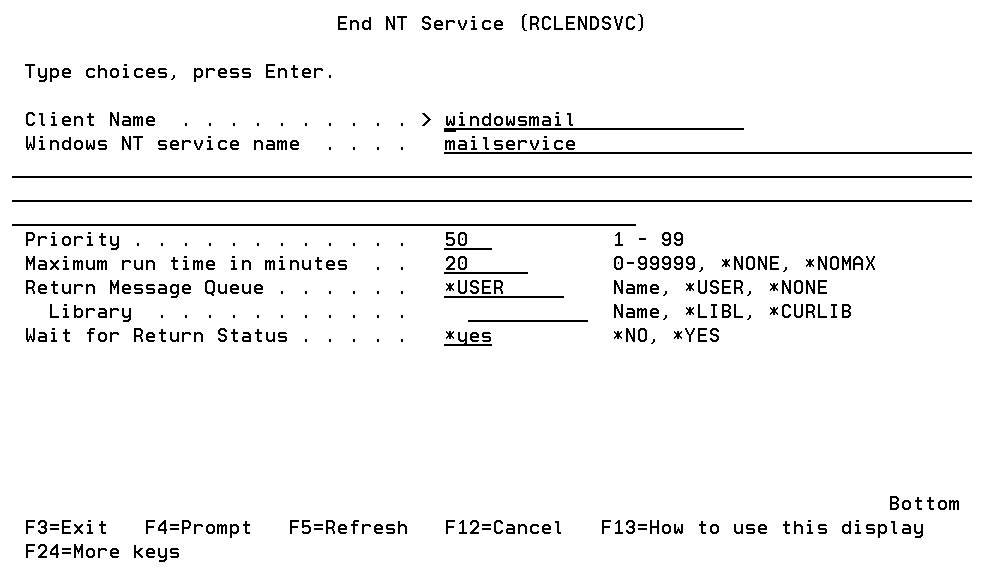
Figure 2: Use the RCLENDSVC command to end Windows services.
Let Robot/CLIENT Go to Work for You
As many of our customers have learned, Robot/CLIENT provides the tools necessary to maintain control of your network monitoring. It monitors and manages Window services automatically, so you don't have to worry about them. Let us help you automate Windows integration with the System i. Call for your Robot/CLIENT 30-day free trial. You won't be disappointed.
Learn more about Robot/CLIENT by clicking here. And check out Help/Systems other offerings in the MC Showcase Buyers Guide.
Tom Huntington is Vice President of Technical Services for Help/Systems. He can be reached at 952.563.1606 or at












 Business users want new applications now. Market and regulatory pressures require faster application updates and delivery into production. Your IBM i developers may be approaching retirement, and you see no sure way to fill their positions with experienced developers. In addition, you may be caught between maintaining your existing applications and the uncertainty of moving to something new.
Business users want new applications now. Market and regulatory pressures require faster application updates and delivery into production. Your IBM i developers may be approaching retirement, and you see no sure way to fill their positions with experienced developers. In addition, you may be caught between maintaining your existing applications and the uncertainty of moving to something new. IT managers hoping to find new IBM i talent are discovering that the pool of experienced RPG programmers and operators or administrators with intimate knowledge of the operating system and the applications that run on it is small. This begs the question: How will you manage the platform that supports such a big part of your business? This guide offers strategies and software suggestions to help you plan IT staffing and resources and smooth the transition after your AS/400 talent retires. Read on to learn:
IT managers hoping to find new IBM i talent are discovering that the pool of experienced RPG programmers and operators or administrators with intimate knowledge of the operating system and the applications that run on it is small. This begs the question: How will you manage the platform that supports such a big part of your business? This guide offers strategies and software suggestions to help you plan IT staffing and resources and smooth the transition after your AS/400 talent retires. Read on to learn:
LATEST COMMENTS
MC Press Online