There are two sets of server jobs that can be configured and managed through Operations Navigator (OpsNav): TCP/IP servers and Client Access/400 servers. But what are these servers used for, and why do you need to know about them? This article gives a high-level overview of each server and covers the servers that are available from the V4R5 OpsNav client. Since in-depth articles could be written for each server, this information is intended to give you an idea of whether each server will be of interest to you; more information on most servers can be found at the IBM iSeries 400 Information Center (see the References and Related Materials section at the end of this article).
OpsNav Hierarchy
Within Operations Navigator’s hierarchy, click the Network tree item, then click the Servers icon, and you’ll find two more tree items: one for TCP/IP servers and one for Client Access servers. You can open each container to view the status of the various servers. Right-clicking on a particular server brings up a pop-up menu that shows the options that are available for that server. Each server can be configured via its properties or a configuration option. In addition, each server can be started, stopped, or its server jobs can be viewed.
Not all servers have configurable parameters to control the server. However, all servers do have the Start when TCP/IP is started property. This specifies that the server is to be automatically started when TCP/IP is started. The default value of this property varies from server to server. The default is to start automatically if the server is a commonly used one that most systems require.
TCP/IP Servers
TCP/IP servers provide services to a client in the network. The iSeries supports many of the common TCP/IP servers, as well as some unique to the iSeries system.
• BOOTP/DHCP Relay Agent—The BOOTP/DHCP Relay Agent is used to forward Bootstrap Protocol (BOOTP) and Dynamic Host Configuration Protocol (DHCP) packets from the local system to one or more different DHCP servers. Clients that used BOOTP or DHCP broadcast their request to the server on the local subnetwork. If the actual server resides on a different subnetwork, you can use the BOOTP/DHCP Relay Agent to forward
packets to that DHCP server. This allows clients on multiple subnetworks to access a centralized DHCP severBOOTP—The Bootstrap Protocol was developed to provide a means for diskless workstations in a network to request an IP address and the name of the initial program load source. Trivial File Transfer Protocol (TFTP) is used to download the program load source to the diskless client. IBM Network Stations use BOOTP and TFTP for their initial load processing. DHCP is a follow-on to BOOTP, and DHCP supports both DHCP packets and BOOTP packets.
• Distributed Data Management—The Distributed Data Management (DDM) server allows applications or users to access remote databases; that is, the database resides on one system while the application or user is on another system. The data access can be done with iSeries-native I/O using DDM, or with SQL by using Distributed Relational Database Architecture (DRDA). The DDM server is named as such because the DRDA is built upon the DDM architecture. DDM and DRDA run over both SNA and TCP/IP, but the DDM server is used only when the systems are connected via TCP/IP.
• Dynamic Host Configuration Protocol—Dynamic Host Configuration Protocol (DHCP) provides a way to configure the TCP/IP attributes of client machines from a central server. Among the various configuration information it can provide, DHCP can provide a dynamically assigned IP address for the client computer and determine which routers and DNS servers it should use on the specific network to which it just connected. This can be particularly useful in mobile computing. The DHCP server can also be used to supply configuration information to clients that use BOOTP. When using DHCP, BOOTP, or the BOOPT/DHCP Relay Agent, only one of the three servers can be active at any time, since all three of these servers listen on the same port.
• Route Daemon—The Route Daemon (RouteD) server is used to provide dynamic routing. Dynamic routing deals with the ability to determine how to route traffic based upon a changing network topology, as opposed to static routing, for which the decision of how to route traffic is defined manually by the system administrator.
• Remote Procedure Call—The Remote Procedure Call (RPC) RPCBIND daemon is necessary to use and run Network File System (NFS) daemons and other applications utilizing the Transport-Independent RPC (TI-RPC) APIs. This RPC server is the same server as the RPC server under the NFS servers.
• Virtual Private Networking—The Virtual Private Networking (VPN) server is necessary if you are planning to use VPN. Virtual private networking allows you to have secure communications for sensitive data between your iSeries and other computers that support VPN. VPN can be used to enable secure connections over a public network infrastructure, such as the Internet, as well as private intranets. VPN provides secure connections with authentication and encryption algorithms using technologies such as Internet Protocol Security, Internet Key Exchange (IKE), and Layer Two Tunneling Protocol (L2TP).
• Trivial FTP—Trivial File Transfer Protocol (TFTP) is a simple protocol that provides a basic file transfer function with no user authentication. TFTP and BOOTP together provide support for the IBM Network Station for AS/400. BOOTP provides the way to assign an IP address to the client and request the name of the program load source, and TFTP is used to download the program load source.
• Network File System—The NFS provides the ability to store files on a server system and have clients in the network transparently access and use the single set of files. This eliminates the problem of having multiple copies of the files scattered throughout the network on various systems. NFS is typically used as the mechanism to share files among UNIX-type computer systems.
• AS/400 Support for Windows Network Neighborhood—AS/400 Support for Windows Network Neighborhood (AS/400 NetServer) enables Microsoft Windows clients to use the iSeries as the server for file and print sharing. AS/400 NetServer configuration is a bit different from other TCP/IP servers. The AS/400 NetServer properties are in a display- only mode. As Figure 1 shows, it is necessary to click the Next Start button to modify AS/400 NetServer properties. This button brings up a panel that allows the properties to be changed.
• Internet Daemon Super Server—The Internet Daemon (INETD) Super server listens for client requests for many different server programs. The use of INETD is intended to save system resources by not requiring processes to be started and listening on ports for services that are not often used. When a client request is received, INETD will spawn a process to run the configured server program to handle the request. On the iSeries, the INETD server is used to support clustering. Clustering uses INETD to bring up cluster resource services when starting a remote node in the cluster. By having the INETD server listen for a connection on a port reserved for clustering, the need for a unique clustering server to be up and running at all times is eliminated.
• Management Central Server—Management Central allows you to manage multiple iSeries from a single iSeries in a TCP/IP network environment. The Management Central server is used to provide host-side support for Management Central. For more information on Management Central, check out the article “Control Your System Without Having It Control You,” by Sue Townsend and Becky Schmieding in the February 2000 issue of MC.
• Extended Dynamic Remote SQL—The Extended Dynamic Remote SQL (EDRSQL) server is used to perform extended dynamic SQL and related functions on either a remote or local system. The EDRSQL server handles requests from applications that use the Qxda... APIs to access the database. Only applications that utilize the Qxda... APIs use this server.
• Data Link File Manager—The Data Link File Manager (DLFM) allows database files to contain references to objects not traditionally stored inside a database file. These objects can include video clips or pictures and are stored in the integrated file system. The references, or data links, can link to the objects on the same system or on other systems. When the actual objects reside on a different system, the DLFM server is necessary on that target system. The DLFM server can be started and stopped from Operations Navigator, but configuration of the DLFM server is done via CL commands and Qshell command scripts.
• Domain Name System—The Domain Name System (DNS) maintains a database of domain names (host names) and their corresponding IP addresses. It provides the ability to define a mapping between the host name and the IP address in a centralized location; systems within the TCP/IP network can then use the lookup function of the name server to locate the IP address for that server. For more information on DNS, check out the article “Charting Your Network with Domain Naming Service: A Primer” in the March 2001 MC Web edition (www.midrangecomputing.com/mc).
• File Transfer Protocol—FTP provides the ability to send and receive files from other systems in a TCP/IP network. It also provides support for listing remote directories, changing current directories, and creating or deleting files. FTP consists of a client, from which FTP requests (subcommands) are issued, and the server, where client requests are processed. The iSeries provides both FTP client and server support.
• Line Printer Daemon—The Line Printer Daemon (LPD) server is used to receive files sent by the Line Printer Requester (LPR). You can use the LPD server to receive spooled files from another iSeries, or you can use the LPD server to receive print output from some other system. When a spooled file is sent from another iSeries, the spooled file attributes are also sent, enabling the LPD server to generate a spooled file with the same attributes. If the print information is sent from another system, however, default attributes are given to the resulting spooled file.
• Post Office Protocol—The Post Office Protocol (POP) server allows the iSeries to store email for clients who use POP for their email support. POP uses store-and-forward technology; email is stored on the server until clients request it, at which time the mail is forwarded to the client and deleted from the server. The POP server can store email for many clients; each client has a mailbox where the mail remains until the client requests it.
• Remote Execution—The Remote Execution server, REXEC, allows a client user to send system commands to a remote server system for processing. When the REXEC server is running and receives a client request, it first validates the user profile and password and then runs the requested command; the results are returned to the client.
• Simple Mail Transport Protocol—The Simple Mail Transfer Protocol (SMTP) function is used to send and receive email with reliable, end-to-end mail delivery. The iSeries can be either an SMTP server or an SMTP client. SMTP provides functions that are similar to what SNADS provides for SNA networks; SMTP and SNADS can be tied together to support mail applications without knowledge of the network over which the mail is sent. SMTP uses the Mail Server Framework (MSF) on the iSeries to allow delivery of email to the desired mail application, such as Post Office Protocol (POP).
• Telnet—The Telnet server is used to sign on to an interactive job on the iSeries from another computer in a TCP/IP network that has a Telnet client. The Telnet server is analogous to the passthrough server used for Advanced Program-to-Program Communications (APPC) and Advanced Peer-to-Peer Networking (APPN). When new Telnet sessions are requested, the Telnet server allocates the display device that is used for the interactive job; when a Telnet session ends, the server deallocates the display device. The Telnet server supports several display device types and also supports printer pass- through.
• Workstation Gateway—The Workstation Gateway (WSG) server is used to sign on to an interactive job on the iSeries from another computer in a TCP/IP network, using a Web browser as the client. The Workstation Gateway server maps the 5250 datastream to HTML to display the 5250 screen in the Web browser.
• HTTP Administration—The HTTP Administration server is the default administration Web server on the iSeries. It listens on Port 80 and is used to configure and manage other Web server instances. Using a Web server on your iSeries, you can serve information to World Wide Web clients using Web browsers.
You can view and manage the HTTP server jobs as well as start and stop various instances of the Web server from the TCP/IP servers GUI. However, from this interface,
you cannot view or manage the configuration of the Web server instances; the Properties option is grayed out. To configure and manage your Web server instances, you must follow Network/Internet, then open IBM HTTP Server for AS/400. This will bring up a Web browser from which you can manage your Web server instances.
• Distributed Computing Environment—The Distributed Computing Environment (DCE) provides a set of standard services that can be used to aid in the development and management of distributed applications.
• Directory Services—Directory Services is a Lightweight Directory Access Protocol (LDAP) server. The LDAP server provides the directory information that a client can request.
Client Access Servers
Client Access servers are those that are necessary to support the functions provided by Client Access over TCP/IP and AS/400 Client Access Express for Windows. There are several different Client Access servers, each providing a specific function. Client Access servers consist of a daemon job that runs in QSYSWRK or QSERVER and a set of prestart jobs that run in QUSRWRK or QSERVER.
The prestart jobs are configured to automatically start when the QUSRWRK or QSERVER subsystem is started. Configuration parameters of the prestart job entries can only be changed using a 5250 green-screen session. They cannot be changed from Operations Navigator. Prestart job entries have parameters that can manage when the prestart jobs are started and ended along with the number of jobs that should be started when more are needed. Each of the Client Access servers are briefly discussed below.
• Central Server—The Central server handles two functions, license management and conversion mapping, for AS/400 Client Access. A license is necessary when using data transfer or PC5250; the central server manages these licenses when a PC5250 or data transfer session is initiated. An ASCII/EBCDIC conversion map may be requested by the client, and the central server retrieves the requested conversion map.
• Database Server—The Database server allows clients to access the functions included with DB2/400. This server provides SQL access, ODBC support, the ability to create and delete files, the ability to add and remove file members, and the ability to retrieve information about database files that exist on the system. It should be noted that the Database Server is used by Operations Navigator when it accesses information from database files on the iSeries.
• Data Queue Server—The Data Queue server allows clients to access data queues on the iSeries server. A data queue is an object that is used by iSeries application programs as a way to communicate between jobs.
• File Server—The File server is used by Client Access to store and access files and programs on an iSeries. Client Access Express no longer uses the file server; it takes advantage of the AS/400 NetServer for its file serving support.
• Network Print Server—The Network Print server allows the client to use printers attached to the iSeries. It also provides the ability to manage those print resources from the client. As with the File server, Client Access Express does not use the Network Print server; it takes advantage of the AS/400 NetServer for its print serving support.
• Remote Command Server—The Remote Command server allows client users and applications to issue iSeries CL commands and call programs. The remote command server is heavily used by Operations Navigator. Operations Navigator uses APIs and CL commands on the iSeries to perform the functions requested.
• Sign-on Server—The Sign-on server is used to perform user profile and password validation when a user is signing on to the iSeries while using Client Access functions. This sign-on validation includes dealing with user profiles that have expired passwords and allowing passwords to be changed during the sign-on processing.
• ServerPort Mapper Server—The Port mapper allows the client to find the port of a particular service (server). The client sends in a request with the service name, and the port mapper looks up the service in the service table and returns the port number to the client. The actual port being used for that service can be changed in the service table, if necessary.
• Multimedia Server—The Multimedia server is used for the Ultimedia System Facilities (USF) function within Operations Navigator. The multimedia support allows you to store multimedia data on the iSeries and use that data in your applications.
There are a lot of servers! While you may not need to use all these servers at this time, knowing what is available can help you determine whether there are servers and functions on the iSeries that you may want to take advantage of in the future.
REFERENCES AND RELATED MATERIALS
• Client Access Express Host Servers V4R4M0 (SC41-5740-03)
• Distributed Database Programming (SC41-5702)
• IBM AS/400 NetServer information page: www.as400.ibm.com/netserver
• IBM iSeries 400 Information Center, V4R5 information page: http://publib.boulder.ibm.com/ html/as400/v4r5m1/ic2924/index.htm
• IBM Network Station Manager for AS/400 (SC41-0632)
• IBM Online Publications page: http://as400bks.rochester.ibm.com
• Internet Engineering Task Force home page: www.ietf.org
• OS/400 TCP/IP Configuration and Reference V4R3 (SC41-5420)
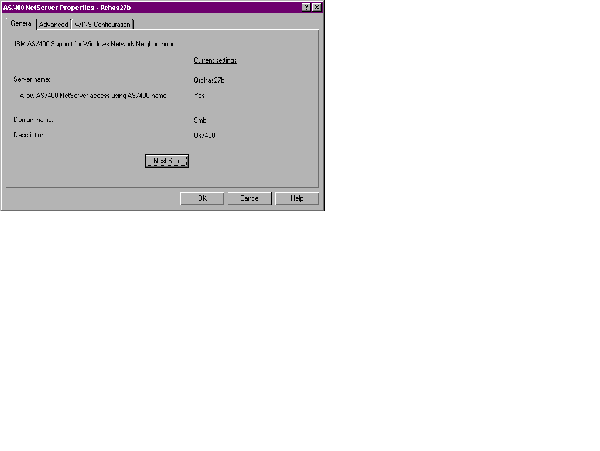
Figure 1: To change AS/400 NetServer properties, click the Next Start button.


















 More than ever, there is a demand for IT to deliver innovation. Your IBM i has been an essential part of your business operations for years. However, your organization may struggle to maintain the current system and implement new projects. The thousands of customers we've worked with and surveyed state that expectations regarding the digital footprint and vision of the company are not aligned with the current IT environment.
More than ever, there is a demand for IT to deliver innovation. Your IBM i has been an essential part of your business operations for years. However, your organization may struggle to maintain the current system and implement new projects. The thousands of customers we've worked with and surveyed state that expectations regarding the digital footprint and vision of the company are not aligned with the current IT environment. TRY the one package that solves all your document design and printing challenges on all your platforms. Produce bar code labels, electronic forms, ad hoc reports, and RFID tags – without programming! MarkMagic is the only document design and print solution that combines report writing, WYSIWYG label and forms design, and conditional printing in one integrated product. Make sure your data survives when catastrophe hits. Request your trial now! Request Now.
TRY the one package that solves all your document design and printing challenges on all your platforms. Produce bar code labels, electronic forms, ad hoc reports, and RFID tags – without programming! MarkMagic is the only document design and print solution that combines report writing, WYSIWYG label and forms design, and conditional printing in one integrated product. Make sure your data survives when catastrophe hits. Request your trial now! Request Now. Forms of ransomware has been around for over 30 years, and with more and more organizations suffering attacks each year, it continues to endure. What has made ransomware such a durable threat and what is the best way to combat it? In order to prevent ransomware, organizations must first understand how it works.
Forms of ransomware has been around for over 30 years, and with more and more organizations suffering attacks each year, it continues to endure. What has made ransomware such a durable threat and what is the best way to combat it? In order to prevent ransomware, organizations must first understand how it works. Disaster protection is vital to every business. Yet, it often consists of patched together procedures that are prone to error. From automatic backups to data encryption to media management, Robot automates the routine (yet often complex) tasks of iSeries backup and recovery, saving you time and money and making the process safer and more reliable. Automate your backups with the Robot Backup and Recovery Solution. Key features include:
Disaster protection is vital to every business. Yet, it often consists of patched together procedures that are prone to error. From automatic backups to data encryption to media management, Robot automates the routine (yet often complex) tasks of iSeries backup and recovery, saving you time and money and making the process safer and more reliable. Automate your backups with the Robot Backup and Recovery Solution. Key features include: Business users want new applications now. Market and regulatory pressures require faster application updates and delivery into production. Your IBM i developers may be approaching retirement, and you see no sure way to fill their positions with experienced developers. In addition, you may be caught between maintaining your existing applications and the uncertainty of moving to something new.
Business users want new applications now. Market and regulatory pressures require faster application updates and delivery into production. Your IBM i developers may be approaching retirement, and you see no sure way to fill their positions with experienced developers. In addition, you may be caught between maintaining your existing applications and the uncertainty of moving to something new. IT managers hoping to find new IBM i talent are discovering that the pool of experienced RPG programmers and operators or administrators with intimate knowledge of the operating system and the applications that run on it is small. This begs the question: How will you manage the platform that supports such a big part of your business? This guide offers strategies and software suggestions to help you plan IT staffing and resources and smooth the transition after your AS/400 talent retires. Read on to learn:
IT managers hoping to find new IBM i talent are discovering that the pool of experienced RPG programmers and operators or administrators with intimate knowledge of the operating system and the applications that run on it is small. This begs the question: How will you manage the platform that supports such a big part of your business? This guide offers strategies and software suggestions to help you plan IT staffing and resources and smooth the transition after your AS/400 talent retires. Read on to learn:
LATEST COMMENTS
MC Press Online