Save days of analysis by using this free utility to help gauge the scope and effort involved in migrating your DDS-generated files to SQL DDL.
By now, almost everyone knows that SQL is the strategic database interface for IBM i. Nearly every DB2 for i enhancement made since V5R1 has been SQL-only, including XML and ROWID data types, automatic key generation with identity columns, OLAP capabilities, column-level and instead-of triggers, autonomic indexes, and self-learning query optimizations.
In order to take full advantage of these impressive "new" database functions, data types and more, you must be using DDL-defined database files. Unfortunately, the bulk of IBM i databases in use today remain in DDS. In addition to lacking up-to-date functionality, these legacy databases keep you from achieving better data integrity, database-enforced referential integrity, improved application response times, greater data security, and greater openness to non-RPG applications.
So what's involved with migrating your legacy database (or part of your database) to SQL DDL?
The free Xcase Modernization Diagnostic Utility, developed by Resolution Software, helps you answer that very question. It examines your database and generates key statistics and other data used to scope the file-conversion portion of IBM's recommended modernization process. The resulting Diagnostic Report includes information for your technical staff as well as an Executive Summary suitable for presentation to management.

Figure 1: View the diagnostic technical summary.
By running the Xcase Diagnostic, you will learn:
- the extent to which your database can be modernized to SQL without requiring application changes or program recompiles
- specific database files that pose potential issues, and the types of issues they pose
- which files cannot be converted to DDL
- how many lines of new code will be required to migrate to DDL
- approximately how much time will be required to create the new files, both manually and with Xcase Modernize-DB to automate the process
What's Involved
Once you download the Diagnostic and install it on your PC, you will instruct it to create a new model and reverse engineer your database into that model. The Diagnostic will ask you to establish an ODBC connection to your server and install the Xcase library via FTP. Once this is done, you will select the physical file(s) and the logical files you want to analyze. Xcase will display those files in your model, automatically organizing the diagram. You then instruct the utility to perform a Database Modernization Diagnostic, and let it run.
The Xcase utility analyzes databases at a rate of approximately 1,000 files per hour, assuming a local connection to the data server. (Tip: The job can be scheduled to run after hours if you're analyzing a large number of objects.)
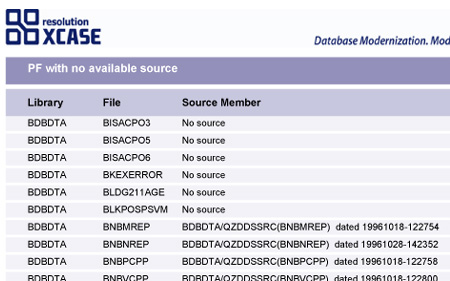
Figure 2: View the details on file issues.
When finished with the analysis, the utility generates a report comprised of three sections: Executive Summary, Technical Summary, and Technical Details. These sections provide data for determining the scope of a given database modernization project as well as a list of details you'll need to address in order to expedite the file preparation phase (Figure 2). You may view, print, or export the Diagnostic Report as a PDF.
All of the information included in the Report can be used to speed up your modernization project, whether you choose to migrate manually or automate the process with a tool such as Xcase Modernize-DB.
You can download the free DB2 Modernization Diagnostic Utility here.
Resolution Software specializes in data modeling tools that are used to manage a broad variety of relational databases. When customizing Xcase for the IBM i market, Resolution engineers saw that IBM was encouraging its customers to modernize their databases from DDS to DDL—a very tedious and time-consuming process if done manually. With guidance from IBM's DB2 for i team in Rochester, Resolution developed Xcase Modernize-DB to automate the migration process and add identity columns to tables without requiring program changes or recompiles. The Xcase for i family also includes Xcase Relate-DB to move referential integrity constraints into the database, and Xcase Evolve-DB to maintain and enhance DB2 for i using state-of-the-art database modeling techniques.











 Business users want new applications now. Market and regulatory pressures require faster application updates and delivery into production. Your IBM i developers may be approaching retirement, and you see no sure way to fill their positions with experienced developers. In addition, you may be caught between maintaining your existing applications and the uncertainty of moving to something new.
Business users want new applications now. Market and regulatory pressures require faster application updates and delivery into production. Your IBM i developers may be approaching retirement, and you see no sure way to fill their positions with experienced developers. In addition, you may be caught between maintaining your existing applications and the uncertainty of moving to something new. IT managers hoping to find new IBM i talent are discovering that the pool of experienced RPG programmers and operators or administrators with intimate knowledge of the operating system and the applications that run on it is small. This begs the question: How will you manage the platform that supports such a big part of your business? This guide offers strategies and software suggestions to help you plan IT staffing and resources and smooth the transition after your AS/400 talent retires. Read on to learn:
IT managers hoping to find new IBM i talent are discovering that the pool of experienced RPG programmers and operators or administrators with intimate knowledge of the operating system and the applications that run on it is small. This begs the question: How will you manage the platform that supports such a big part of your business? This guide offers strategies and software suggestions to help you plan IT staffing and resources and smooth the transition after your AS/400 talent retires. Read on to learn:
LATEST COMMENTS
MC Press Online