With this free app, you'll be generating reports in minutes.
MS Excel is used in the business world for an unlimited number of reasons—basic accounting, product sales tracking, executive financials, and customer data to name a few. Having a good system to access the data— providing appropriate filters—allows users to limit data returned to what's applicable for any particular report.
There are tools available to search, filter, and automatically download a report into Excel from a Web-based application. These tools help to manage data sets that are too large. Examples of this might be finding sales for a specific date range or reporting a set of customers in a limited location. While some organizations have adopted change toward Web solutions to manage their data reporting needs, employees are quite familiar with the MS Excel format and features, thus having the "if it's not broken, don't fix it" attitude. Now companies can have the best of both of these worlds—a Web interface with automatic MS Excel reports.
WOW Community Edition software (a free product) from PlanetJ Corporation allows immediate data filtering and sorting solutions. If you're unfamiliar with WOW CE, I recommend you review this video to get the key background information on how WOW CE works.
Key Components
|
IBM i DB2 |
Provides the source data to be used for Excel spreadsheets, applications, and operations |
|
|
WOW CE 7.0 |
Used to create applications and drive filtered Excel spreadsheet generation |
Free from PlanetJ |
|
OpenOffice Calc and Google Docs XLS readers are free options if necessary |
The following example demonstrates an application that queries sample employee records. This query will include the option to download the returned data into an Excel spreadsheet. There's an unlimited number of other use cases that would use the same general process for establishing an Excel download.
Generating an Excel Spreadsheet from IBM i Databases
WOW CE makes it extremely easy to query any source "employee" data. Assume we have an employee file in library PJDATA called EMPLOYEE, as shown here.
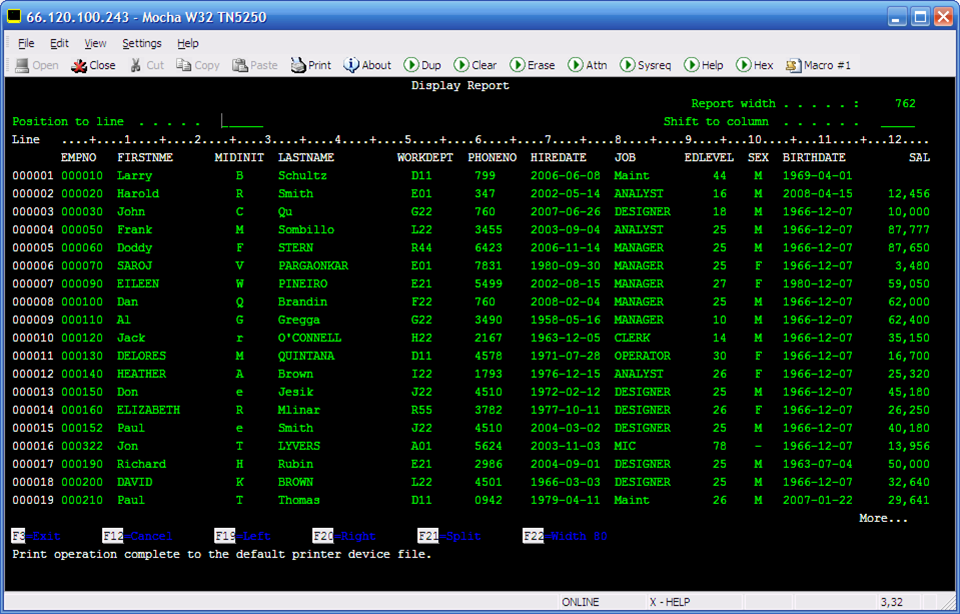
Figure 1: Here's a sample employee file.
To produce a Web application with WOW, we simply create a connection to our IBM i, create an application, and then create an SQL operation within the application to query the Employee data.
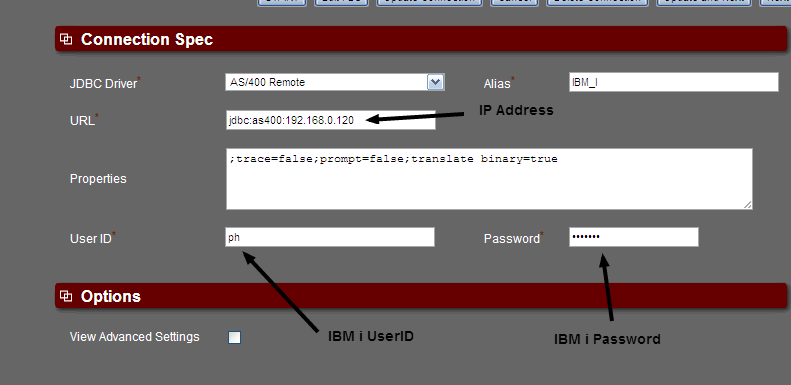
Figure 2: To create a connection, simply select "AS/400 Remote" as the driver and then specify the System IP, User ID, and Password for the IBM i.
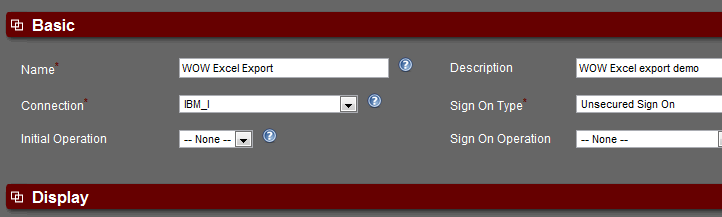
Figure 3: Create a new application (select the connection created in Figure 2).
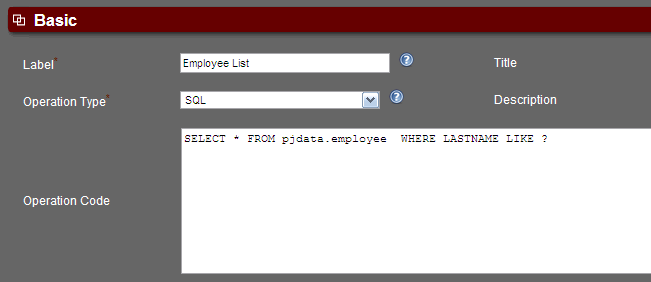
Figure 4: Create an SQL operation to read the employee data. The "where lastname like ?" will result in dynamic prompting, allowing the user to enter a last name.
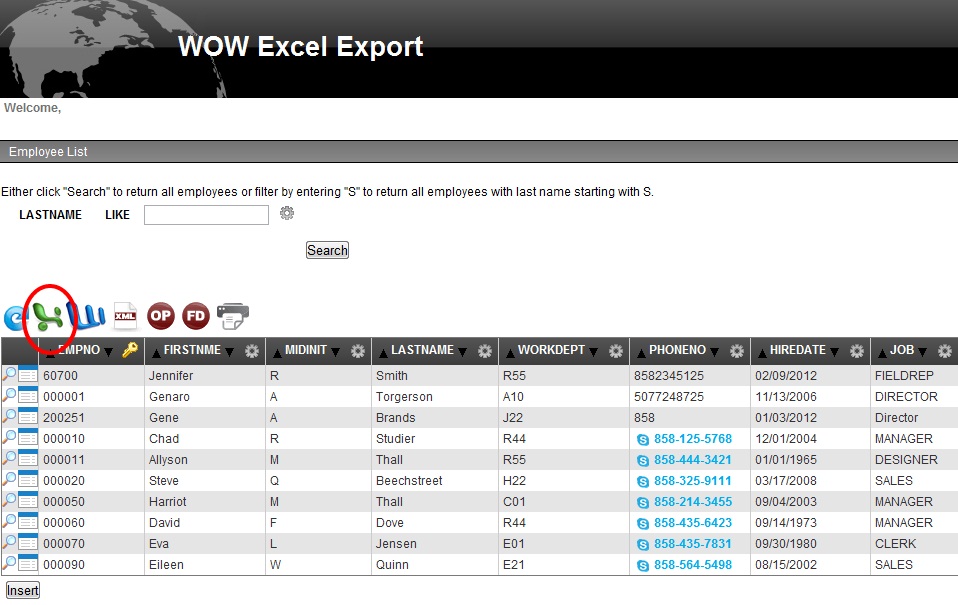
Figure 5: Executing the application results in this end user application.
WOW ships with a default set of properties for each operation; these properties include export to Excel (circled in the image above). When the circled icon is clicked, you will be prompted to download the PJDATA.EMPLOYEE.xls file (the file is named for the SCHEMA and TABLE we are querying in the operation). This file will contain all the records returned by our previous query, as shown below:
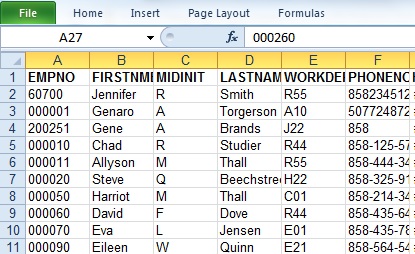
Figure 6: These are the records returned by the query.
Notice that the records in the above screenshot, taken from the .xls file, correspond with the data returned in the application.
WOW also has builder properties (which can be set in the Operation Properties section of the operation) that determine how the Excel data is returned. These property groups can be set to provide either internal database names or the external, more "user-friendly" names. The default is INTERNAL. The CSV{} property group can be found in the WOW Builders Guide here.
Try It Yourself
1. Run the operation at this link.
2. Click on the icon circled in Figure 5 to begin the download to Excel.
Now, users have the ability to manipulate the data any way they would like within Excel.
Fast, Easy Excel Reports…FREE!
Whether creating sales reports, monitoring ROI, or managing customer files, many types of Excel export operations can be created in less than 15 minutes. WOW allows you to optimize your reports by including filtering and sorting of data from your IBM i database (or any other database).
Download the Community Edition of WOW for free.











 Business users want new applications now. Market and regulatory pressures require faster application updates and delivery into production. Your IBM i developers may be approaching retirement, and you see no sure way to fill their positions with experienced developers. In addition, you may be caught between maintaining your existing applications and the uncertainty of moving to something new.
Business users want new applications now. Market and regulatory pressures require faster application updates and delivery into production. Your IBM i developers may be approaching retirement, and you see no sure way to fill their positions with experienced developers. In addition, you may be caught between maintaining your existing applications and the uncertainty of moving to something new. IT managers hoping to find new IBM i talent are discovering that the pool of experienced RPG programmers and operators or administrators with intimate knowledge of the operating system and the applications that run on it is small. This begs the question: How will you manage the platform that supports such a big part of your business? This guide offers strategies and software suggestions to help you plan IT staffing and resources and smooth the transition after your AS/400 talent retires. Read on to learn:
IT managers hoping to find new IBM i talent are discovering that the pool of experienced RPG programmers and operators or administrators with intimate knowledge of the operating system and the applications that run on it is small. This begs the question: How will you manage the platform that supports such a big part of your business? This guide offers strategies and software suggestions to help you plan IT staffing and resources and smooth the transition after your AS/400 talent retires. Read on to learn:
LATEST COMMENTS
MC Press Online