One of the weak links in IBM's SQL support is the lack of an ad hoc "RUNSQL" type of command that lets us easily execute an SQL statement from a command line or from within a CL program. However, programmers who are so inclined can fill in this gap by writing just a little code of their own.
Let's call our new command "RUNSQL." This simple version will not support SELECT statements, as that is a very complex task and beyond the scope of this article. It will let us run SQL statements like this:
If you already have a command by this name on your system, simply provide a different name for this tool.
The purpose of this example is to highlight the techniques and the technology used, not the tool itself.
Creating the RUNSQL Function
The centerpiece to the RUNSQL command is an RPGLE service program. The code for the service program, also named RUNSQL, is illustrated in Figure 1.
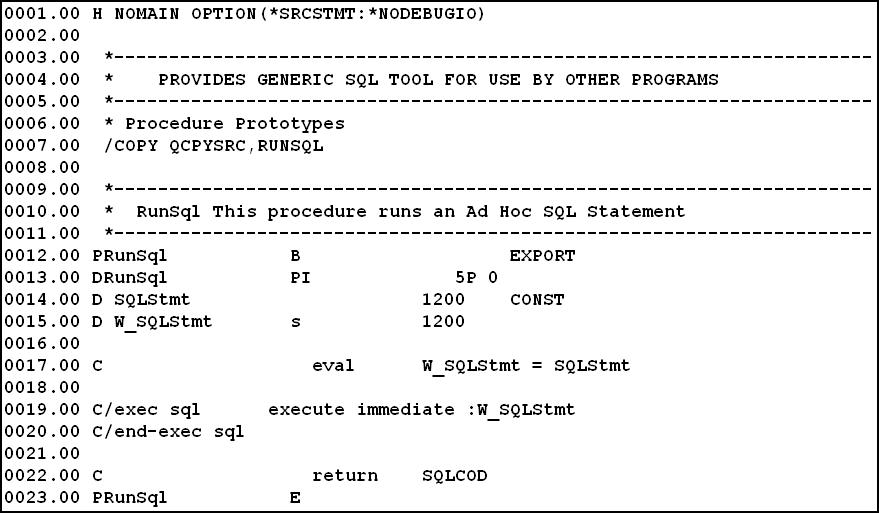
Figure 1: This is the complete code for the RUNSQL service program. (Click images to enlarge.)
The /COPY statement is bringing in the prototype, shown in Figure 2, from the QCPYSRC source file. The function accepts an SQL command and returns the value of SQLCOD as a return code.
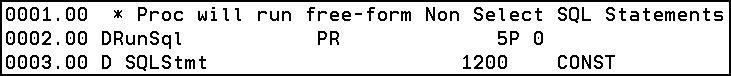
Figure 2: Here's the prototype copybook for the RUNSQL service program.
Creating the service program is a two-step operation. First, create the module. Then, create the service program from that module.
CRTSRVPGM SRVPGM(RUNSQL) EXPORT(*ALL)
Testing It
Now that you've created the service program, test it. Write a simple CL program, like the one shown in Figure 3, that uses this new tool to create an SQL schema named TESTSCHEMA.
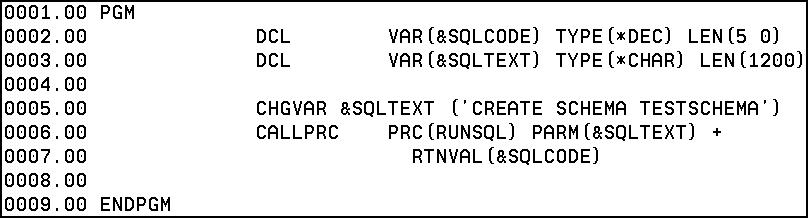
Figure 3: Use this CLLE code to test the RUNSQL function.
Compiling the CLLE program requires two steps. First, create the module and then create the program, using the commands shown below. Be sure to reference the RUNSQL service program created earlier.
CRTPGM PGM(TESTPGM) BNDSRVPGM(RUNSQL)
After creating the program, you can test it by simply calling it with this command:
If you like, add additional code after the CALLPRC to test &SQLCODE and issue an error message if &SQLCODE is not zero. You could just as easily call this procedure from an RPGLE program.
Executing from the Command Line
To call the RUNSQL function from a command line, you need to wrap a System i command around it. This requires a command source file with the specifications for the command, as shown in Figure 4.
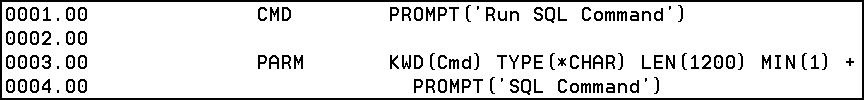
Figure 4: Use this command source for the RUNSQL command.
We also need a command processing program (CPP) to wrap around our function, as shown in figure 5.
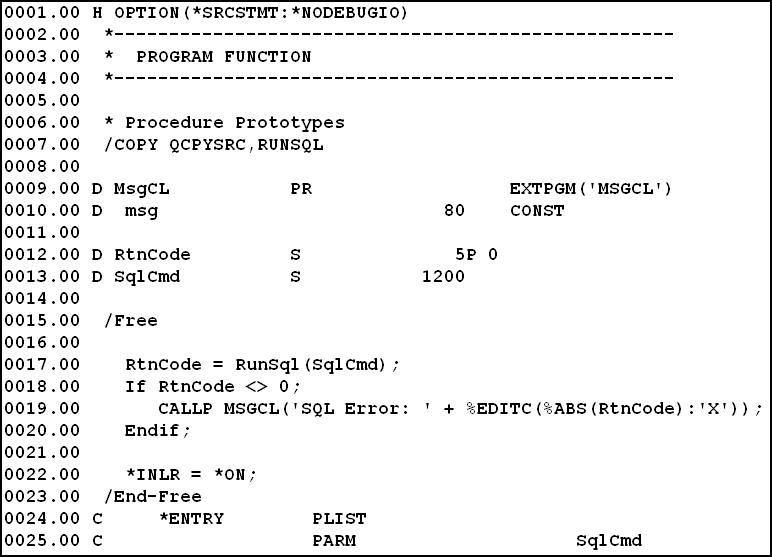
Figure 5: Here's the source for the RUNSQL CPP.
The SqlCmd variable in the *ENTRY parameter list is loaded from the command prompt, and this program passes that command to the RunSql function. If the return code is not zero, an error occurred, and the program displays an error message using the MSGCL program shown in Figure 6.
Figure 6: The CL message-handling program alerts you to errors.
That's the complete code for the RUNSQL command. Not bad for about 35 lines of code, huh? To compile the CPP, use the following statements:
CRTPGM PGM(RUNSQLRPG) BNDSRVPGM(RUNSQL) BNDDIR(KPFLIB/I5TOOLS)
CRTCMD CMD(RUNSQL) PGM(RUNSQLRPG)
CRTCLPGM PGM(MSGCL)
Now, you can run commands from the menu like this:
When you type RUNSQL, pressing F4 displays the command prompt shown in Figure 7.
Figure 7: Pressing F4 displays the RUNSQL command prompt.
DB2 Query Mgr and SQL DevKit
Compiling this tool requires that you have the SQL Development Kit installed on your System i. If you don't have access to a system with the development kit, email me at
Summary
Kevin Forsythe has worked on IBM midrange systems for more than 20 years. With many years of experience in programming, analysis, consulting, and instruction, he is uniquely skilled at making difficult material more easily understood. As the lead instructor for DMC Consulting’s AS/Credentials training classes, Kevin is responsible for developing up-to-date courseware as well as providing instruction on a wide range of topics. This comprehensive background includes practical application, education, and research and provides a perspective that allows him to help others steer their way through the technical maze that surrounds them.
Kevin speaks regularly at conferences and user group meetings, volunteers as a Subject Matter Expert for COMMON, has written numerous articles on a variety of iSeries topics, and authored the bestselling book SQL for eServer i5 and iSeries.











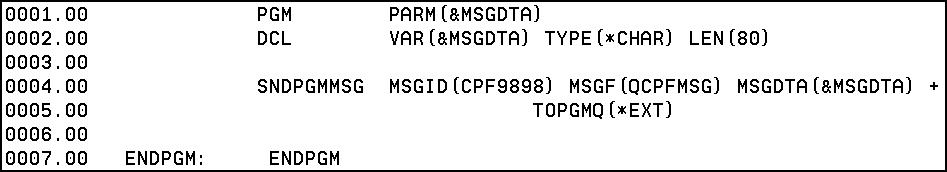
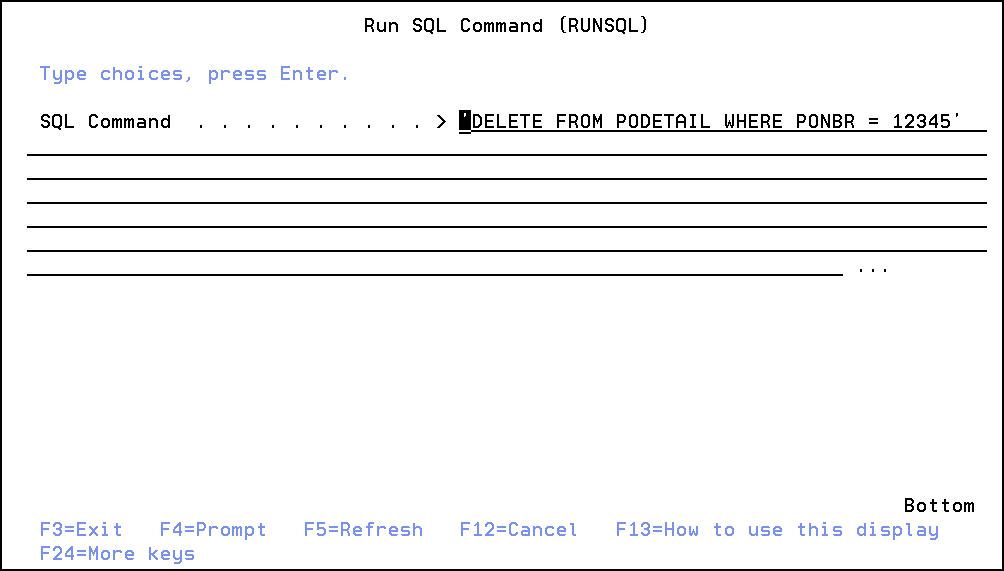

 Business users want new applications now. Market and regulatory pressures require faster application updates and delivery into production. Your IBM i developers may be approaching retirement, and you see no sure way to fill their positions with experienced developers. In addition, you may be caught between maintaining your existing applications and the uncertainty of moving to something new.
Business users want new applications now. Market and regulatory pressures require faster application updates and delivery into production. Your IBM i developers may be approaching retirement, and you see no sure way to fill their positions with experienced developers. In addition, you may be caught between maintaining your existing applications and the uncertainty of moving to something new. IT managers hoping to find new IBM i talent are discovering that the pool of experienced RPG programmers and operators or administrators with intimate knowledge of the operating system and the applications that run on it is small. This begs the question: How will you manage the platform that supports such a big part of your business? This guide offers strategies and software suggestions to help you plan IT staffing and resources and smooth the transition after your AS/400 talent retires. Read on to learn:
IT managers hoping to find new IBM i talent are discovering that the pool of experienced RPG programmers and operators or administrators with intimate knowledge of the operating system and the applications that run on it is small. This begs the question: How will you manage the platform that supports such a big part of your business? This guide offers strategies and software suggestions to help you plan IT staffing and resources and smooth the transition after your AS/400 talent retires. Read on to learn:
LATEST COMMENTS
MC Press Online