In 1999, IBM introduced logical partitions (LPARs) with V4R4. They were designed for server consolidation and reduction of administration overhead associated with multiple systems. Let me give you a little history....
V4R4
In the beginning, V4R4 LPAR lacked many of the coveted features that became available in later releases--specifically, dynamic movement of memory and processor resources and support for partial processors.
V4R4 supported 6xx, 7xx, or Sx0 AS/400 models but only allowed up to 12 partitions. Each partition required a minimum of one full processor, and all partitions had to be at a minimum of V4R4. Today, if you still have the older hardware--like a 7xx or earlier--and you're running one of the V5Rx releases, you will not be able to use all the latest and greatest features of LPAR.
V4R5
With V4R5 and the introduction of the iSeries 8xx hardware, the number of partitions increased to a maximum of 24. Also, V4R5 allowed any partition to exist at release N-1--in this case, V4R4. This allowed the testing of a new operating system in a partition and gave software ISVs the capability to have different versions of the OS in the same footprint. For resource movement in OS/400, V4R5 requires an IPL for CPU, memory, interactive performance, and bus ownership. Certain input/output processors (IOPs)--such as tape--did not require an IPL.
V5R1 LPAR Matures
With the introduction of V5R1 and the latest 8xx and 270 models, LPAR matured. Its flexibility and ease of use now make it a great addition to an iSeries shop's bag of tricks. Some of the enhancements include dynamic resource movement without an IPL, partial processor support (the capability to partition a uni-processor), and an increase in the number of partitions up to 32. It also enhanced inter-partition communications via Virtual LAN. Virtual LAN allows up to 16 simulated 1-GB Ethernet connections between partitions, without the need for any additional hardware. Operations Navigator enhancements for LPAR allow for graphical management for OS/400 partitions.
Running V5R1 with an 8xx or certain 270 models, also known as iSeries servers, allows for partial processor support, dynamically moving processor resources in increments of 1% of a processor between partitions that are also at V5R1 or higher. For older AS/400 models, dynamic movement is provided only in increments of 1 full processor. Regardless of hardware, memory can be moved in increments of 1 MB and interactive performance in 1% increments. Best of all, this is accomplished without an IPL.
Guest Operating Systems
When running V5R1 in the primary, you can run a guest operating system in a secondary partition. The first guest operating system supported is Linux. The Linux implementation on the iSeries allows for either a dedicated resource or virtual resources. Disk can be implemented either as a dedicated resource or a virtual resource. As a virtual device, it is supported through an OS/400 network storage space. Those familiar with the support for internal xSeries adapters (Windows servers) will recognize the use of network storage spaces. Dedicated disk in the Linux partition is the alternative. Linux can be set up to share RAID adapters, tape drives, CD-ROMs, and LAN adapters with OS/400.
V5R2
V5R2 brings some evolutionary changes to the enhancements that were introduced in V5R1. These include the capability to dynamically move processor resources within a Linux partition. In addition, iSeries Navigator (formerly known as Operations Navigator) also provides graphical manageability for Linux partitions and a Linux set-up wizard.
You can also have up to 10 Linux partitions per iSeries processor. OS/400 partitions are still limited to four per processor. The January 2003 hardware models with POWER4 processors (825, 870, and 890) allow up to 10 OS/400 partitions per processor. IBM has also issued a "statement of direction" (meaning within two years) for AIX in a guest partition.
Planning for LPAR
If you're thinking about LPAR, the first place to visit is the IBM LPAR Web site. From this page, you can follow the links to get just about everything you need to understand and configure an LPAR system.
On the IBM LPAR Web site, the first link I recommend is Documentation & References. Here, you will find links to the free LPAR Redbooks. The two I recommend are Capacity Planning for Logical Partitioning on the IBM eServer iSeries Server and LPAR Configuration and Management Working with IBM eServer iSeries Logical Partitions.
Next, take the Logical Partitioning Documentation link, which will bring you straight to the iSeries Information Center LPAR documentation.
Once you have read the books, have a good understanding of LPAR, and have made a decision to either build a new box or upgrade an existing one, you or your business partner will need to design a valid configuration.
LPAR Design
For designing a valid LPAR, IBM provides two tools: the LPAR Validation Tool (LVT) and the LPAR worksheets. The LVT is a downloadable GUI tool that aids in validating an LPAR design. If you are building a new box, the LVT may be the only tool you will need. If you are upgrading an i270/i820/i830/i840 box that has a migration tower, you will need the LVT plus the worksheets. For i720/i730/i740, i600/i620/i640/i650, or iS30/iS40, the worksheets are your route.
LVT in Use
If you are building a new server, open the LVT. Then, from the screen shown in Figure 1 below, select File, Menu, and New.
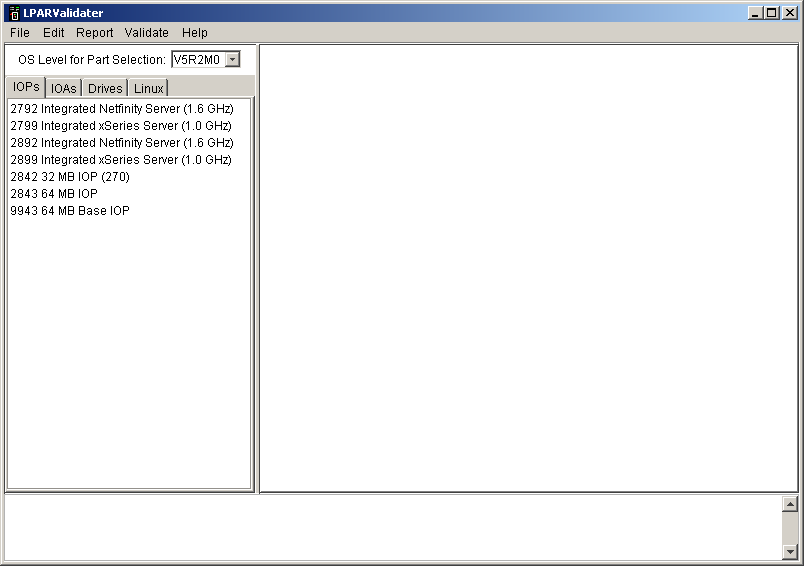
Figure 1: The LVT's LPARValidater screen starts you on your way toward building a new server. (Click images to enlarge.)
Next, you will see the dialog box in Figure 2 that asks for primary OS level, model, processor feature, interactive feature, system memory, and number of partitions. When completed hit Next.
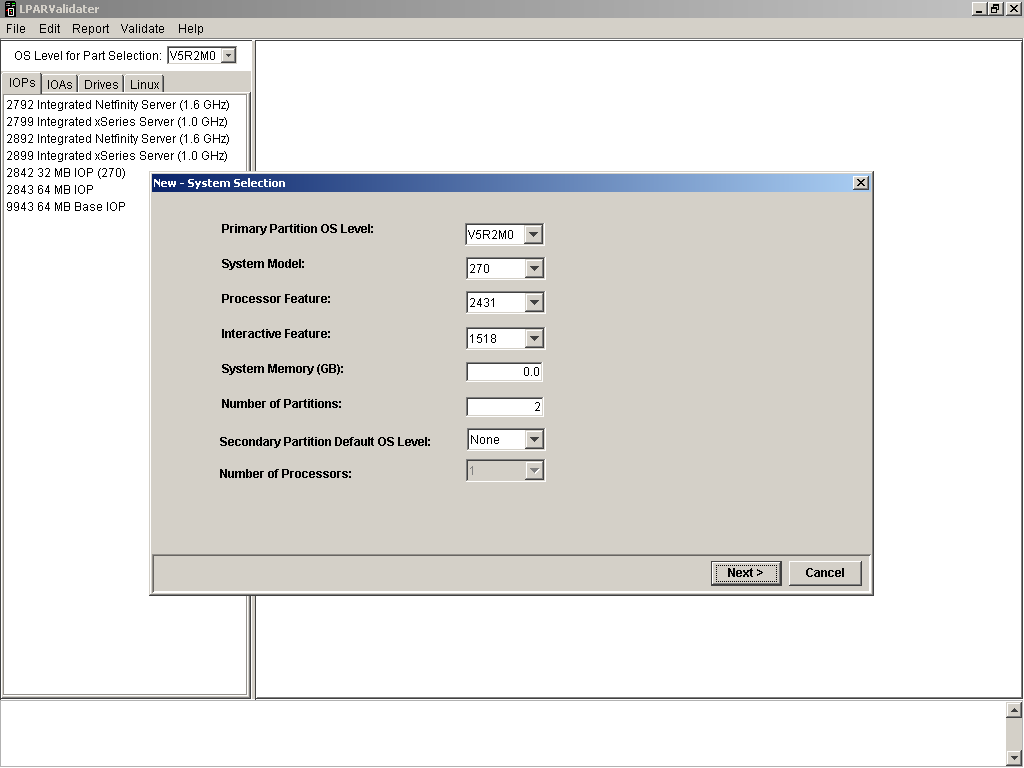
Figure 2: Fill out the LPARValidater dialog box to select a system.
The New - Partition Specifications screen will appear as shown in Figure 3. Complete the information for console type, shared or dedicated processors, the number of processors per partition, the memory per partition, and the percent of total interactive CPW per partition. (Note: Make sure you follow the rules for the minimum assignment of interactive CPW % per partition; it varies with release.) Hit Finish.
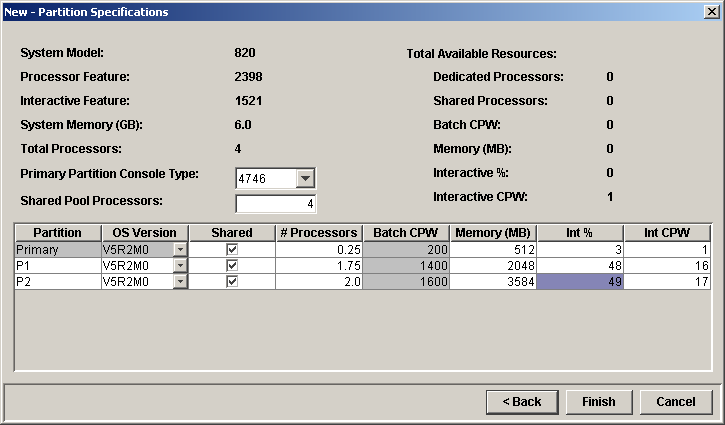
Figure 3: The New - Partition Specifications display allows you to assign your specs.
The configuration screen will appear, as shown in Figure 4. You will build your partitions here.
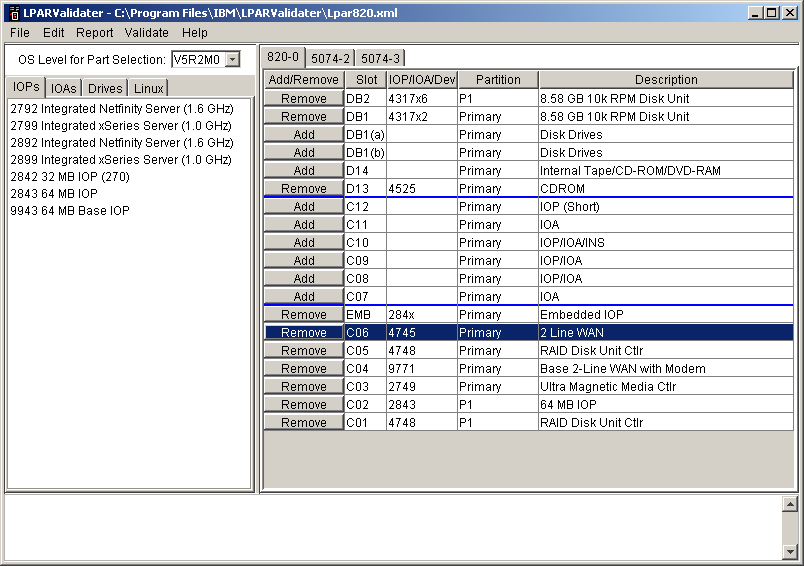
Figure 4: Build your partitions from this screen.
You will need a good understanding of IOP/IOA placement. When you have completed each partition's required LAN, Communications, Disk, and other adaptors, run the LVT validate function. Once the LVT confirms a valid configuration, you should print the validation report. Now that you have a valid LVT configuration, the output should be used as a guide to create an IBM configuration.
In the IBM configurator, you can specify that this will be a LPAR box. IBM uses the configurator LPAR code only for tracking purposes. IBM will not build a working LPAR configuration. When the system arrives, it is up to the Business Partner or customer to use the validation report to shuffle the cards into the correct slots.
Creating Partitions on the New Server
Partitions can be created through either the Service Tools or iSeries Navigator.
Service Tools
From the Service Tools main menu, take option 5 "Work with system partitions." The screen shown in Figure 5 will appear.
Figure 5: Service Tools allows you to create partitions.
iSeries Navigator
Within iSeries Navigator, you can use can use the LPAR partition wizard to graphically manage the partition, as shown in Figure 6 below.
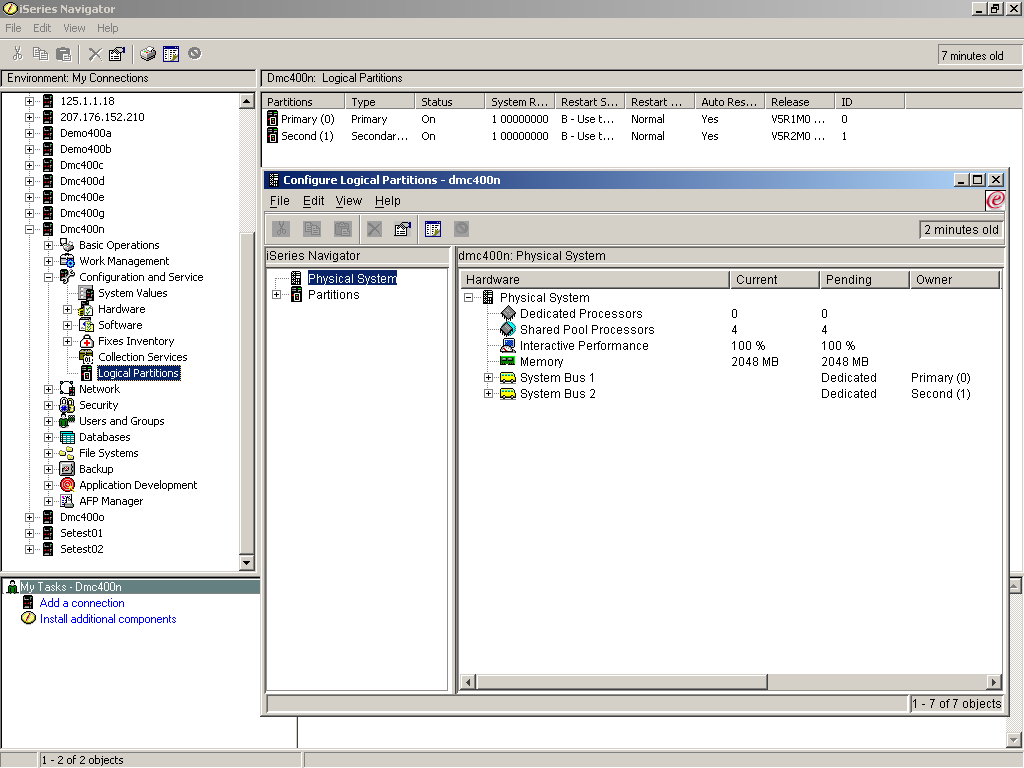
Figure 6: iSeries Navigator also allows you to create partitions.
Going It Alone or Choosing a Professional
Regardless of the method you choose (Service Tools or iSeries Navigator), you really must understand card placement and use the LVT report created earlier. The larger shops that have lots of hardware experience may choose to send someone to the iSeries Logical Partitioning (LPAR) class S6230 in Rochester and then try the configuration on their own. However, the average iSeries shop will probably choose to hire IBM or a Business Partner to assist with this step.
To help the iSeries shop choose a qualified professional, IBM has developed an LPAR certification test. The successful certified LPAR candidate will have to pass one of two technical certifications--either "iSeries Technical Solutions Design V5R2" test 466 or "iSeries Technical Solutions Implementer V5R2" test 467--as well as the new IBM eServer Certified Systems Expert - iSeries LPAR Technical Solutions V5R2 test 465. I anticipate this will become a required certification for consultants performing LPAR services.
Looking to the Future
While LPAR originated on the mainframe, IBM's implementation on the iSeries is probably the best yet. Look for further enhancements, which will give more flexibility and ease-of-use with each new release.
Russ Popeil works for DataMirror Inc., an IBM Business Partner specializing in High Availability software. He is president of the Long Island Systems Users Group and a frequent speaker at COMMON and other local user groups. He is the author of the book RPG Error Handling Technique: Bulletproofing Your Applications. He is an IBM Certified Solutions Expert, an IBM Certified RPG IV Developer, and a member of IBM's certification test writing team.











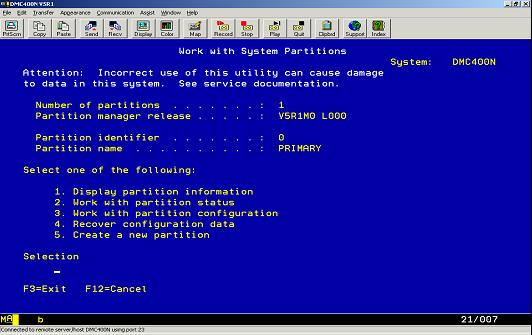
 Business users want new applications now. Market and regulatory pressures require faster application updates and delivery into production. Your IBM i developers may be approaching retirement, and you see no sure way to fill their positions with experienced developers. In addition, you may be caught between maintaining your existing applications and the uncertainty of moving to something new.
Business users want new applications now. Market and regulatory pressures require faster application updates and delivery into production. Your IBM i developers may be approaching retirement, and you see no sure way to fill their positions with experienced developers. In addition, you may be caught between maintaining your existing applications and the uncertainty of moving to something new. IT managers hoping to find new IBM i talent are discovering that the pool of experienced RPG programmers and operators or administrators with intimate knowledge of the operating system and the applications that run on it is small. This begs the question: How will you manage the platform that supports such a big part of your business? This guide offers strategies and software suggestions to help you plan IT staffing and resources and smooth the transition after your AS/400 talent retires. Read on to learn:
IT managers hoping to find new IBM i talent are discovering that the pool of experienced RPG programmers and operators or administrators with intimate knowledge of the operating system and the applications that run on it is small. This begs the question: How will you manage the platform that supports such a big part of your business? This guide offers strategies and software suggestions to help you plan IT staffing and resources and smooth the transition after your AS/400 talent retires. Read on to learn:
LATEST COMMENTS
MC Press Online