The new iteration of our comprehensive monitoring solution, QSystem Monitor, allows you to manage your IBM i systems even more efficiently.
Here's what to expect in the new release.
Access Controls: Authority
R6 of QSystem Monitor now features a full-access control system (i.e., Authority). While QSystem Monitor has always had security in the sense that you need to specify a valid user profile and password to use the PC software, once you were past that initial hurdle you had full access to all of QSystem Monitor's configuration and any system's real-time data.
So any user who was connected to the host was able to add or remove data definitions, and to change the existing ones. The same applied for thresholds. Any user who was able to display one system's data was able to do so for any other monitored system.
QSystem Monitor Authority is the perfect fit for your organization if you:
- Have different layers of system operators (e.g., in-house or outsourced) and you want only one layer to have full visibility into the system and full control of the QSystem Monitor configuration
- Manage multiple customer systems, each of which needs to view their own system's information but not those of other customers
- Have semi-technical users who need to display performance data but not change the QSystem Monitor configuration
After upgrading to R6, you will notice this addition to the GUI, which shows as a new section on the Home tab of the ribbon:

Figure 1: Turn Authority on and off by logging on via the Home tab of the ribbon.
By default, Authority is turned off, and the product allows everybody access to configuration and real-time data for any system once they are connected.
To turn on Authority, select Log On and log on as QSECOFR (with the password of a QSECOFR user profile on one of your systems). This will enroll QSECOFR as a user in Authority and will turn on Authority.
Immediately after you enable Authority, QSystem Monitor configuration can be changed only by users who are logged on to Authority. ("Logged on" here means "logged on" to Authority. In contrast, "connected" just means you are connected to the host and can communicate with it.)
At this point, configuration is display-only for those who are not logged on. If you try to change the configuration without authorization, you are politely but firmly declined:
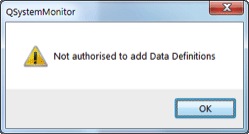
Figure 2: Users must be logged on to Authority in order to change the configuration.
System data can still be displayed by anyone at this stage. In order to limit access to system data, use the various options available in Authority, such as System Authorities, Authorised Users, Authorised User Groups, and Authority Lists.
Use the F1 help as your starting point for the new functionality. You can find the section on Authority in the F1 help for the Monitor module, under Organizing the Data Being Monitored > Authority.
Performance Information for Physical Disks
QSystem Monitor already reports information about the ASPs as a whole and about the individual physical disks that make up the ASPs. This information can be accessed in the ASP View in the Monitor module. R6 brings additional information for the physical disks there.
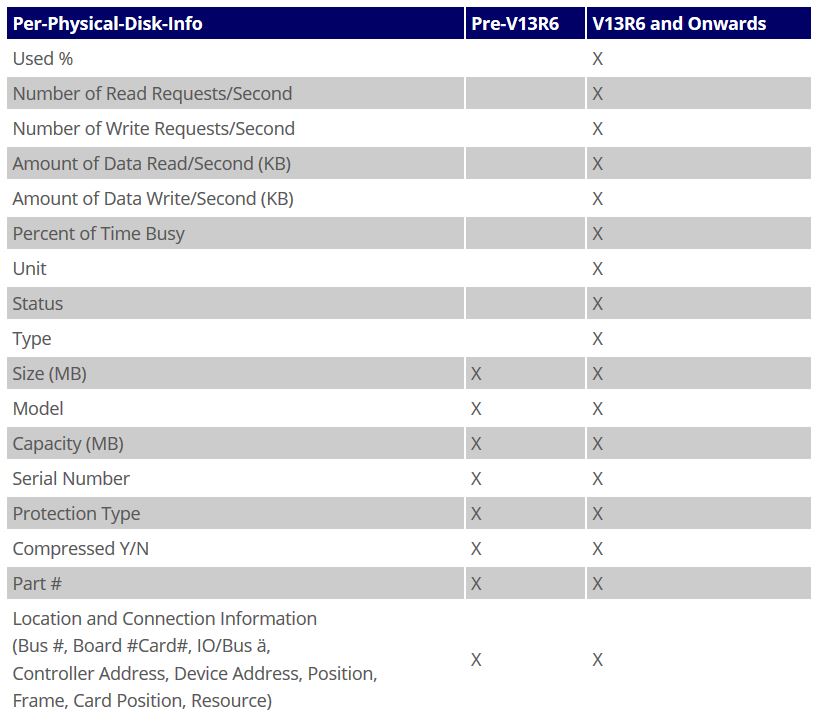
Figure 3: This table shows per-physical-disk info prior to R6 and what has been added for R6 and onwards.
This addition is the result of a customer request. They'd added shiny new SSD drives to their IBM i and wanted to see how full and how busy they were.
If a user can determine from here that the Used % values vary too much between disks, the user can run the Start ASP Balance command to distribute the data more evenly across the disks.
The information we show mirrors that shown on the green screen in the Work with Disk Status, but here you have the benefit of its integration into the QSystem Monitor GUI.
In addition to these new features, R6 includes new redundant library reporting, auto-color mode in the Detailed History module, and improvements to the installer GUI.
Current QSystem Monitor customers can download software updates by logging into their user account. Not a current customer? Request a free 30-day trial and test out the latest release.












 Business users want new applications now. Market and regulatory pressures require faster application updates and delivery into production. Your IBM i developers may be approaching retirement, and you see no sure way to fill their positions with experienced developers. In addition, you may be caught between maintaining your existing applications and the uncertainty of moving to something new.
Business users want new applications now. Market and regulatory pressures require faster application updates and delivery into production. Your IBM i developers may be approaching retirement, and you see no sure way to fill their positions with experienced developers. In addition, you may be caught between maintaining your existing applications and the uncertainty of moving to something new. IT managers hoping to find new IBM i talent are discovering that the pool of experienced RPG programmers and operators or administrators with intimate knowledge of the operating system and the applications that run on it is small. This begs the question: How will you manage the platform that supports such a big part of your business? This guide offers strategies and software suggestions to help you plan IT staffing and resources and smooth the transition after your AS/400 talent retires. Read on to learn:
IT managers hoping to find new IBM i talent are discovering that the pool of experienced RPG programmers and operators or administrators with intimate knowledge of the operating system and the applications that run on it is small. This begs the question: How will you manage the platform that supports such a big part of your business? This guide offers strategies and software suggestions to help you plan IT staffing and resources and smooth the transition after your AS/400 talent retires. Read on to learn:
LATEST COMMENTS
MC Press Online