Is your business intelligence solution difficult to implement and use?
Are your reports out of date, and is your report request backlog growing? Do your business intelligence (BI) people spend most of their time redefining data to make your solution work? Does your technical team spend hours installing program fixes? Does your BI solution work with only one database? Is it too complicated for end users to write inquiries? Do you have to pay more to do more? Is your BI solution meeting your needs?
SEQUEL Is Easy
SEQUEL provides access to DB2 and other databases with an intuitive, tabbed design interface. It's easy to locate your files and define reports from queries you've created. On the market for more than 20 years, SEQUEL is a stable and reliable tool for accessing your data. You select the end user interface that's best for you—green screen, graphical Windows desktop, or Web browser. And, because SEQUEL is connected to the live database, your data is always current; you no longer have to deal with stale data (see Figure 1).
Figure 1: Sequel is simple to use. (Click images to enlarge.)
Tired of Report Backlogs?
In four simple steps, a SEQUEL administrator (or end user) can easily convert queries to good-looking reports using the SEQUEL Report Wizard. Need to add a field, or move a column, for a government regulation? Need to email a report to a customer or end user? The SEQUEL Report Generator can build a text-based report in minutes.
Create Professional-Looking Reports with Graphical Formatting
The SEQUEL Client Report Option (CRO) lets you create reports for PC printer output using the data on your IBM i system. With its drag-and-drop interface, you can design a report any way you like. It's easy to add a logo or a cross-tabulated table, and you can specify fonts, colors, graphics, shading, borders, conditional highlighting, and more. With Client Reports, even the most non-technical users can build powerful and visually pleasing reports (see Figure 2).
Figure 2: View reports containing critical information and graphics.
Use Customized Dashboards to Display Your Key Business Data
SEQUEL Executive Dashboards let you combine multiple SEQUEL objects (views and graphs), images, Windows applications, and Web browser windows into a single dashboard display. Dashboards can contain views that run against different databases including Microsoft SQL Server, Oracle, and MySQL. Everyone—executives, non-technical management, and end users—can create executive dashboards to view important metrics with the click of a desktop icon.
Figure 3: Design an executive dashboard and display the information you need.
SEQUEL Web Interface for Zero Client Access
The recently enhanced SEQUEL Web Interface is the easiest, most cost-effective way to access and work with SEQUEL objects to access your enterprise data. It lets you use dashboards, views, reports, tables, scripts, and applications—all from a Web browser. Use it to create lists of your SEQUEL objects, display results, download data to your PC, print, email, and more—without installing any PC software.
Figure 4: Display dashboards containing graphics, charts, and gauges, from a Web browser.
Answer your business problems today with SEQUEL. It's easy to use, reliable, and hassle-free, with no hidden costs and a support team you'll love to work with. Call us at 800-328-1000 and ask for a demo or a free 30?day trial. Or click here to learn more about SEQUEL or start a free trial. And check out Help/Systems' other offerings in the MC Showcase Buyer's Guide.
as/400, os/400, iseries, system i, i5/os, ibm i, power systems, 6.1, 7.1, V7, V6R1












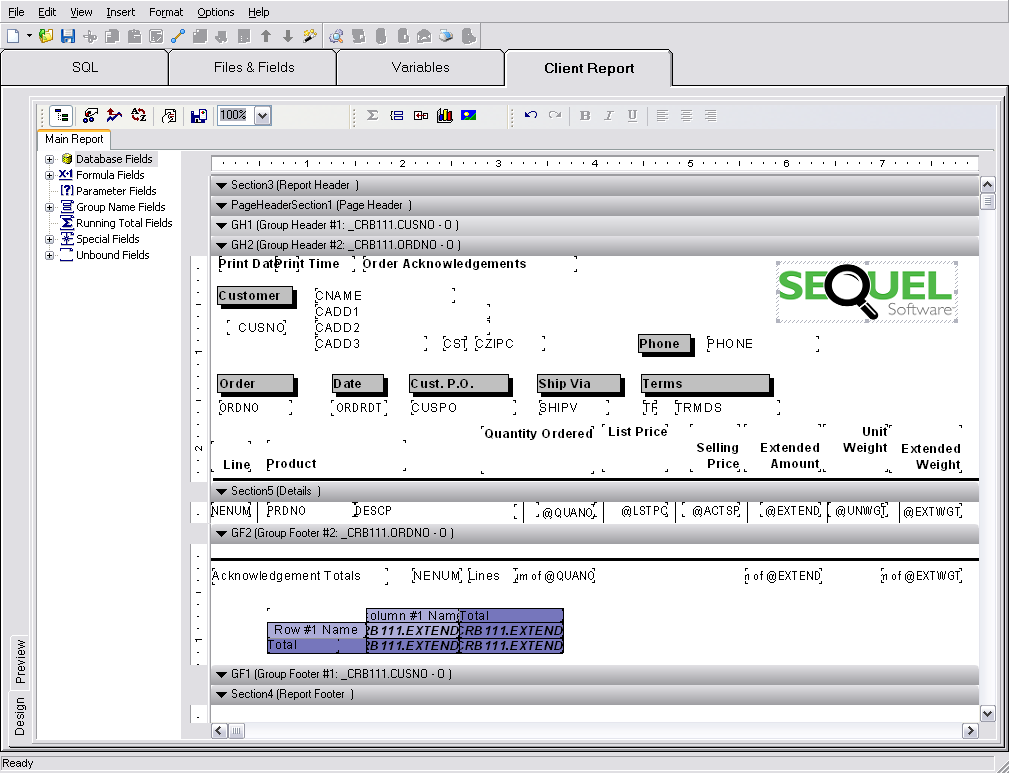



 Business users want new applications now. Market and regulatory pressures require faster application updates and delivery into production. Your IBM i developers may be approaching retirement, and you see no sure way to fill their positions with experienced developers. In addition, you may be caught between maintaining your existing applications and the uncertainty of moving to something new.
Business users want new applications now. Market and regulatory pressures require faster application updates and delivery into production. Your IBM i developers may be approaching retirement, and you see no sure way to fill their positions with experienced developers. In addition, you may be caught between maintaining your existing applications and the uncertainty of moving to something new. IT managers hoping to find new IBM i talent are discovering that the pool of experienced RPG programmers and operators or administrators with intimate knowledge of the operating system and the applications that run on it is small. This begs the question: How will you manage the platform that supports such a big part of your business? This guide offers strategies and software suggestions to help you plan IT staffing and resources and smooth the transition after your AS/400 talent retires. Read on to learn:
IT managers hoping to find new IBM i talent are discovering that the pool of experienced RPG programmers and operators or administrators with intimate knowledge of the operating system and the applications that run on it is small. This begs the question: How will you manage the platform that supports such a big part of your business? This guide offers strategies and software suggestions to help you plan IT staffing and resources and smooth the transition after your AS/400 talent retires. Read on to learn:
LATEST COMMENTS
MC Press Online