Even after 30 years, Robot/SCHEDULE still has tricks up its sleeve, which shocks (and delights) our tech support team. We asked for their best-kept secrets, and they were happy to share.
For hundreds of satisfied customers, it’s no surprise that Robot/SCHEDULE is the world’s most advanced job scheduler, yet there are still features customers don't know about. These tips from our tech gurus have helped customers who needed to export jobs to another partition, check the value of a Data Area before processing, view a screen to show jobs as they processed, and automate for checking for late jobs.
Export and Import to an XML File
Robot/SCHEDULE has had an easy-to-use GUI interface for many years, and it's been the number one "ah ha!" moment for many customers. There are features in the GUI that cannot be matched in the green screen—for example, the ability to export and import jobs, scheduling objects (calendars, etc.), OPAL, and reserved command variables to and from an XML file. This makes it easy to move these objects to another copy of Robot/SCHEDULE on another system or send it to our tech support team for assistance. The GUI also boasts job flow charting, forecasting, and other features.
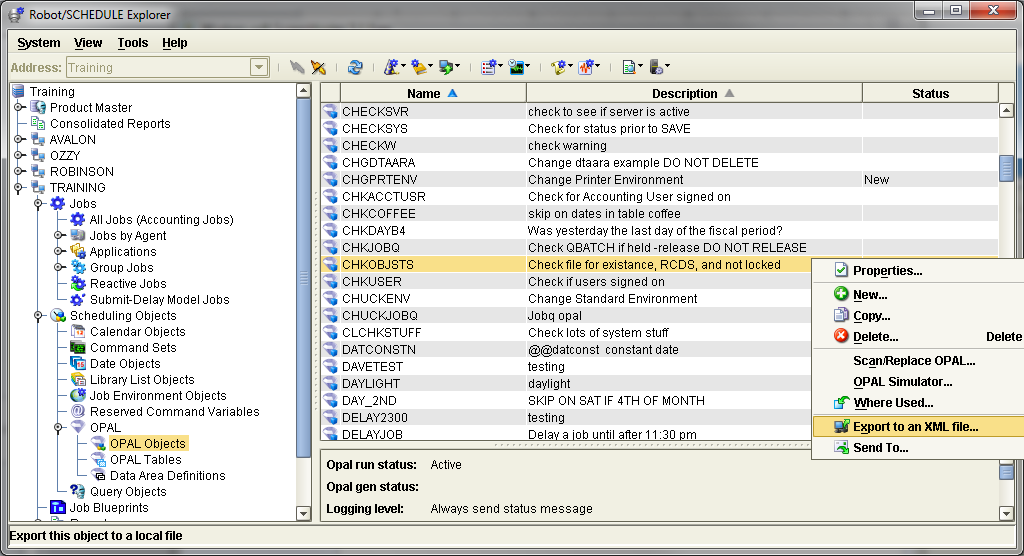
Figure 1: Export to XML file from the Robot/SCHEDULE GUI.
Check a Data Area with OPAL
Your custom or packaged application may update Data Area objects (*DTAARA) in a library somewhere on the system. Data Area objects are somewhat like a one-record file; they contain textual or numeric information. Your program may be written such that the status of the data area determines whether you can run your Robot job at the scheduled time, if it needs to be delayed, or skipped entirely. To check the contents of the data area, create a small program using OPAL (OPerator Assistance Language) in Robot/SCHEDULE. This easy-to-use scripting language is designed for operators; you don't have to be a programmer to use it.
You can also use OPAL to update portions of the Data Area based on other system conditions, such as time or date to store the posting date for your accounting processes, for example.
Let's assume your program updates a Data Area called "PERIODDATE" that contains fields updated by your application. The "Period End" field determines if the Robot job can run.
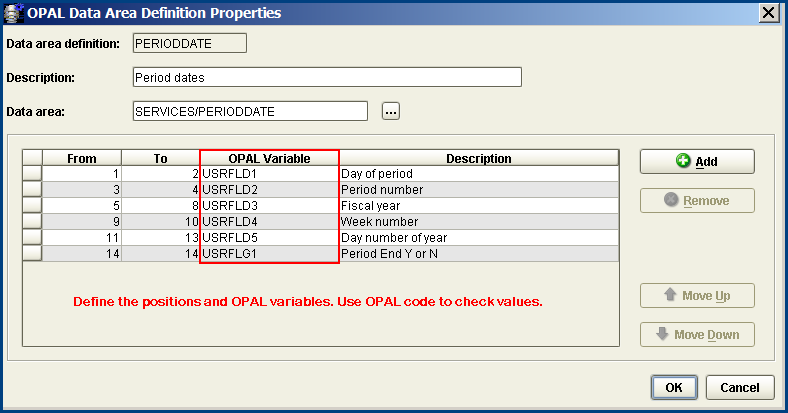
Figure 2: Define the Data Area fields to Robot.
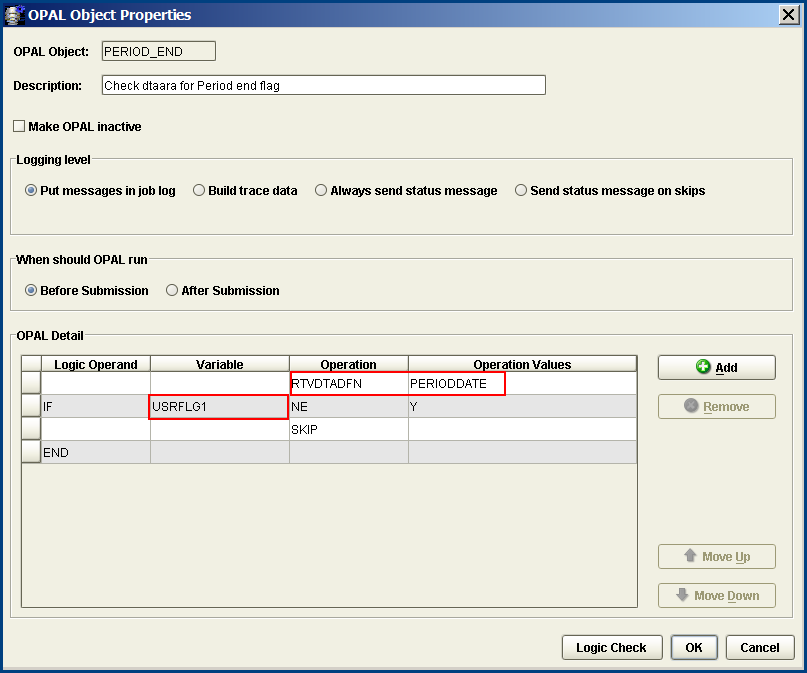
Figure 3: Create the OPAL program to check field USRFLG1 and skip job if not equal to "Y."
![]()
Figure 4: Attach the OPAL program to your job in the exception scheduling panel.
OPAL programs can also be used to check other objects on the system:
- Check a job queue. If it's on hold or has too many jobs queued up, OPAL programs reroute the job to another job queue automatically.
- Check the status of another job. If you can't have two jobs running at the same time, OPAL can delay one of the jobs.
View Jobs as They Complete in SAM
The Schedule Activity Monitor (SAM) is a job monitoring tool in Robot/SCHEDULE. SAM automatically refreshes itself to give you a real-time picture of what will happen, what is happening, and what/when things have happened with your Robot jobs. One feature shows you which jobs have been completed (in green) from the forecast list column as shown below.
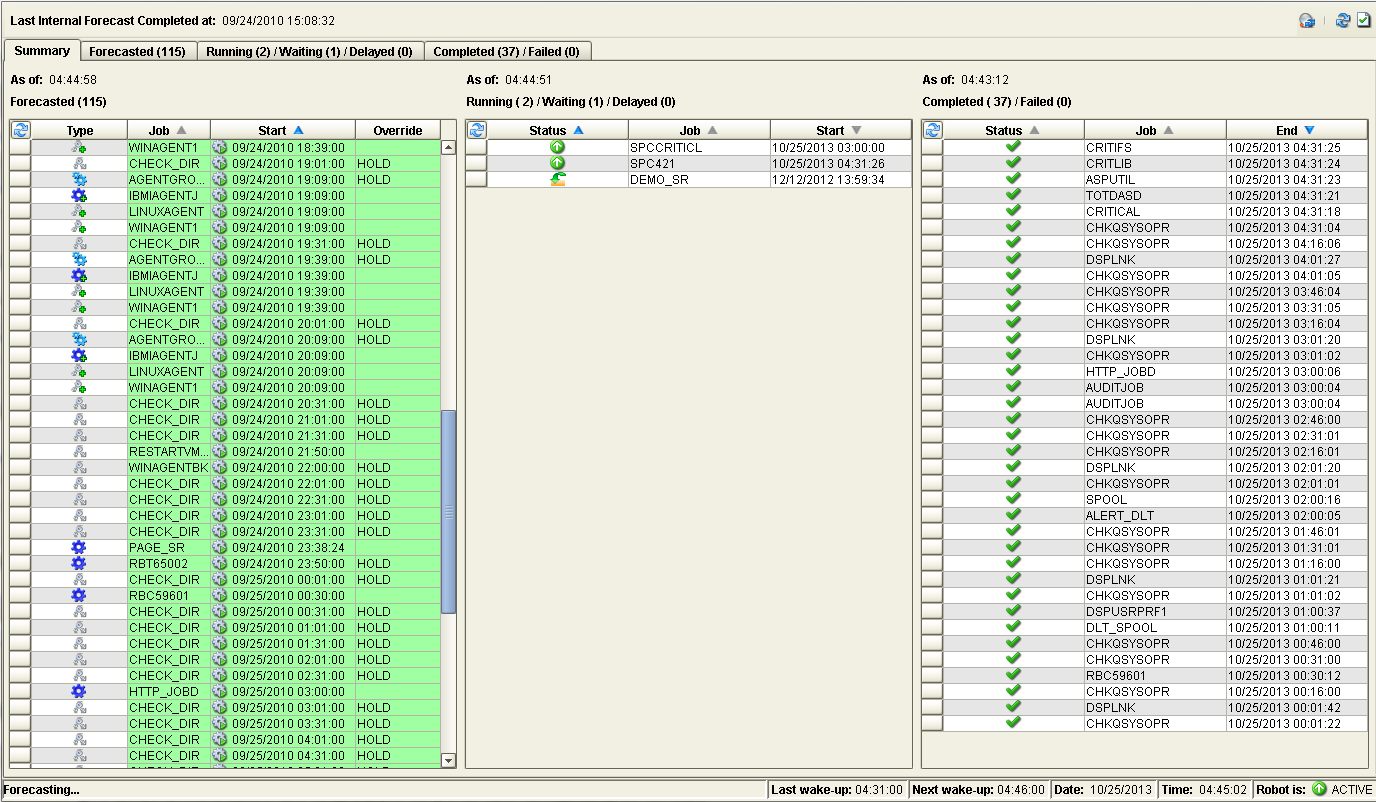
Figure 5: The Schedule Activity Monitor check-off feature is visible in green.
Job Monitors Are Easy to Define
The job monitoring feature of Robot/SCHEDULE jobs is often overlooked. It notifies you or takes action if your job runs too long, does not start on time, or runs too quickly. How many times have you had a process complete in just seconds that should have chugged away for much longer? Job monitors are defined at the job level. Remember to use them on your critical, time-sensitive, or milestone jobs.
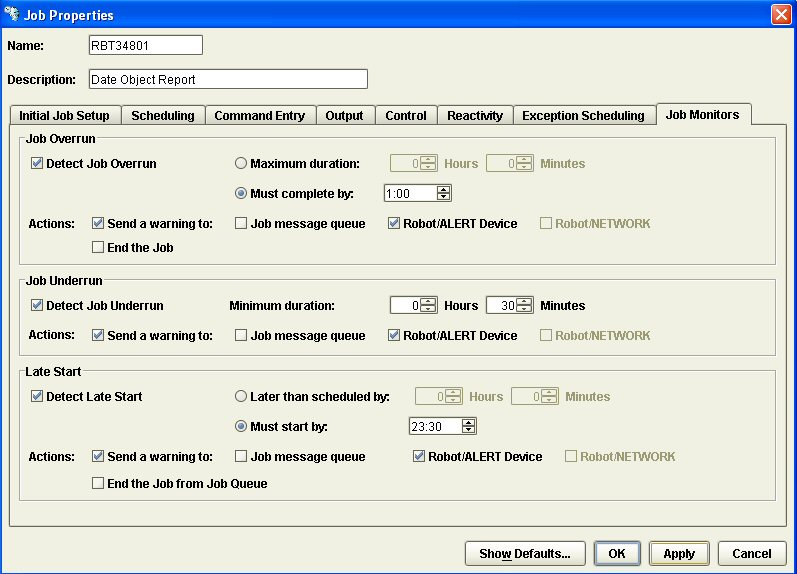
Figure 6: Job monitors can be used to check for late jobs.
Great Integrations
Robot/SCHEDULE has smooth integration in a number of areas, thanks to several add-on products:
- Robot/SCHEDULE Enterprise integration with Windows, UNIX, and Linux
- Robot/REPLAY automation for interactive green-screen processes
- Robot/SCHEDULE interface to SAP (any platform) or Oracle JD Edwards EnterpriseOne
Did you just have an "ah ha!" moment? Put these capabilities to work in your job schedule today or start a free trial of Robot/SCHEDULE.












 Business users want new applications now. Market and regulatory pressures require faster application updates and delivery into production. Your IBM i developers may be approaching retirement, and you see no sure way to fill their positions with experienced developers. In addition, you may be caught between maintaining your existing applications and the uncertainty of moving to something new.
Business users want new applications now. Market and regulatory pressures require faster application updates and delivery into production. Your IBM i developers may be approaching retirement, and you see no sure way to fill their positions with experienced developers. In addition, you may be caught between maintaining your existing applications and the uncertainty of moving to something new. IT managers hoping to find new IBM i talent are discovering that the pool of experienced RPG programmers and operators or administrators with intimate knowledge of the operating system and the applications that run on it is small. This begs the question: How will you manage the platform that supports such a big part of your business? This guide offers strategies and software suggestions to help you plan IT staffing and resources and smooth the transition after your AS/400 talent retires. Read on to learn:
IT managers hoping to find new IBM i talent are discovering that the pool of experienced RPG programmers and operators or administrators with intimate knowledge of the operating system and the applications that run on it is small. This begs the question: How will you manage the platform that supports such a big part of your business? This guide offers strategies and software suggestions to help you plan IT staffing and resources and smooth the transition after your AS/400 talent retires. Read on to learn:
LATEST COMMENTS
MC Press Online