Monitoring temporary storage doesn't have to be a headache.
I recently spoke with a customer whose IBM i system crashed. Did they lose multiple disk units? Was there a failure of the redundant power supply? No, they had a runaway job that gobbled up temporary storage, they missed the IBM i message "Storage Threshold Exceeded," and, in the middle of the night, their disk hit 100% and the system IPLed.
I've also been speaking a lot lately with customers about the Integrated File System (IFS). They understand how it works, but they don't have any tools to help find directories that are growing, unnecessary directories duplicated by developers, or old files that can be purged.
The Robot/SPACE Storage Collection for the IFS can be targeted at a single directory structure, or it can review your entire IFS and report back. It can automatically notify you if a directory has grown by a predefined size or percentage, and it can search for duplicated, redundant, or old IFS files that can be reported on or automatically purged by Robot/SPACE.
At a minimum, you should be monitoring messages with a tool like Robot/CONSOLE, which identifies important messages and, with a partner tool like Robot/ALERT, can escalate them to you via email or text. However, you still need to do the troubleshooting and find the offending job.
But how can you do that? Robot/SPACE is here to manage this situation for you. Within seconds, it will help you pinpoint the job causing the problem. Its Critical Storage Investigator (CSI) takes the obvious but impenetrable problem of a temporary storage condition, investigating down to the IFS directory, library, and object level so you can resolve the issue.
Monitoring temporary storage is easy with Robot/SPACE. It can monitor QTEMP libraries, job temporary storage, and spooled file storage. With any of these options, Robot/SPACE can notify you via email, i5/OS message, or cell phone whenever a threshold is exceeded. On custom intervals down to five minutes, Robot/SPACE can sample all system jobs to see if they are consuming an unusual amount, or it can find just one that surpasses your threshold.
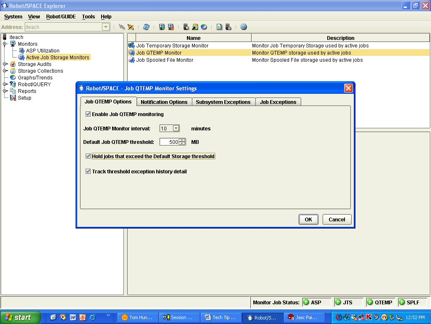
Figure 1: Monitor the QTEMP library for unexpected growth.
After the notification, simply launch the CSI, the only tool you need to quickly find and correct a storage problem. The CSI graphically displays your current ASP utilization and your ASP utilization history in real time.
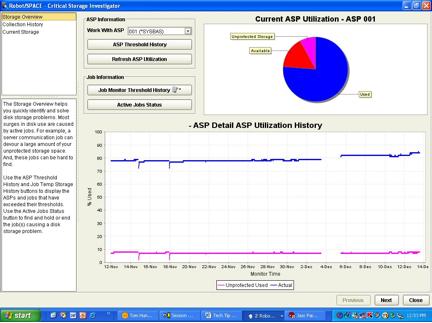
Figure 2: You can see ASP utilization or temporary storage spikes at a glance.
When a runaway job drives up your unprotected storage, you'll want to see the resulting spike on the graph. From the CSI, you can display the current size of all your jobs (and their predefined thresholds) and then hold or end the out-of-control job. Runaway jobs account for the majority of mysterious storage issues, but only Robot/SPACE monitors QTEMP, job temporary storage, and spooled file growth.
Robot/SPACE can even monitor your IFS growth and allow you to compare directory sizes from one collection to the next.
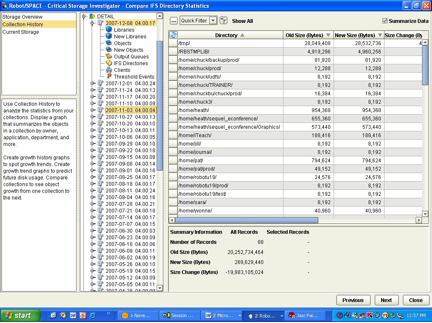
Figure 3: You can even monitor and report on IFS directories.
Isn't it time your disk collection tools measured up to your challenges? Try Robot/SPACE free for 30 days. You have nothing to lose but headaches.












 Business users want new applications now. Market and regulatory pressures require faster application updates and delivery into production. Your IBM i developers may be approaching retirement, and you see no sure way to fill their positions with experienced developers. In addition, you may be caught between maintaining your existing applications and the uncertainty of moving to something new.
Business users want new applications now. Market and regulatory pressures require faster application updates and delivery into production. Your IBM i developers may be approaching retirement, and you see no sure way to fill their positions with experienced developers. In addition, you may be caught between maintaining your existing applications and the uncertainty of moving to something new. IT managers hoping to find new IBM i talent are discovering that the pool of experienced RPG programmers and operators or administrators with intimate knowledge of the operating system and the applications that run on it is small. This begs the question: How will you manage the platform that supports such a big part of your business? This guide offers strategies and software suggestions to help you plan IT staffing and resources and smooth the transition after your AS/400 talent retires. Read on to learn:
IT managers hoping to find new IBM i talent are discovering that the pool of experienced RPG programmers and operators or administrators with intimate knowledge of the operating system and the applications that run on it is small. This begs the question: How will you manage the platform that supports such a big part of your business? This guide offers strategies and software suggestions to help you plan IT staffing and resources and smooth the transition after your AS/400 talent retires. Read on to learn:
LATEST COMMENTS
MC Press Online