In the last few years, the Internet has had a staggering effect on the way business is conducted in just about every industry. Tasks that used to take days to accomplish, such as obtaining software patches or simply getting information, now take only minutes. In the AS/400 world, this has been a blessing when it comes to PTFs. You no longer have to wait for CDs or tapes to arrive when a problem occurs. Now it’s as simple as going to IBM’s AS/400 Technical Support Web site and searching for the needed fixes and then downloading and applying them. If you aren’t already using IBM’s Web site to download PTFs, you really should! Let me walk you through the process.
Getting Started
The first thing you need to do is go to the Web site (www.as400service.ibm.com), where you will find thousands of resources for fixing problems or simply upgrading your AS/400. IBM’s service Web site is divided into many different categories, such as Troubleshooting; Fixes, Downloads and Updates; Technical Publications; Forums and Discussions; and Education and Training. Even if you can’t find a solution for your problem, IBM provides a way to report problems at the site.
Once you have connected to the Web site, the first thing you should do is register to use all of the available services. While this isn’t necessary for accessing all areas of the Web site, it is required for such things as downloading PTFs, using the forums, and reporting problems. A valid service contract with IBM is also required to use some of the online facilities. To download PTFs, the only requirement is registration. To use the software knowledge base and the problem management facilities, however, you must have a monthly support line contract.
To use IBM’s download facility, you may need to upgrade your browser. The reason for this is that your browser must have Java Virtual Machine (JVM) 1.1.x enabled. This means you must be using either Netscape Navigator 4.05 (or higher) or Microsoft Internet Explorer 4.0 (or higher).
There are also some hardware issues you’ll need to take into consideration. Chief among these is the operating system platform that is running on the PC you are attempting to download from. If you are connected to the Internet from a Microsoft Windows 95/98 PC using a dial-up modem, you’re not going to be able to download the PTFs from the
IBM Web site. To use a Windows 95/98 PC with the Internet PTF system, the PC must be on a LAN that is connected to the Internet and must have a LAN card (Ethernet or Token- Ring) for the AS/400. This is because, in IBM’s words, “It is not an easy task to maintain two TCP profiles—one for the modem and one for the LAN card.” In my own words, IBM hasn’t figured out how to do this yet.
If your Windows 95/98 PC is on a network behind a firewall, that PC will also need to be “socksified.” That is, it must be able to support a SOCKS connection through the LAN to the IBM PTF Web site. This is required because the download process must open a SOCKS connection between your AS/400 (via your LAN-connected PC) and the IBM SOCKS Server. You can “socksify” your PC by downloading and installing the free SOCKS connection software available at Hummingbird’s Web site. IBM provides a link to Hummingbird’s Web site on its AS/400 Technical Support Web page. To find the link, follow these steps:
1. Click the Fixes, Downloads and Updates link.
2. Click the Internet PTF Downloads (iPTF) link.
3. Click the Configurations, Hardware and Software Requirements link.
4. Click the Client Socksification link.
Follow the installation instructions for the SOCKS client for your particular LAN. Make sure you test your SOCKS connection before attempting to download. There is a link on the IBM Internet PTF Downloads Web site that will assist you in performing this test.
Those are the requirements for downloading if you are on a Windows 95/98 PC. If you are on a Microsoft Windows NT PC, you can download the PTFs by using a dial-up connection via either the PC’s modem or a LAN. To use the dial-up method, you must create a routing table entry so that the IP address of the AS/400 is found through the LAN card and not through the modem card. Other than that, your Windows NT box should be ready to download the PTFs. The Windows NT box does not require the SOCKS client like the Windows 95/98 box. Connection via an NT client over a LAN is the same as for the Windows 95/98 client, except you don’t need the SOCKS client on the NT system.
What Are PTFs?
Before I go into how to obtain PTFs, it is important to let you know about the different types of PTF packages that are available. IBM offers PTFs that fall into the following four categories:
• Cumulative PTFs are issued periodically by IBM and are the primary method for preventive maintenance on the operating system and licensed programs. (These are only available on media such as CDs or tapes.)
• Single PTFs are fixes that address a problem or provide an enhancement to a licensed program. Many single PTFs are available for download from the Internet.
• Group PTFs are bundles of PTFs that pertain to a specific product such as Java; Backup, Recovery and Media Services (BRMS); or MQSeries. (Currently, these are not available for download from the IBM Web site.)
• Service packs are fixes and enhancements for Client Access. (All Client Access service packs can be downloaded.)
Accessing the Site
Now it’s time to search for some PTFs on the Internet. When you enter IBM’s AS/400 service site, the first screen (Figure 1) provides a series of links that direct you to the type of service you are looking for. To access the PTF database, select the link for Fixes, Downloads and Updates. On the next page, select Internet PTF Downloads (iPTF). This takes you to a third page where you need to select Go to the AS/400 Internet PTF facility. The first time you click on the link, you will be prompted to enter your user ID and password. At this point, you are finally getting close to finding the fixes you need.
The Detective Work
After you have logged in, you will be presented with a Web page (Figure 2) that provides seven options. Select the link Search The PTF Cover Letters for PTF(s) to Order, which takes you to a page where you can search for the PTFs you need. Now you can enter some keywords, such as “Java performance” or “CL error cpfxxxx,” and search for possible fixes. When the search is completed, a list of potential fixes will be returned. The more specific you make your search, the better your results will be.
The next step is to evaluate the individual PTFs that were returned from the search to determine which one will solve your problem. This can, unfortunately, be more of an art than a science. When you do your initial search, the chances are that you will receive many PTFs as possible solutions. It is important to read the authorized program analysis report (APAR) data for each one to determine which PTF was designed to solve your problem. Once you’ve narrowed your list of “suspects” down to a few PTFs, it’s time to download them.
Help Is on the Way
Now that you know which PTFs you want, you need to create a PTF order. Fortunately, you can create your PTF order online and avoid IBM’s voice-mail labyrinth. To do this, click on the Process A New Order — If PTF Numbers Are Known link shown in Figure 2. This takes you to a page where you can enter the PTF numbers you wish to receive.
At this point, there are five different options you can use to configure how you want to download your PTFs:
• What would you like to order? This option allows you to order either the cover letter only or the cover letter and the PTF.
• What delivery method do you wish to use? You can use an electronic link or, if the PTF is too large to download via the Internet, have it delivered by media.
• Include all requisite PTFs? If this option is selected, IBM will check to see whether any PTFs are required in addition to the one you
are downloading.
• Reorder the PTF even if it exists on the system? If you specify no, IBM will automatically check to see whether you already have the requested PTF and will not download it if you do.
• Check for the PTF’s corresponding product existence on the system? If you select yes, this prevents you from downloading PTFs for Domino if you aren’t using Domino, for example.
How Does the Download Process Work?
Once you have selected all of the download options, it is time to begin the download.
At this point, all you need to do is click the Start button and enter your AS/400 user ID and password. Then, your part of the download work is complete. IBM’s work, however, has only just begun.
The first thing IBM does is check the information you submitted when you registered to find out your customer number and your machine’s serial number. Once your information has been verified, IBM attempts to establish a connection to your AS/400 via the Internet. Once a connection is established, IBM begins checking the PTFs on your AS/400 against the options you selected on the download page. Depending on what you selected, IBM will verify whether the PTFs should be downloaded and whether you require additional PTFs to install the fix.
Another consideration is the physical size of the PTF you are attempting to download. If IBM determines it is too large to download in a reasonable amount of time, your PTF will be delivered via media such as a CD or an 8mm tape. If the download does not complete normally, you will receive error messages to let you know what’s going on, although they can be somewhat cryptic. (You’ll also receive a message on the screen that allows you to choose the media type you desire.) Once you have received the media, simply follow the instructions in the cover letter to install them.
The Benefits
Downloading PTFs from the Internet has many benefits. First, it is faster than waiting for a tape or CD to show up. Second, it gives you the power to search for what you need rather than rely on someone to interpret your problem. Finally, it gives you the option to download PTFs anytime you want. If, for example, you decide you need a PTF at three o’clock in the morning, it will be there for you to download.
At the very least, cumulative PTFs should be applied at least once every few months. This ensures that your version of OS/400 has the very latest features available for your operating system. PTFs often contain more than fixes. Sometimes, they simply contain enhancements or new features, so it makes sense to keep your PTF level up to date.
Wrapping It Up
Since the advent of the Internet, obtaining PTFs has never been easier for AS/400 owners. Another product that is available for handling PTFs is IBM’s Management Central. This is a part of the operating system in V4R4, and it allows sites that have multiple AS/400s to manage all of their PTFs from a single location. This GUI product, which is part of Operations Navigator, allows PTFs to be distributed and installed from one central location. A final option is the Electronic Customer Support (ECS) line on your AS/400. My machine automatically dials IBM once a week and downloads fixes and updates. The next day, all you need to do is apply them, and you are done.
References and Related Materials
• AS/400 Basic System Operation, Administration, and Problem Handling V4R4 (SC41- 5206-03, CD-ROM QB3AGO03)
• Hummingbird Web site: www.hummingbird.com
• IBM AS/400 Technical Support Web site: www.as400service.ibm.com
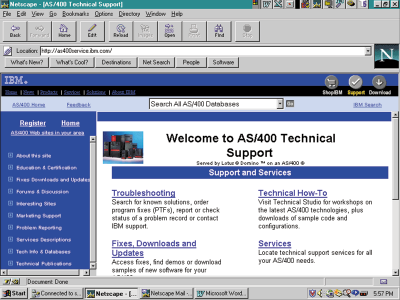
Figure 1: Here is the AS/400 Technical Support Web site.
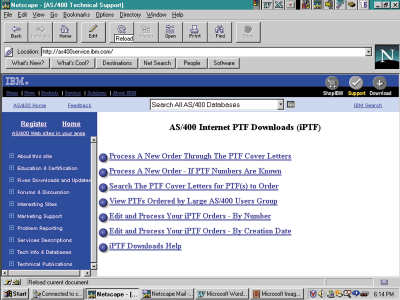
Figure 2: The seven options are available at the download facility.












 Business users want new applications now. Market and regulatory pressures require faster application updates and delivery into production. Your IBM i developers may be approaching retirement, and you see no sure way to fill their positions with experienced developers. In addition, you may be caught between maintaining your existing applications and the uncertainty of moving to something new.
Business users want new applications now. Market and regulatory pressures require faster application updates and delivery into production. Your IBM i developers may be approaching retirement, and you see no sure way to fill their positions with experienced developers. In addition, you may be caught between maintaining your existing applications and the uncertainty of moving to something new. IT managers hoping to find new IBM i talent are discovering that the pool of experienced RPG programmers and operators or administrators with intimate knowledge of the operating system and the applications that run on it is small. This begs the question: How will you manage the platform that supports such a big part of your business? This guide offers strategies and software suggestions to help you plan IT staffing and resources and smooth the transition after your AS/400 talent retires. Read on to learn:
IT managers hoping to find new IBM i talent are discovering that the pool of experienced RPG programmers and operators or administrators with intimate knowledge of the operating system and the applications that run on it is small. This begs the question: How will you manage the platform that supports such a big part of your business? This guide offers strategies and software suggestions to help you plan IT staffing and resources and smooth the transition after your AS/400 talent retires. Read on to learn:
LATEST COMMENTS
MC Press Online