In the October 27, 2005, issue of MC Showcase, I wrote about portals as gateways to whole new worlds of information. Portals provide users with Web-based access to applications and information in a structured, secure framework. In this article, I'll review Nexus, BCD's award-winning, iSeries/System i–hosted Web portal solution.
Nexus is now in its third major release, with many major enhancements over the previous releases. It was originally written in 2001 to address developers' need to effectively organize Web-based applications and to provide consistent, secured access for users. As enterprises have increasingly adopted portals to manage information dissemination, Nexus has evolved into a product that also offers powerful document management and search functionality.
Nexus relies solely on the Apache HTTP server to communicate between the browser and the iSeries. Because it does not use WebSphere, it runs efficiently and scales well on small iSeries configurations. In addition, Nexus is written entirely in ILE compiled code to take maximum advantage of the native iSeries environment. In contrast to using WebSphere and WebSphere portal, which rely on Java, you can generally deploy a Nexus portal without any concerns about performance or adequacy of existing hardware. In fact, if you are moving away from 5250-hosted applications, you will likely see an improvement in performance.
Your Own Branded Portals for Intranets and/or Extranets
Nexus lets you create and host any number of intranet and/or extranet sites (portals) for your organization on a single iSeries. It ships with a sample Web server configuration file that lets you get your portal up and running with two simple iSeries commands. The Web-based administration interface, combined with the ability to import iSeries user profiles into a Nexus site, lets you build a fully functioning portal with customized pages in minutes.An administrator with appropriate authority can also create and manage multiple sites with customized sets of users and unique branding (including corporate logos, color schemes, page layouts, and custom login pages). For example, you could choose to create a "Partner" portal that provides dealers that distribute your products with key information about new products, special promotional campaigns, and sales statistics in Key Performance Indicators (KPIs). You might also host a "Customer" portal that provides customers with a unique, secure login ID that lets them review pending orders, interact with a help desk, track the status of shipments, etc. We use Nexus to host our customer support site. In it, we host applications that track support calls, provide logs of software updates, and show the status of product licenses.
Site administrators can completely manage and customize the portal from Web interfaces, making configuration and site maintenance highly productive.
Figure 1: Nexus offers complete Web-based portal administration. (Click images to enlarge.)
The User Interface Components of Nexus
Nexus lets you control many facets of portal page design to provide users with a common user experience. You also get a secure, flexible presentation method. Some of the areas you can control include these:- Initial sign-on interface—You can present a separate, customizable login page or include a custom login area in a publicly accessible portal page.
- Top branding banner—You can customize the top banner with your own graphics, text, and color scheme.
- Portal maintenance options—For example, you can allow or disallow users to create and maintain their own pages.
- Entire portal color scheme—You can control this completely through site administration Web pages. As you select colors, your changes are reflected so you can see your results in real time.
- Menu options—You can control which pages and subpages individual users or groups of users see, based on their login credentials.
- Embedded business applications—This was one of Nexus' first purposes. Think of it as a green-screen menu system on steroids. You can embed any Web-based applications you've written or acquired from vendors directly within the Nexus framework.
- Portlets—Portlets are areas of the portal page that contain an application or document. For example, Nexus ships with a spool file management portlet, a calendar portlet, a 5250 emulation portlet, and Enterprise Content Management (ECM) portlets, in addition to many more. You can control whether users can edit portlet settings, whether portlets can be added or removed from pages, whether they have borders, etc.
- Page layouts—Pages can have any number of portlets on them and can be in one-, two-, or three-column formats. Nexus includes a WYSIWYG tool for changing page layouts: Simply drag and drop portlets anywhere on a page while in edit mode. Users can have their own pages in addition to group or site-wide pages.
- Page templates—A page template is part of the ECM functionality. The ECM portlets include a tree view of documents in virtual folders, while the ECM viewer provides a framework for displaying documents or lists of documents in folders. A page template can be associated with any folder or document so that when a document is activated, the entire page changes to show different content surrounding the document. For example, if a dealer clicks on a document about a particular product, you could have the page change to show a KPI portlet that charts the sales success of that product versus others.
Figure 2: These are typical components of a Nexus user interface.
Secure, Organized Access to Enterprise Information
Nexus provides you with totally secure and controlled access to Web applications and content. Because it's iSeries-hosted, you can use native iSeries user profile sign-on and security to control access to applications and information within the portal. Or you can use Nexus' own user-management services and create Nexus user profiles that are not attached to a specific iSeries user profile. You can also mix and match user types.Security is enhanced through object-level authority at the operating system level. And Nexus' powerful group management features provide further granularity in authorization and access. You can enroll Nexus users in groups or subgroups. The groups you create in Nexus will likely mirror the structure of your enterprise. For example, you could have a group of "dealers" for one part of your site and "salespeople" for another. Then, within the dealers group, you could have subgroups (with one or more users belonging to each subgroup) for each company. This allows you to easily control access to and provision of information. For example, you could post a document on return merchandise authorization (RMA) policies to an ECM portlet that is authorized for access by all dealers, while posting another document that only Acme Distributors, a subgroup of the dealer group, can access. You can also use these same security constraints to control access to the user interface components of the portal. For example, while one dealer might see a portlet on a page, it may be hidden from view from other dealers. This is also true of drop-down menu options.
And, just in case you have a user with a hacker mentality, Nexus is installed with its own unique extensions to the Apache Web server that prevent users from attempting to short-circuit security by typing a specific URL into the browser's location bar.
And if that isn't enough, Nexus hides the location of documents being served from your iSeries by constructing a URL for documents that, while bookmarkable, does not reveal the true path or name of that document. You can also use Secure Socket Layers (SSL) to ensure data is transmitted in encrypted form between server and browser.
Document and Content Management
The Nexus ECM (Enterprise Content Manager) is a secured iSeries-centric store for uploading, managing, storing, and searching for documents within the portal. It includes powerful search and indexing features. It supports documents of all types, such as PDF, graphics, Word, Excel, and PowerPoint. Authorized users can upload these from their own PC and network drives.
The ECM consists of the following major components:
- ECM Navigator portlets—These tree-like structures are similar in appearance and function to the Windows Explorer interface. They provide the ability to organize documents within the ECM store in virtual folders, along with links to those documents.
- ECM Viewer portlets—These show a list of folders and/or documents within the current node of the ECM Navigator tree. They also impose access and authorization controls so you can control which users or groups can find or view documents.
- ECM Search—This window displays all the documents to which users are authorized and allows users to search for documents using words in the document description and/or pre-established keywords. The search takes advantage of Nexus' indexing capabilities, providing wild-card searches, keyword searches, and single- and multiple-word searches. (I'll explain how keyword searches work in the next section.)
- ECM Maintenance—These portlets let users, managers, or administrators add, upload, and manage content. People can create folders, create richly formatted documents directly in the portal, or add links and files. The feature that allows creation of online documents directly is especially powerful. It gives users some of the most-used features of a word processor like Word in a lightweight editor embedded in the browser. In addition, the editor does not require any ActiveX controls, so you don't have to worry about security or installation issues.
ECM and Catapult
ECM integrates with Catapult, BCD's award-winning, automated report and document management solution, to offer the following features:- Catapult can automatically distribute iSeries spool files to the Nexus ECM document store in PC file formats such as PDF, RTF, or HTML, with optional graphical overlays.
- Reports can be split into multiple sections and indexed on data in the reports. For example, a spool file can be split and transformed into a set of invoices, each with its own invoice form overlayed on the data, each one indexed and assigned a keyword of "invoice."
- You can configure Catapult to extract an unlimited number of index keys and search values from any spool file. For example, you could index a sales report on invoice number, invoice date, salesman number, etc. Users can search using any combination of these indices by using the ECM search facility.
To control users' document access rights, you can define automated authority rules that get applied to documents as they are published.
User Productivity and Satisfaction
The customizable, easy-to-use Nexus user interface includes numerous tools to help users find the information they need:- Page customization—Authorize users to customize their own pages and portlet instances and create sets of links and resources.
- Account management—Authorize users to edit their own account information, manage their passwords, and work with options for their own copies of portlets.
- Content creation—Authorize users to post documents or links to the ECM or create their own portlets from any Web-accessible document or application.
- Productivity—Productivity increases because users can access Enterprise information faster and from any PC that has Internet access.
Figure 3: Users can drag and drop portlets on the page.
Figure 4 : Here are the results of drag-and-drop page design.
Provide a Framework for iSeries Web Apps
Nexus lets you include your own iSeries Web apps within the portal. This lets you take advantage of all the security and structural integrity of Nexus while providing a common, consistent user interface for all portal participants.You can embed any iSeries Web applications within Nexus, including those written with BCD's WebSmart ILE or Clover. You can create links to applications or portlets that embody applications as self-contained entities.
Dynamic Navigation and Menu System
The real power of Nexus lies in its ability to provide so many different means for users to find and access information. Here's a summary of the many ways you can navigate within a Nexus portal:- Menus—You can create various types of drop-down menus such as custom menus, group menus, or personal user menus. Users have access to specific menus based on their individual authorities and group memberships. All these options are dynamically constructed, individually, for each user as the user logs in and navigates around the site.
- Breadcrumbs—Breadcrumbs show you a navigation trail, telling you exactly where you are at all times.
- Bookmarks—Every Nexus page and document is presented with a unique URL so you can bookmark pages and return to them.
- Generic ECM Search—Whenever you are working with content from the ECM, Nexus includes a generic ECM search field in the top right of your window.
- The ECM Navigator—ECM Navigator instances can be infinitely configured, by group and user, to display only certain folders with specific display attributes. In addition, all menu options are automatically constructed based on the user's authorities.
Extend Nexus with Portlets, Dashboards, and KPIs
Nexus lets you create your own portlets and distribute them to authorized users or place them on commonly accessible pages. Portlets can contain any business or productivity application you choose to create. Nexus also ships with SmartCharts, a set of Flash objects that can be easily configured to provide high-quality graphical representations of key business metrics. For example, to track current sales for the month, you can easily create a portlet that draws a funnel chart based on an SQL query that runs in real time. This functionality lets you build executive dashboards directly in Nexus, with no coding required.Portlets Provide Valuable Applications at No Extra Cost
Nexus comes with many portlets that provide additional value to your users' portal experience:- Calendar portlet—Share and view events with groups of users or keep your own private calendar of events.
- To-do lists—Create individual or shared to-do lists to help manage your time and work.
- News and weather—Get up-to-the-minute, customized news and weather reports.
- Links—Use link portlets to help organize iSeries applications. Add links at your enterprise Web sites or external links.
- ECM—Manage and search for documents stored on your enterprise servers or within the Nexus portal.
- Spool file management—View and manage spool files directly within your browser.
- Instant messaging/chat—Chat with or send instant messages to other Nexus portal users. See who is online.
- iSeries messaging—See or respond to iSeries user or system messages.
- 5250 green-screen portlet—Get access to a 5250 green-screen session directly within Nexus, from any Web browser.
- Work with iSeries jobs—View and manage jobs (similar to the WRKACTJOB command).
- SmartCharts SQL query portlet—Provide graphical representations of real-time iSeries queries.
- General-purpose "include" portlet—Include content from any external site.
Try Nexus Today
Nexus can save your organization thousands of dollars in productivity gains by making it easier to manage and distribute valuable information securely and by making more information accessible, more of the time, to the right people.Nexus is licensed by server, with unlimited users. Nexus normally costs $13,500 for a single-partitioned iSeries, but the initial license acquisition is currently free, with only annual maintenance fees payable. Nexus is available as a free download from bcdsoftware.com.
Duncan Kenzie is President and CTO of BCD Technical Support, the development and support group for WebSmart, a popular iSeries Web development tool, and Nexus, a portal product specifically designed for System i, iSeries, and AS/400 servers. Duncan has 29 years of experience on the midrange systems platform creating software for both green-screen and native Web environments.

Business Computer Design, Int'l, Inc. (BCD)
950 N. York Rd.
Hinsdale, IL 60521-2950
Tel: 630.986.0800
Fax: 630.986.0926
Web: www.bcdsoftware.com
Email:











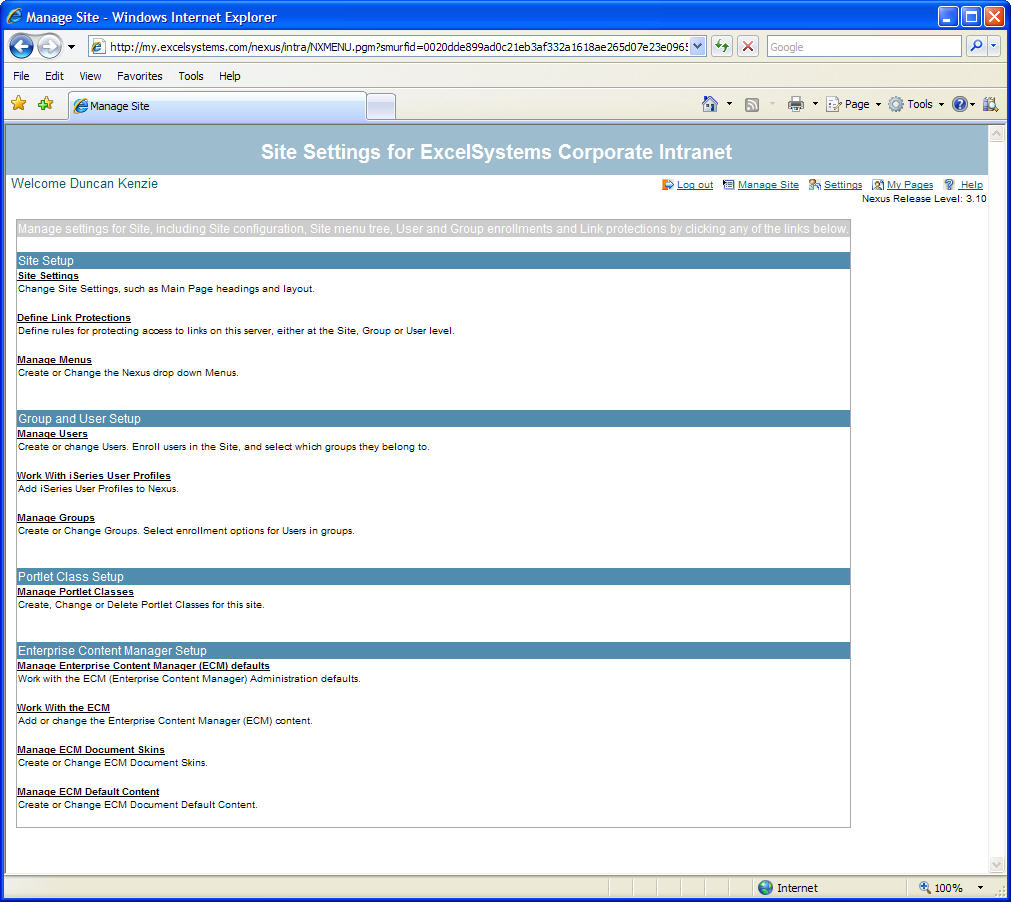
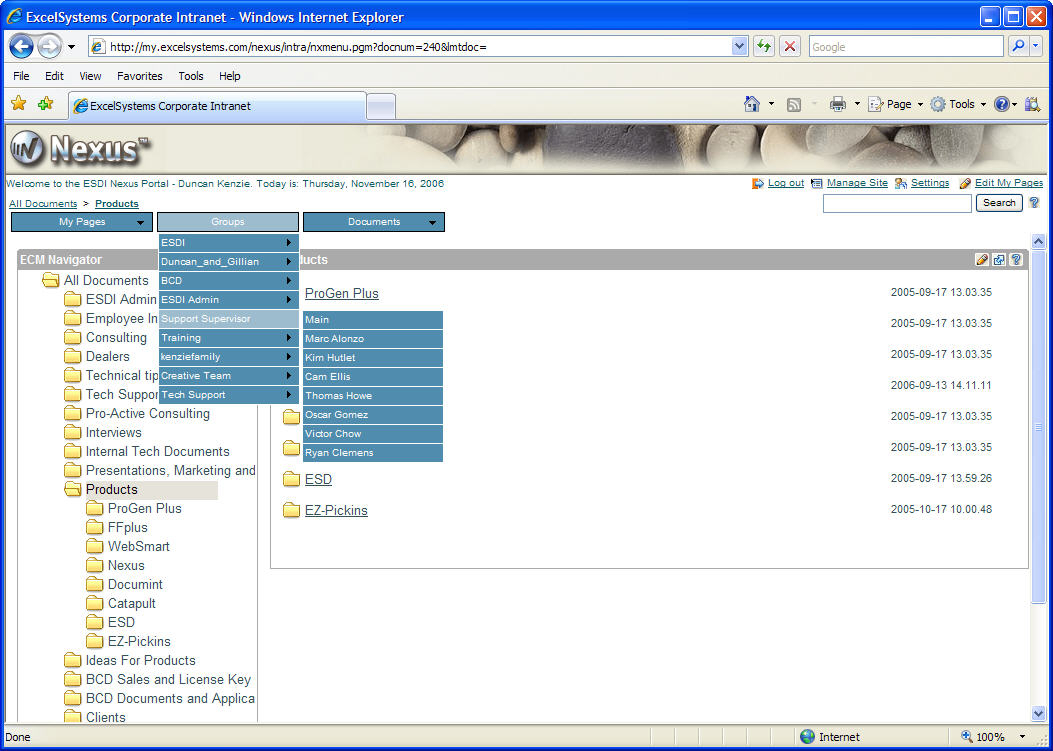
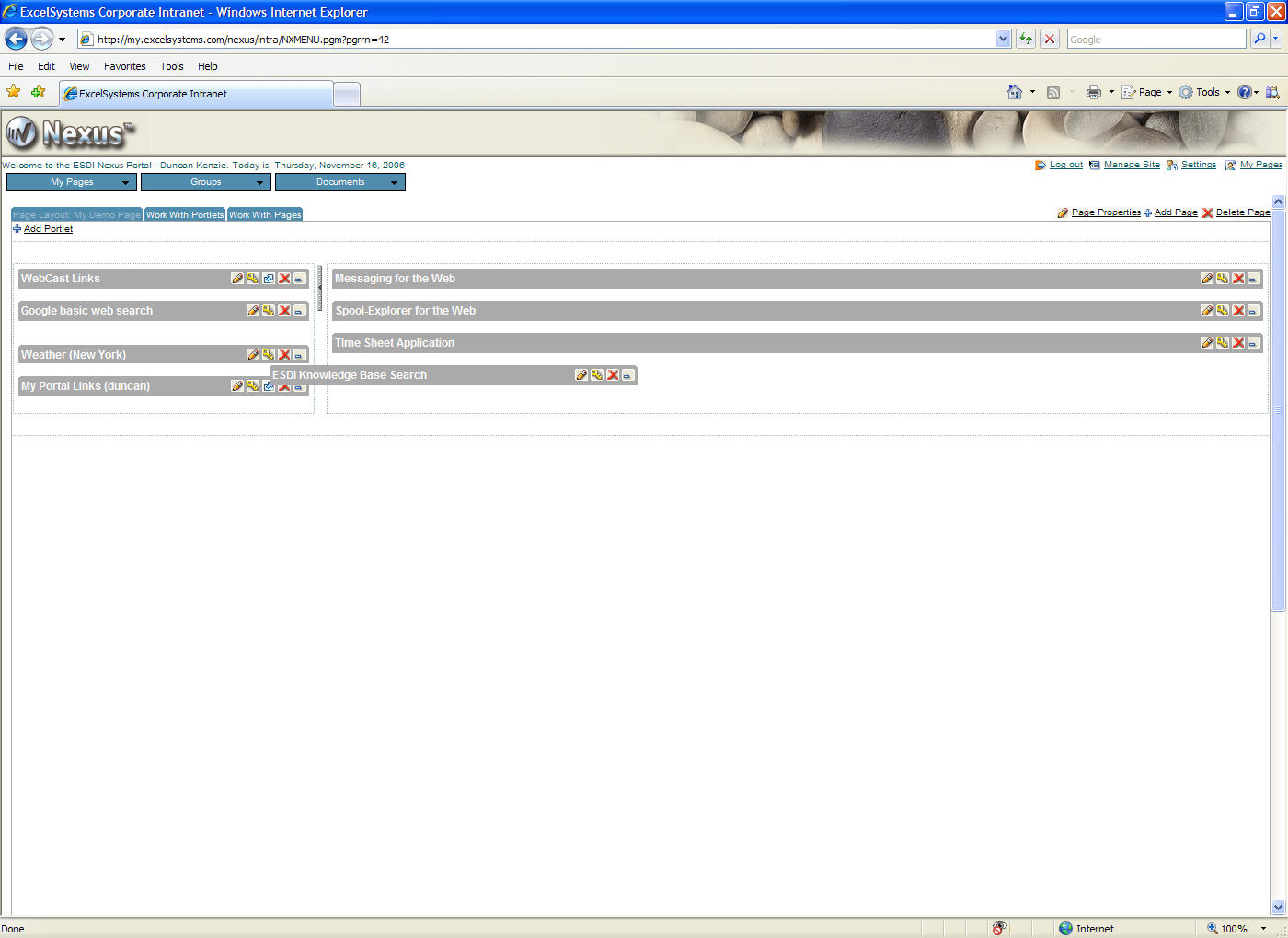
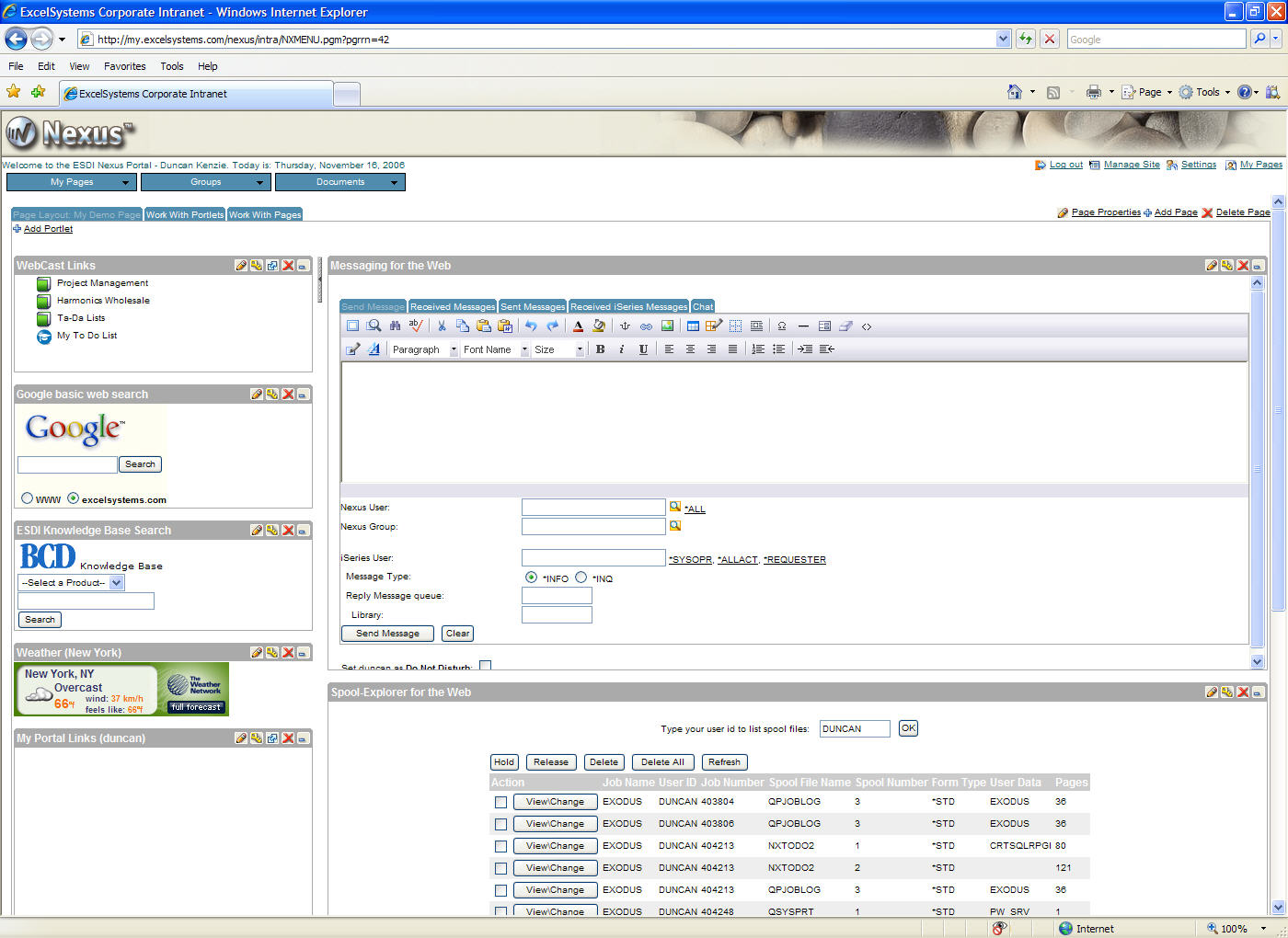

 Business users want new applications now. Market and regulatory pressures require faster application updates and delivery into production. Your IBM i developers may be approaching retirement, and you see no sure way to fill their positions with experienced developers. In addition, you may be caught between maintaining your existing applications and the uncertainty of moving to something new.
Business users want new applications now. Market and regulatory pressures require faster application updates and delivery into production. Your IBM i developers may be approaching retirement, and you see no sure way to fill their positions with experienced developers. In addition, you may be caught between maintaining your existing applications and the uncertainty of moving to something new. IT managers hoping to find new IBM i talent are discovering that the pool of experienced RPG programmers and operators or administrators with intimate knowledge of the operating system and the applications that run on it is small. This begs the question: How will you manage the platform that supports such a big part of your business? This guide offers strategies and software suggestions to help you plan IT staffing and resources and smooth the transition after your AS/400 talent retires. Read on to learn:
IT managers hoping to find new IBM i talent are discovering that the pool of experienced RPG programmers and operators or administrators with intimate knowledge of the operating system and the applications that run on it is small. This begs the question: How will you manage the platform that supports such a big part of your business? This guide offers strategies and software suggestions to help you plan IT staffing and resources and smooth the transition after your AS/400 talent retires. Read on to learn:
LATEST COMMENTS
MC Press Online