Catapult is simple to implement yet provides a comprehensive set of features for automated report distribution and transformation. Catapult monitors System i output queues for the arrival of new spool files. If those files match selection criteria (called "grab rules") that you define, they're captured and processed for distribution. Catapult does most of its work on a PC (either dedicated or shared by other apps). This approach frees up valuable System i resources and offloads processing to inexpensive PCs.
One of the major benefits of Catapult is the elimination of printed paper costs. The Gartner Group estimates that organizations spend seven cents for every printed page. By using Catapult to electronically distribute documents instead of printing them, your organization can potentially save thousands of dollars each year.
Catapult can transform spool files in many ways:
- Split reports into smaller segments.
- Email whole reports or segments as attachments or email body content.
- Create HTML files from whole reports or segments.
- Create PDFs from whole reports or segments and, optionally, email or archive those.
- Fax whole reports or segments to distribution lists.
- Print whole or part of report on a network printer.
- Transform a detail report into a summary, chart, graph, or KPI.
Catapult also works with network files (on either the IFS or other shared network drives) to transform and distribute them. For example, you could have an Excel spreadsheet that gets automatically emailed to a group of email addresses whenever it's archived on a drive.
Let's look at an example that transforms an invoice to a PDF file, archives it on a network drive, and emails it to a recipient.
Catapult lets you define rules for grabbing spool files. Each rule can have many components. Figure 1 shows the spool file selection component of my example rule, which grabs a spool file for user KWILSON with user data of KRWINVINQ.
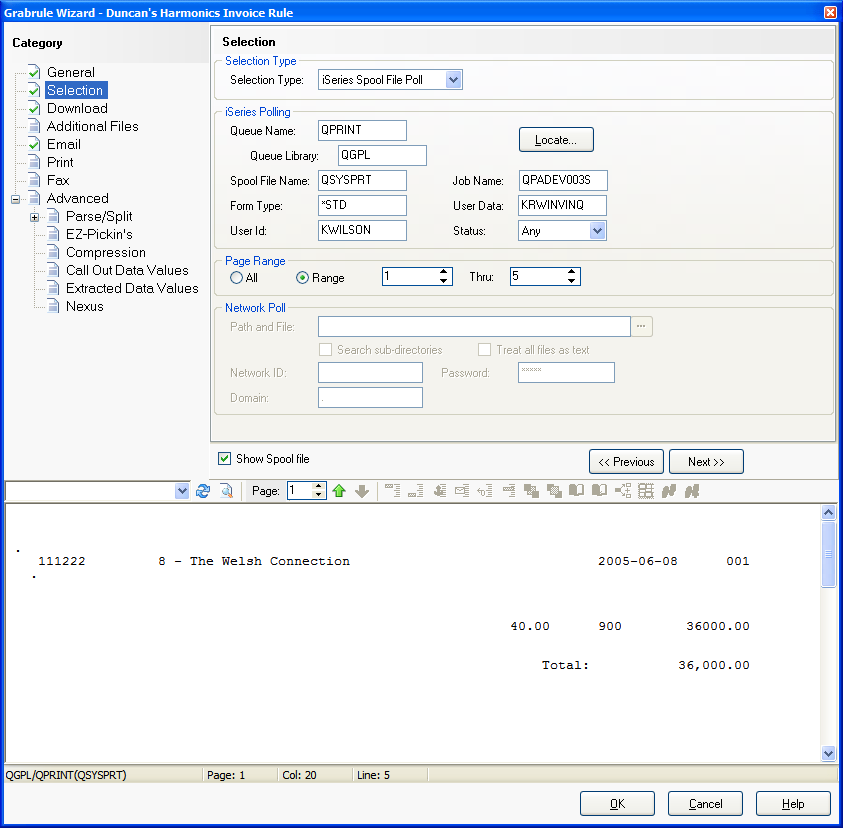
Figure 1: Here's my example of spool file selection for an invoice spool file.
Catapult shows the actual spool file contents (see Figure 1), so I have a visual confirmation of my selection.
Next, I transform the file into a PDF with a forms overlay in order to produce a professional-quality invoice (Figure 2). Notice the file name specified: &n.pdf. The &n is a placeholder for the file name.
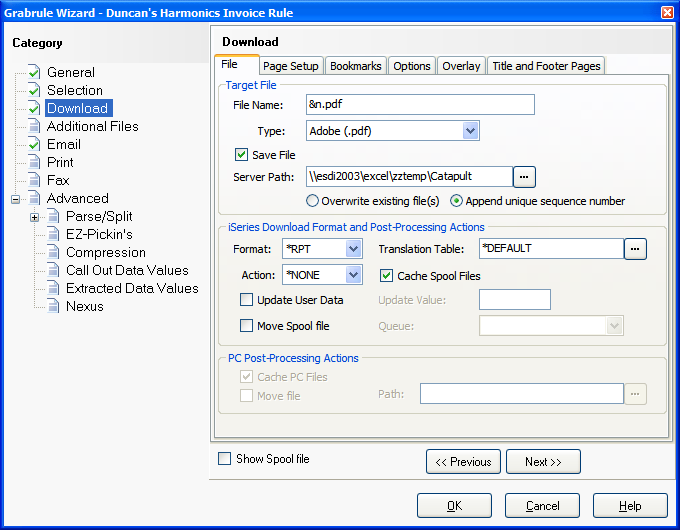
Figure 2: Download and transform the spool file.
In addition to transforming to a PDF, I've also chosen to archive the file on a network drive named esdi2003excelzztempCatapult.
Next, I specify who to email this report to (Figure 3). In this example, it's going to my email address at work and to my Gmail account for confirmation. The Email Subject is "Harmonics Invoice."
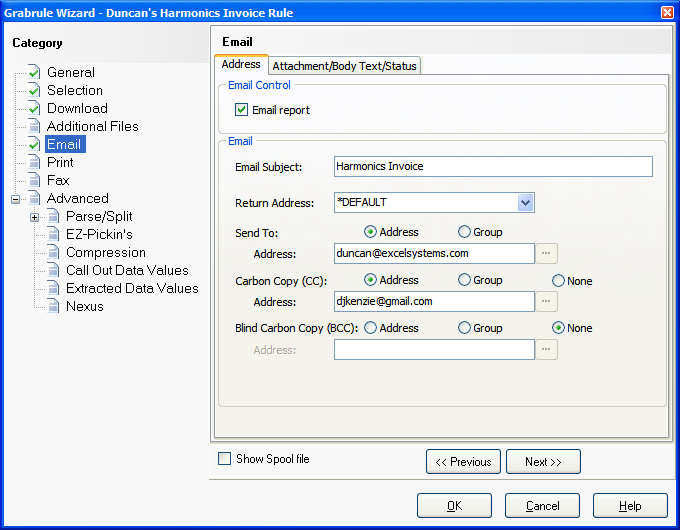
Figure 3: Email the invoice.
Catapult also lets you split and email reports to distribution groups by extracting a piece of information from the report and using that as the key for finding the corresponding email address.
Once the Catapult server polls the System i and finds a matching spool file, it runs the grab rule for it, and I get an email in Outlook (Figure 4).
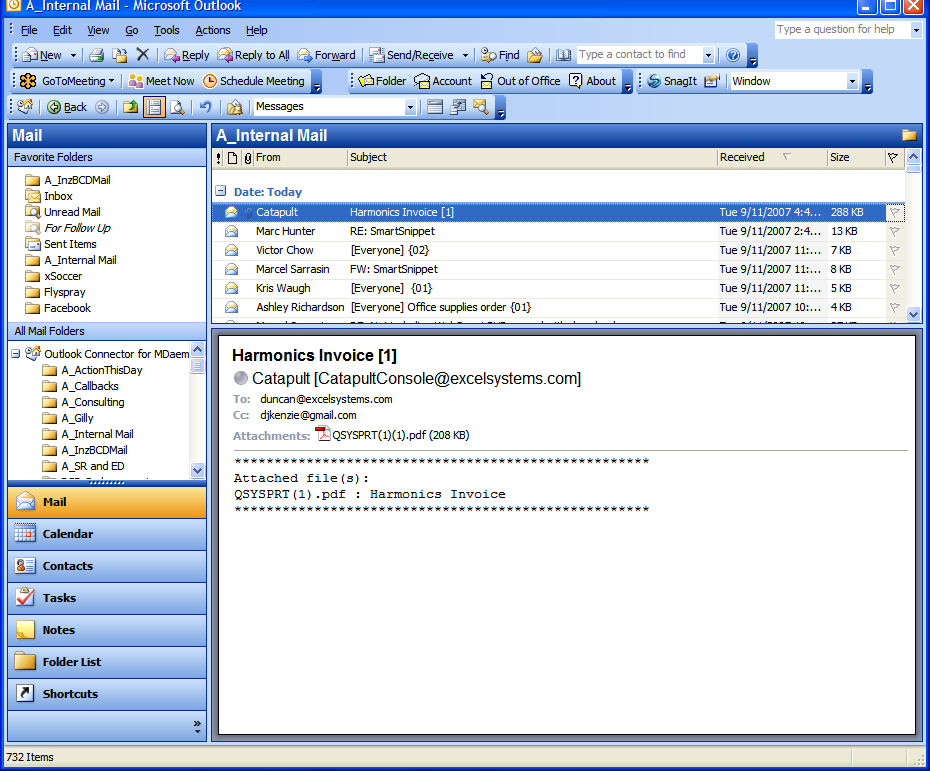
Figure 4: I receive the email created by Catapult
The PDF is attached to the email. Figure 5 shows the resulting attractive invoice, with our corporate logo as a watermark.
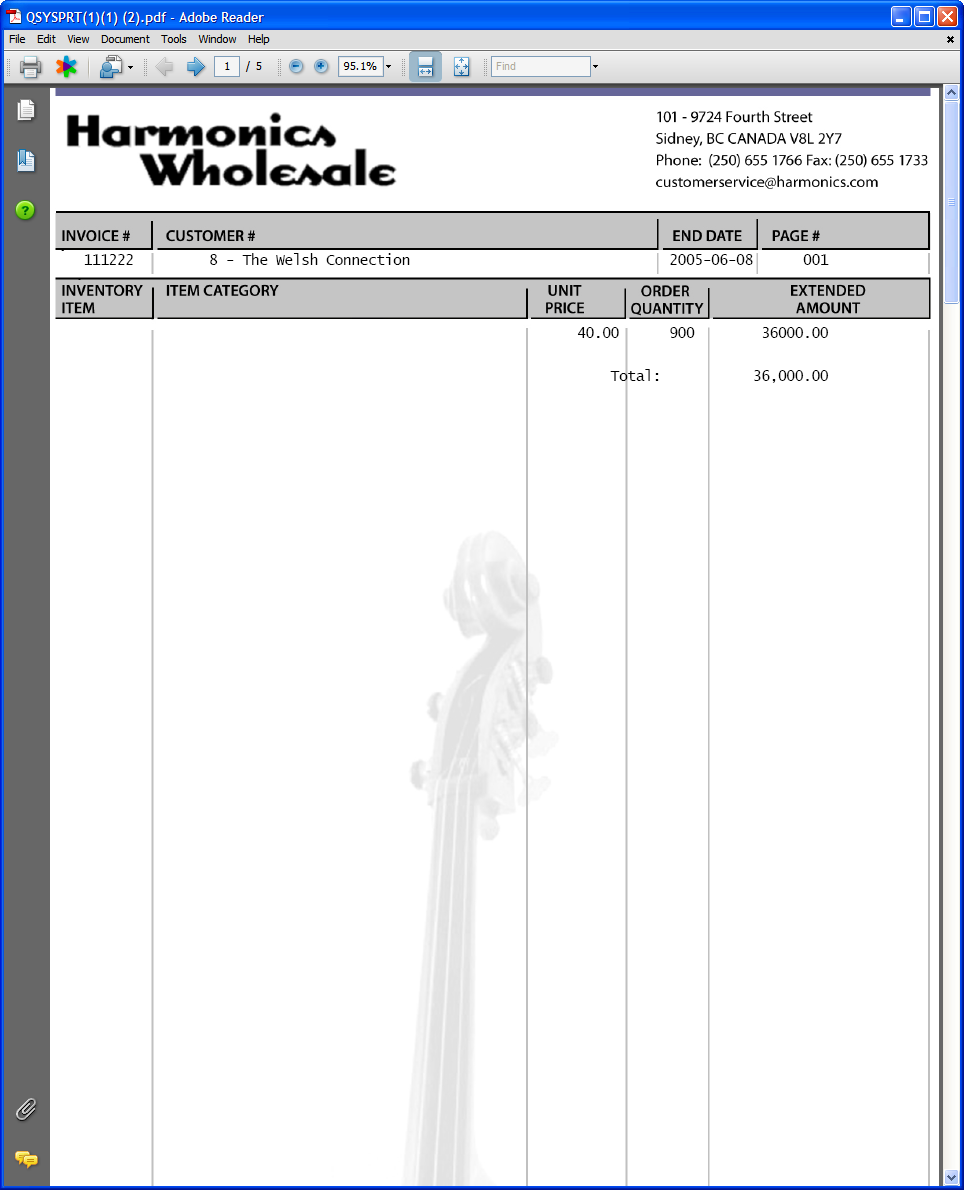
Figure 5: This is a professional-looking invoice!
This example is just one of countless ways you can transform and distribute spool files and network files. Catapult gives you more options for getting relevant information to the right people...without cutting down more trees.












 Business users want new applications now. Market and regulatory pressures require faster application updates and delivery into production. Your IBM i developers may be approaching retirement, and you see no sure way to fill their positions with experienced developers. In addition, you may be caught between maintaining your existing applications and the uncertainty of moving to something new.
Business users want new applications now. Market and regulatory pressures require faster application updates and delivery into production. Your IBM i developers may be approaching retirement, and you see no sure way to fill their positions with experienced developers. In addition, you may be caught between maintaining your existing applications and the uncertainty of moving to something new. IT managers hoping to find new IBM i talent are discovering that the pool of experienced RPG programmers and operators or administrators with intimate knowledge of the operating system and the applications that run on it is small. This begs the question: How will you manage the platform that supports such a big part of your business? This guide offers strategies and software suggestions to help you plan IT staffing and resources and smooth the transition after your AS/400 talent retires. Read on to learn:
IT managers hoping to find new IBM i talent are discovering that the pool of experienced RPG programmers and operators or administrators with intimate knowledge of the operating system and the applications that run on it is small. This begs the question: How will you manage the platform that supports such a big part of your business? This guide offers strategies and software suggestions to help you plan IT staffing and resources and smooth the transition after your AS/400 talent retires. Read on to learn:
LATEST COMMENTS
MC Press Online