Over 7,000 attendees jammed the halls and conference rooms in Orlando, Florida, last week to learn what IBM Lotus has been concocting for the last few months. Its booths for Lotus business partners were sold out, and now IBM Lotus must figure out where to hold next year's conference.
This is the one professional software conference that consistently rivals MacWorld and LinuxWorld yet gets short shrift by press and public alike. One wonders if what Lotus needs is a Steve Jobs holding an iPhone to begin to impact the public consciousness. Lotusphere is massive, just as IBM Lotus is the quiet King Kong in the software jungle, efficiently working through the undergrowth of the world of collaborative business applications.
What makes IBM Lotus software so important to the business community? Isn't Notes/Domino obsolete? Isn't WebSphere IBM's real end-game? If you believe that, you're out of touch with the heartbeat of global IT collaboration, and a look at this year's Lotus announcements reveals why over 130 million Lotus licensees continue to garner such favor.
Lotus Notes/Domino 8 Beta
Let's start looking at the Lotus announcements from the familiar ground of the System i: Lotus Notes/Domino. IBM Lotus announced a February timeframe for the planned availability of the IBM Lotus Notes and Lotus Domino 8 public beta with a target ship date of the final version in mid-2007. Lotus says that in building Domino 8, it has conducted the most collaborative software review program in Lotus history.
Lotus Notes and Domino 8 will expand the scope of the Lotus Notes work environment to include standards-based document editors, a Real Simple Syndication (RSS) editor, and composite application support. Lotus Notes 8 customers will also be able to easily link to other Lotus portfolio components such as social, collaborative content management, and unified communications software.
As you read this article, remember that Notes is the standalone client software and Domino is the server software. The Notes client comes out of the box as an email client, much as Outlook is the client software for the Microsoft Exchange Server. But any comparison between Notes and Outlook or Domino and Exchange ends there. The Notes/Domino combination is a collaboration platform that defies all traditional software boundaries.
How Do You Improve upon a Legend?
IBM says that it has gathered thousands of feedback entries from customers via blogs and testing sessions such as the recording of keystroke and mouse movements based on a user's role. Input has poured in through IBM's Technology Adoption Program (TAP), a community of thousands of IBM employees and innovators worldwide who test new IBM technologies within a tightly managed feedback framework.
Does this sound like a product development strategy that is aimed at sending Notes/Domino out to pasture? On the contrary: IBM has consistently positioned Lotus Notes/Domino as a key collaboration platform (but not its only offering), taking aim at less-resilient application/server suites in the market like Outlook, Exchange, and many more. Lotus' strength is that it invests in Notes/Domino as a real collaborative application platform, not as a simple solution: It provides programmers and users with tools and then consistently enhances those tools to perform more-complex jobs.
Challenging the Desktop Status Quo
For instance, by offering a flexible work environment based on open standards, IBM says that the Lotus Notes 8 client will challenge the traditional desktop PC model. In Notes 8, customers will be able to use productivity editors that support the Open Document Format (ODF) at no additional cost, giving them access to crucial office tools without the cost of a separate license.
With IBM's "productivity editors," users can create, edit, and save a variety of documents in ODF format, including word processing, spreadsheet, and presentation documents. The productivity editors also allow a user to import and export supported file formats used by Microsoft Office and Open Office file formats, edit those files, and save them in either the original format or as ODF documents.
Significant email enhancements have been added to help increase productivity. Features include "Recent Contacts" and "Message Recall." With Recent Contacts, users will get a one-click, dashboard view of recently sent emails and chats to quickly locate a key contact. The Message Recall feature will let users quickly recall an email message after it has been sent by mistake.
Figure 1: Notes 8 Beta enables ODF integration as well as Microsoft Office compatibility.
Expanding the Collaboration Footprint
Additionally, Lotus is leveraging its collaboration roots to help users evolve from basic email to more significant collaboration activities. For example, with "Activities" from Lotus Connections, users can link to an application that organizes into one logical unit all email, instant messages, documents, and many other items related to a particular activity or project, thereby bridging the dreaded "silos" of traditional communication tools. Inspired by IBM researchers and developed by Lotus, Activities uses Web 2.0 technologies such as Backpack, Atom, Tagging, REST, AJAX, and JSON to deliver a lightweight, Web-based collaboration offering.
Figure 2: Notes 8 Beta enables composite applications in a single user interface.
Other highlights of IBM Notes and Domino 8 include the following:
- Easier access to business-critical applications—Lotus Notes 8 provides a fully integrated environment that puts commonly used applications such as spreadsheets, Lotus Notes, and instant messaging (IM) at the users' fingertips. Unlike many other vendors' products, Lotus Notes 8 provides the ability to work offline in "disconnected" mode with email, the corporate directory, free-time search, blogs, or custom applications used during the business day.
- No migration/conversion path—Lotus Notes 8 provides the ability to run existing Lotus Notes applications in the new version of Lotus Notes and Domino without modification. Lotus Domino 8 requires no rip and replace upgrades, no forced migration, and no need to purchase new hardware or upgrade the operating system. This is an architecture that has been designed for release-to-release compatibility to enable users of older versions of Notes to easily take advantage of Lotus Notes 8 functionality.
- Open standards and cross-platform support with a native look and feel—The Lotus Notes 8 client runs on many supported operating systems, including Microsoft Windows, Apple Macintosh, and Linux. It's based on the open Eclipse standard to give users a native experience on each of the platforms. The Domino 8 server also runs on a wide variety of operating systems: Microsoft Windows, Linux, IBM AIX, Sun Solaris, IBM iSeries, and IBM zSeries.
- Improved capabilities of Domino 8 server—Domino 8 provides administrators with new Lotus Notes 8 provisioning and many improved management capabilities. Also included are an improved out-of-office notification; better server efficiency by reducing both disk and CPU usage; extended Web services support; and the inclusion of a limited use license to IBM Tivoli Directory Integrator, which can be used to synchronize with Domino Directory in a multi-directory organization.
- Composite applications—The Eclipse-based framework of Notes 8 allows developers and ISVs to create Lotus Notes applications that link together multiple systems in ways they never could before.
It's not often that you see a software vendor with an architecture that is so expandable yet so self-contained and with such a consistent migration path over such a long lifecycle. This is one substantial reason that so many IT organizations have embraced the Notes/Domino architecture: It can move across the organization, across operating system platforms, across hardware platforms, and across versions with little or no IT impact.
But that was just the beginning of the announcements of products at Lotusphere 2007.
Quickr: Building Collaboration Space "Quickr" Than Ever
Quite a few years ago, Lotus developed TeamRoom, which acted as a repository and meeting environment for orchestrating diversely connected members of a team. Later, it developed QuickPlace, which was a Web version of this repository that could be quickly implemented across the virtual and global environments of the Internet. These products were precursors to the collaboration boom that we are currently experiencing in the Web 2.0 world of wikis, peer-to-peer file-sharing, blogs, etc.
At Lotusphere, IBM Lotus announced Quickr, the next generation of this collaboration environment. It is significantly more than TeamRoom and QuickPlace, but it has a familiar functionality that can greatly increase the productivity of virtually connected teams.
What Is Quickr?
Quickr is a Web 2.0-based collaborative content offering designed to transform the way everyday business content, such as documents and rich media, is shared and to enable more-effective team collaboration. Lotus Quickr software consists of connectors that integrate with popular desktop applications, a set of content and team services such as wikis and team blogs, and scalable content repositories to help manage information in a security-rich environment.
IBM Lotus says Quickr connectors help organizations in these ways:
- Reduce overflowing email inboxes—There is a Lotus Notes connector that enables users to open and save email attachments directly into a document library or team workspace. When composing email messages with attachments, users are prompted to move the attachment to a shared content library and send links instead of sending unnecessary copies of file attachments. Lotus Quickr content libraries are also available in the Lotus Notes 8 sidebar for instant access to shared content, including drag and drop access between Lotus Notes applications and Lotus Quickr content stores.
- Share content in real time—The Lotus Sametime connector lets users easily navigate through content stored in Lotus Quickr libraries and share content within an IM session.
- Manage content and make it accessible—A Microsoft Windows Explorer connector allows users to navigate through Lotus Quickr content in the familiar Windows Explorer or My Documents interface, dragging and dropping files and entire folders as needed.
- Manage version control and collaborate —A Microsoft Office connector enables users to open and save documents directly into a library or team workspace through integrated menu action items. Check-in and check-out capabilities allow users to lock a document, blocking others from making edits and helping to ensure version control in a collaborative editing process.
- Syndicate—New RSS/Atom feeds open the world of Lotus Quickr content sharing and collaboration to a variety of RSS-enabled applications, including Firefox and FeedDemon.
IBM Lotus says that a "personal edition" of IBM Lotus Quickr software, which includes the desktop connectors and content library capabilities of Quickr software, will be provided to licensed Lotus Notes and Domino customers at no additional charge.
Quickr software will also provide a set of out-of-the-box application templates designed to help tackle specific business challenges. For example, a brainstorming template helps organizations formalize idea sharing and gathering with those inside and outside of the organization in one easy-to-access location. Users submit an idea, receive and track feedback, and monitor the status of the idea as it moves from concept to reality.
Lotus Quickr software integrates with Lotus Notes Versions 7.X and 8.0; Microsoft Office 2000, XP, and 2003; and Microsoft Windows 2000, XP, and 2003, thereby removing the need for customers to upgrade significant parts of their desktop infrastructure to take advantage of Quickr functionality. In addition, Lotus Quickr software supports multiple repositories, including Lotus Domino and IBM WebSphere Portal.
IBM also announced that it will, later in 2007, support IBM FileNet P8, enabling customers to leverage IBM FileNet's advanced business process management and records management capabilities in content-centric applications and compliance solutions.
Quickr software will also support the productivity tools in IBM Lotus Notes 8, a series of document, spreadsheet, and presentation editors that support the ODF.
In addition, Quickr and Sametime customers will be able to see availability status and initiate a chat within a Quickr team space. Lotus Connections and Lotus Quickr customers will be able to "dog-ear" content from within Lotus Quickr libraries. WebSphere Portal and Lotus Quickr customers will be able to develop custom portal applications that include in-context collaboration. Finally, IBM Workplace Forms customers can integrate form templates as a component within Quickr software.
Web 2.0 Social Networking Solution: Lotus Connections
This last year has seen an explosive growth in the Web 2.0 space of social networking applications. These applications—like YouTube, MySpace, and hundreds more—have captured the imagination of ordinary people, and corporations have been faced with the problem of how to securely extend the collaborative and productive capabilities of such systems into the organization. Blogs, wikis, and easily generated content management systems are only the tip of the iceberg. How can an organization that uses these kinds of tools effectively increase its productivity?
The answer is somewhat radical but simple and logical. By breaking down silos of content and by strengthening virtual relationships—both within and outside of the organization—companies can open up new possibilities to better collaborate and to better address and solve common business problems.
This is the realm into which IBM Lotus has entered with its Lotus Connections software.
Business-Grade Social Computing
IBM Lotus says that Lotus Connections is the industry's first platform for business-grade social computing. Connections facilitates the gathering and exchange of information through professional networks, provides a dashboard-like view of current projects, and connects users to like-minded communities. In addition, Lotus Connections removes the need for multiple social software applications, providing businesses with a single destination for building professional communities.
Figure 3: Lotus Connections gives businesses a single destination for building professional communities.
Lotus Connections has five Web 2.0-based components—Activities, Communities, Dogear, Profiles, and Blogs—to help business people quickly connect and build new relationships based on their individual needs. These components are designed to help users save time by making information previously qualified by others easily accessible. The pace of learning increases as users easily find and exchange ideas with experts across their organization. Since they have access to the experience of others, users can avoid making mistakes and duplicating tasks, thereby saving time and improving the quality of their work.
How Important Is Social Computing to the Business?
According to the industry analyst firm Forrester, social software tools will become so much a part of the fabric of an enterprise's collaborative environment that it will be like air: Enterprises won't be able to imagine life without it. Further, according to Forrester, the demand for social software tools is growing, with usage rates of social software services almost doubling between 2005 and 2006.
That's the reason Lotus is entering this increasingly important realm. IBM Lotus says that its Lotus Connections software will speed growth and unlock the collective knowledge base within an organization. It believes that an integrated set of social software components—contained within Lotus Connections—will deliver critical new capabilities to users while helping enterprises become more productive.
Four components of Lotus Connections—combined with its blogging capabilities—are particularly interesting: Profiles, Dogear, Communities, and Activities. This is how IBM Lotus says that Lotus Connections will help users:
- Profiles: Finding the right people—With the Profiles component of Lotus Connections, users can search for people by name, expertise, or keyword. Search results provide standard name, contact information, and reporting structure details, along with links to the blogs, communities, activities, and bookmarks associated with the person begin searched.
- Dogear: Accessing and sharing information—Dogear, the bookmarking component of Lotus Connections, enables users to tag and share bookmarks. Pre-qualified information can then be found by using keyword searches or by subscribing to an expert's bookmarks, enabling users to find the information they need faster and to discover social networks regardless of organizational reporting structures.
- Communities: Bringing people together—With Communities, users can work together with colleagues across their organization that share common interests or work objectives. Community members discuss relevant issues, conduct polls to gather information, and share resources. Anyone within the organization or selected partners from outside of an organization, such as customers, can join and participate in a Community.
- Activities: Organizing the work and interactions—With Activities, users have a Web-based dashboard for managing and completing tasks with their professional network of colleagues. Within Activities, users can easily organize, share, and collaborate on all files, IM chats, email messages, and Web links associated with a given task. This enables employees to better track to-do lists and manage deadlines, while incorporating best practices and knowledge from across their organization.
- Blogging: Sharing knowledge and opinions—With the blogging tools in Lotus Connections, creating and posting blogs is fast and easy. Searching for information on blogs is simplified with integrated blog searching tools. In addition, users can automatically track posts from key blogs through Atom syndicated format feeds.
Integrating Across the Lotus Portfolio
IBM Lotus says Lotus Connections integrates across the entire Lotus portfolio of products, combining the strengths of real-time, messaging, and portal capabilities with the power of social software.
For example, with Lotus Notes Version 8 and Lotus Connections, customers will be able to access Activities on the sidebar from their Lotus Notes inbox and drag and drop email messages directly into an activity. WebSphere Portal and Lotus Connections customers can leverage the lightweight portlets to display new Dogear bookmarks, view recent blog entries, and search Profiles to locate an expert.
The combination of Lotus Sametime and Lotus Connections makes instant communication from within the social network fast and simple. With Lotus Sametime 7.5 and Lotus Connections, users can easily access the Activities that they share with a contact and save a chat transcript to an Activity within the context of the chat window.
Lotus Connections also integrates with Microsoft Active Directories. With support for open standards such as Atom and REST, Lotus Connections makes it easy for enterprises to integrate social software into their existing IT infrastructures and their day-to-day tools.
Extending Lotus Sametime Instant Messaging
IBM Lotus announced Sametime 7.5 last November. At Lotusphere, IBM Lotus announced a new version—Lotus Sametime 7.5.1—that extends the IM environment still further. The new Sametime 7.5.1 capabilities include the following:
- Point-to-Point Video—This functionality allows users to easily begin an instant message and escalate to a voice or video conversation with another user.
- Tabbed Chat—This functionality allows users to simplify their desktop and more easily manage multiple conversations by consolidating all active IM sessions into a single Lotus Sametime window.
- Compatibility with Microsoft applications—Out-of-the-box integration provides businesses with the ability to launch Lotus Sametime capabilities such as instant messaging, voice or video chat, and Web conferencing sessions directly inside of Microsoft Office and Microsoft Outlook.
- Linux server support—Linux server support gives businesses the opportunity to implement Sametime with the cost savings and openness of the Linux platform.
- Apple Macintosh client support—Users can have the robust Sametime features directly on Mac desktops.
Figure 4: Lotus extensible Sametime IM client connects to all major IM chat clients.
Built on an Eclipse framework, Lotus Sametime is an easily extensible platform, enabling anyone to build and deploy open extensions known as "plug-ins." With the product's new integrated video capability and plug-ins developed by leading telephony and video providers, Lotus Sametime 7.5 is the industry's first platform for unified communications and collaboration, enabling it to hook to all the leading IM clients currently available.
This real-time video component further extends the flexible collaboration capabilities across the entire Lotus portfolio of products, which also includes social software, messaging, email, and team collaboration. With a simple Webcam, the new point-to-point video tool will let Lotus Sametime users enhance their IM discussion or VOIP conversation in a manner similar to face-to-face interaction.
WebSphere Portal Express 6
There were other announcements at Lotusphere too, including a new version of WebSphere Portal Express 6, designed for businesses of less than 1,000 employees or departments within large organizations.
I mention this announcement because too often the industry sees Lotus products as sort of a legacy group of products within the IBM portfolio. But WebSphere Portal Express is actually a Lotus product that integrates with the entire Lotus portfolio of products mentioned above. We have to remember that Lotus and WebSphere are "brands" within IBM, often sharing the same developers but developing products based upon particular architectures and aimed at different customer groups.
Figure 5: WebSphere Portal Version 6 integrates to all Lotus portfolio products.
WebSphere and Lotus Branding Confusion
WebSphere Portal Express is one of the links between these two branding entities. The entire WebSphere architecture is so broad that it includes thousands of technologies that are still rapidly developing. WebSphere Portal Express fits within that architecture as the component that hooks the Lotus-branded collaboration products into the larger framework. This makes perfect sense in terms of the larger WebSphere architecture, but the branding often confuses customers in different geographic areas and in certain industries who hear nothing but talk of WebSphere in their circles. The best way for them to envision IBM's software offerings is to think of General Motors with different sub-companies of Chevy, Saturn, Buick, etc. Each sub-company may share specific technologies—engines, body parts, etc.—but each has a specific set of customers who are devoted to the specifically branded car manufacturer and franchised dealer. So, when IBM talks about WebSphere, it is talking about both an architecture of middleware and a specific group of middleware products. When IBM talks about Lotus software, it is talking about the Lotus brand of collaborative product suites that are both separate and integrated as a part of the WebSphere architecture.
Wrap-Up
So there you have it: IBM Lotus' collaboration festival of announcements. This includes Notes/Domino Version 8 beta, Quickr team space, Lotus Connections social networking, extended Sametime 7.5.1, and WebSphere Portal Express. Each is a separately available platform, and each fully integrates with the entire portfolio of products. All have integration hooks into IBM's larger WebSphere architecture and are designed as the collaboration portfolio by which IBM continues to productively enable over 130 million users.
If you come away from this report feeling as though perhaps you've previously misconstrued where IBM was going with its Lotus brand, join the crowd. IBM Lotus products are the workhorses of business collaboration in the global marketplace. IBM is intent upon expanding and enhancing this portfolio in a standards-based manner for the benefit of its customers. Lotus Notes/Domino isn't going to go away and is positioning itself to reach more and more desktops across an array of server and desktop platforms. The Lotus portfolio is the only portfolio of business-grade collaboration products that reaches cross-platform/cross-enterprise/cross-architecture customers with standards-based applications.
That's why it continues to attract the attention of so many enterprise-level organizations.
Thomas M. Stockwell is Editor in Chief of MC Press Online, LP.


















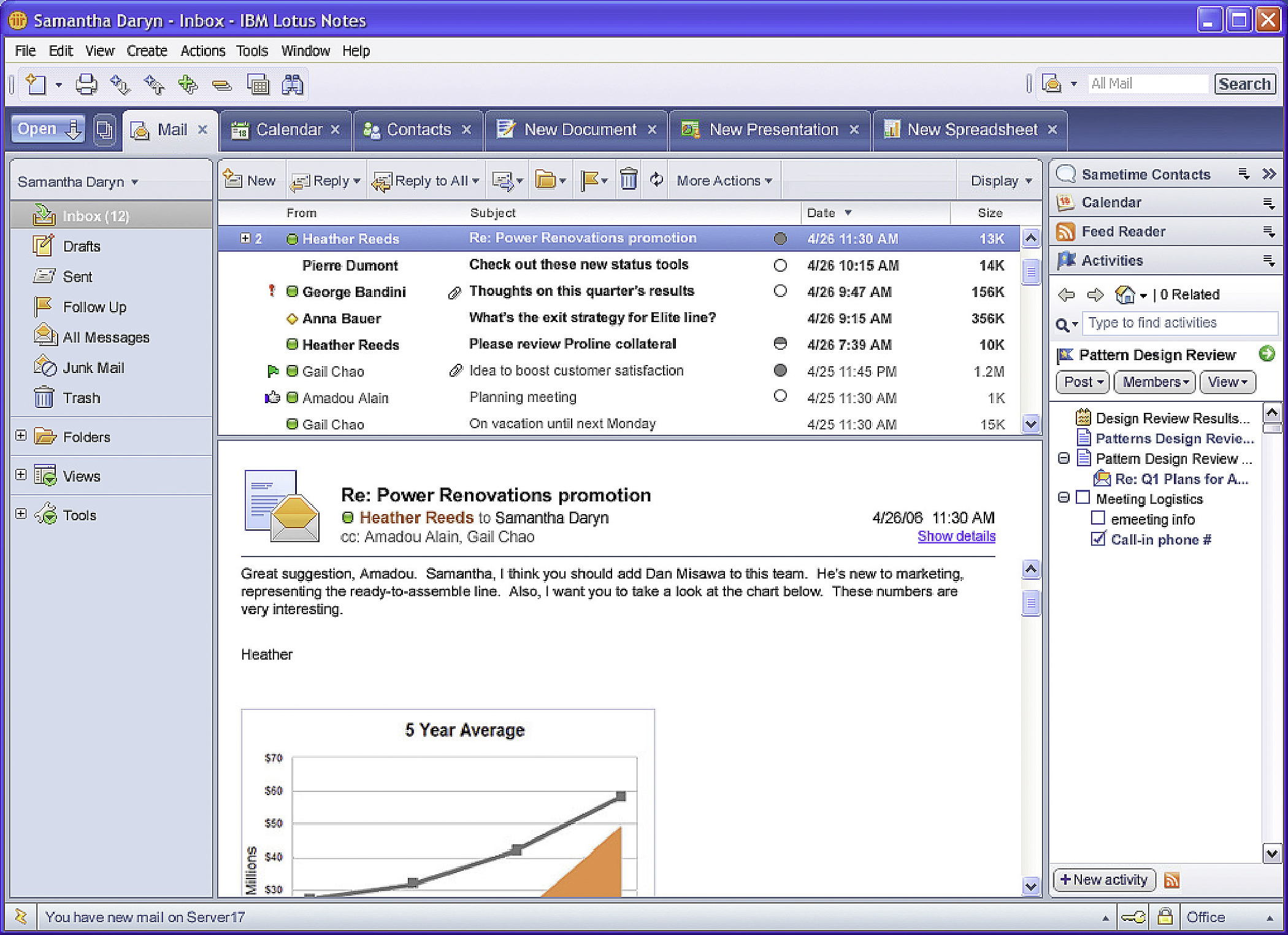
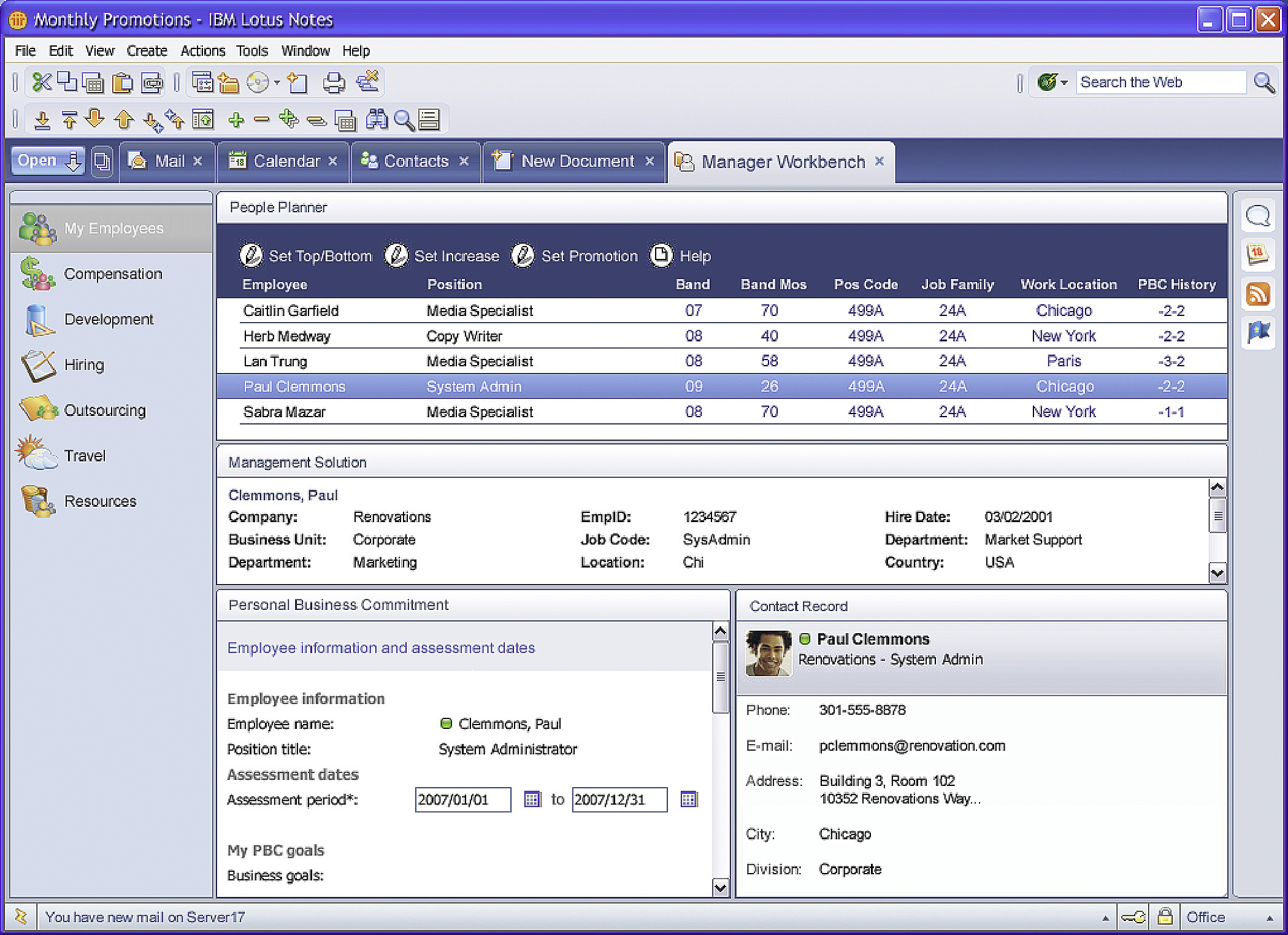






 More than ever, there is a demand for IT to deliver innovation. Your IBM i has been an essential part of your business operations for years. However, your organization may struggle to maintain the current system and implement new projects. The thousands of customers we've worked with and surveyed state that expectations regarding the digital footprint and vision of the company are not aligned with the current IT environment.
More than ever, there is a demand for IT to deliver innovation. Your IBM i has been an essential part of your business operations for years. However, your organization may struggle to maintain the current system and implement new projects. The thousands of customers we've worked with and surveyed state that expectations regarding the digital footprint and vision of the company are not aligned with the current IT environment. TRY the one package that solves all your document design and printing challenges on all your platforms. Produce bar code labels, electronic forms, ad hoc reports, and RFID tags – without programming! MarkMagic is the only document design and print solution that combines report writing, WYSIWYG label and forms design, and conditional printing in one integrated product. Make sure your data survives when catastrophe hits. Request your trial now! Request Now.
TRY the one package that solves all your document design and printing challenges on all your platforms. Produce bar code labels, electronic forms, ad hoc reports, and RFID tags – without programming! MarkMagic is the only document design and print solution that combines report writing, WYSIWYG label and forms design, and conditional printing in one integrated product. Make sure your data survives when catastrophe hits. Request your trial now! Request Now. Forms of ransomware has been around for over 30 years, and with more and more organizations suffering attacks each year, it continues to endure. What has made ransomware such a durable threat and what is the best way to combat it? In order to prevent ransomware, organizations must first understand how it works.
Forms of ransomware has been around for over 30 years, and with more and more organizations suffering attacks each year, it continues to endure. What has made ransomware such a durable threat and what is the best way to combat it? In order to prevent ransomware, organizations must first understand how it works. Disaster protection is vital to every business. Yet, it often consists of patched together procedures that are prone to error. From automatic backups to data encryption to media management, Robot automates the routine (yet often complex) tasks of iSeries backup and recovery, saving you time and money and making the process safer and more reliable. Automate your backups with the Robot Backup and Recovery Solution. Key features include:
Disaster protection is vital to every business. Yet, it often consists of patched together procedures that are prone to error. From automatic backups to data encryption to media management, Robot automates the routine (yet often complex) tasks of iSeries backup and recovery, saving you time and money and making the process safer and more reliable. Automate your backups with the Robot Backup and Recovery Solution. Key features include: Business users want new applications now. Market and regulatory pressures require faster application updates and delivery into production. Your IBM i developers may be approaching retirement, and you see no sure way to fill their positions with experienced developers. In addition, you may be caught between maintaining your existing applications and the uncertainty of moving to something new.
Business users want new applications now. Market and regulatory pressures require faster application updates and delivery into production. Your IBM i developers may be approaching retirement, and you see no sure way to fill their positions with experienced developers. In addition, you may be caught between maintaining your existing applications and the uncertainty of moving to something new. IT managers hoping to find new IBM i talent are discovering that the pool of experienced RPG programmers and operators or administrators with intimate knowledge of the operating system and the applications that run on it is small. This begs the question: How will you manage the platform that supports such a big part of your business? This guide offers strategies and software suggestions to help you plan IT staffing and resources and smooth the transition after your AS/400 talent retires. Read on to learn:
IT managers hoping to find new IBM i talent are discovering that the pool of experienced RPG programmers and operators or administrators with intimate knowledge of the operating system and the applications that run on it is small. This begs the question: How will you manage the platform that supports such a big part of your business? This guide offers strategies and software suggestions to help you plan IT staffing and resources and smooth the transition after your AS/400 talent retires. Read on to learn:
LATEST COMMENTS
MC Press Online