September 14, 2018

September 14, 2018 | Volume 14 Issue 27
- LEAD ARTICLE: TechTip: A Primer to Bootstrap 4, Part 2
- FEATURED ARTICLE: Three Ways to Use IBM i Authority Collection
- FEATURED ARTICLE: SQL MERGE Statement Tricks
- NEWS HIGHLIGHT: XXXXXXXXX
- WEBCAST: Make Modern Apps You'll Love with Profound UI & Profound.js
- MC VIDEO SHOWCASE: Design an Invoice in 10 Minutes
- EVENT: 2018 IBM Systems Technical University: IBM Power Systems • IBM Storage

TechTip: A Primer to Bootstrap 4, Part 2
In this second and final part of this short series about mobile app dev, let’s talk about grids and glyphicons.
By Jan Jorgensen
In a previous article, I covered how the grid system in Bootstrap works, so in order not to bore you I will try not to repeat myself.
The grid system in version 4 is still based on a maximum of 12 columns! But even though the grid system seems the same from version 3 to 4, something has changed under the hood. In Bootstrap 3, the grid system was based on floats, but that changed in Bootstrap 4; it is now based on flexbox.
IBM Quantum Computer Demonstrates Next Step Towards Moving Beyond Classical Supercomputing

Three Ways to Use IBM i Authority Collection
Authority Collection was added to IBM i in V7R3. Carol discusses three practical applications of this powerful feature.
By Carol Woodbury
The new Authority Collection feature is very easy to use, but how a security administrator can use it might not be obvious. In this article, I discuss three scenarios and the way you’d use Authority Collection to solve each.
Why Migrate When You Can Modernize?
Explore the main considerations you should be aware of before embarking on a (migration or modernization) project. Take a deeper dive into business motivations and factors that could potentially influence your decision to migrate or modernize your existing IT platform and its risks.

More than ever, there is a demand for IT to deliver innovation.
Your IBM i has been an essential part of your business operations for years. However, your organization may struggle to maintain the current system and implement new projects.
The thousands of customers we've worked with and surveyed state that expectations regarding the digital footprint and vision of the companyare not aligned with the current IT environment.
Get your copy of this important guide today!

Node Webinar Series Pt. 1: The World of Node.js on IBM i
Have you been wondering about Node.js? Our free Node.js Webinar Series takes you from total beginner to creating a fully-functional IBM i Node.js business application.
Part 1 will teach you what Node.js is, why it's a great option for IBM i shops, and how to take advantage of the ecosystem surrounding Node.
In addition to background information, our Director of Product Development Scott Klement will demonstrate applications that take advantage of the Node Package Manager (npm).
watch now!

Low Code: A Digital Transformation of Supply Chain and Logistics
Learn how businesses leverage Low-Code to continue to deliver value through digital transformation. Discover how the power of Low-Code is helping many businesses evolve their supply chain, increase ROI, and achieve more tangible results.
Watch this webcast now.

Easiest Way to Save Money? Stop Printing IBM i Reports
The thought of printing, distributing, and storing iSeries reports manually may reduce you to tears. Paper and labor costs associated with report generation can spiral out of control. Mountains of paper threaten to swamp your files. Robot automates report bursting, distribution, bundling, and archiving, and offers secure, selective online report viewing.
Manage your reports with the Robot Report Management Solution.
Rerun another report? Never again. Try the Robot Report Management Solution FREE for 30 days.

Comply in 5! Well, actually UNDER 5 minutes!!
TRY the one package that solves all your document design and printing challenges on all your platforms.
Produce bar code labels, electronic forms, ad hoc reports, and RFID tags – without programming! MarkMagic is the only document design and print solution that combines report writing, WYSIWYG label and forms design, and conditional printing in one integrated product.


SQL MERGE Statement Tricks
Learn how to use MERGE to synchronize data between tables with just one SQL statement
by Rafael Victória-Pereira
Editor’s note: This article is excerpted from chapter 12 of SQL for IBM i: A Database Modernization Guide, by Rafael Victória-Pereira.
Often, we’re faced with the need to synchronize two tables, in such a way that the target table gets all the relevant information from the other one. For instance, imagine that you have an inventory table that receives daily updates from several stock movement tables. There are new entries to register (INSERT statements), but also item quantity fluctuations (UPDATE statements), which require separate processing. Naturally, you can also have some items disappearing from stock, and depending on how those situations are handled, these can be updates or actual deletes in the inventory table. With the MERGE statement, you can mash up those statements into a single one.












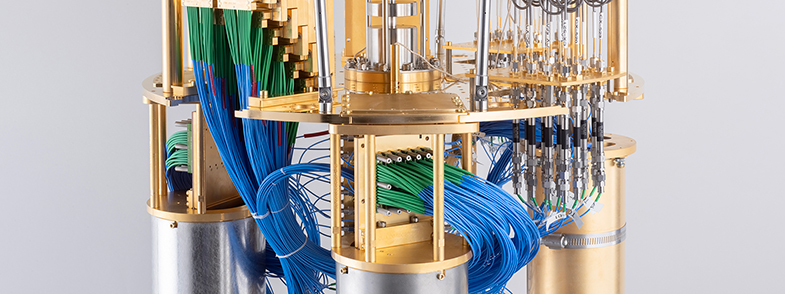











 Business users want new applications now. Market and regulatory pressures require faster application updates and delivery into production. Your IBM i developers may be approaching retirement, and you see no sure way to fill their positions with experienced developers. In addition, you may be caught between maintaining your existing applications and the uncertainty of moving to something new.
Business users want new applications now. Market and regulatory pressures require faster application updates and delivery into production. Your IBM i developers may be approaching retirement, and you see no sure way to fill their positions with experienced developers. In addition, you may be caught between maintaining your existing applications and the uncertainty of moving to something new. IT managers hoping to find new IBM i talent are discovering that the pool of experienced RPG programmers and operators or administrators with intimate knowledge of the operating system and the applications that run on it is small. This begs the question: How will you manage the platform that supports such a big part of your business? This guide offers strategies and software suggestions to help you plan IT staffing and resources and smooth the transition after your AS/400 talent retires. Read on to learn:
IT managers hoping to find new IBM i talent are discovering that the pool of experienced RPG programmers and operators or administrators with intimate knowledge of the operating system and the applications that run on it is small. This begs the question: How will you manage the platform that supports such a big part of your business? This guide offers strategies and software suggestions to help you plan IT staffing and resources and smooth the transition after your AS/400 talent retires. Read on to learn: