As a longtime open-source advocate, I tend to reflexively choose open-source tools for my projects. To me, a standard Web site is the combination of the Apache Web server running on Linux, either PostgreSQL or MySQL for a database management system, and Tomcat for a servlet container. Should the project require a J2EE container, then JBoss will stand in for Tomcat.
Although these tools are powerful, stable, and just plain reliable, sometimes a commercially available product with commercial support is called for. This isn't to say that commercial support is unavailable for the aforementioned tools. Quite the contrary; any number of support options are available. But in some shops, the commercial offerings are a better fit, especially where existing instances of the commercial product are running. There exists no more obvious an example than that of an iSeries shop. Here, we'll find the Powered by Apache Web server running natively on OS/400 (or on an LPAR Linux partition). The data store is DB2 for OS/400, and WebSphere performs the duties that Tomcat and JBoss normally cover.
Et Tu, Linux?
In a bid to make its software run darned near anywhere, IBM has ported both DB2 and WebSphere to Linux running on the PowerPC (iSeries and pSeries), zSeries, and Intel platforms. This gives you a substantial number of options from which to choose for hosting your applications.
If you are already running an instance of WebSphere on an iSeries (it's a given that you are running DB2 for OS/400 there), then you may question the value of running either or both on a different platform. That's a fair question. If you have an iSeries of sufficient capacity for your various applications, there may be no reason to use anything else. However, if your iSeries is underpowered and you are considering an upgrade or if you are doing development work, it might be advantageous for you to consider the Intel platform. You can throw together some seriously cheap MIPS on which to host, test, and learn. Even if your iSeries completely meets your computing requirements, you still can't load OS/400 on a laptop. Having a complete set of tools on a portable platform can be extremely convenient!
This month, we'll install WebSphere on a Red Hat Linux box and see what difficulties we might have. In a future article, we'll do the same for DB2 for Linux.
Ask and Ye Shall Receive
IBM has made it very easy for you to obtain an evaluation copy of WebSphere and DB2. A quick visit to IBM's developerWorks will reveal where to request a free copy of the Software Evaluation Kit. Once you have signed on to the site (yes, you need to have an account) and answered a few questions, you will, in a few weeks, receive a package containing one DVD with the Linux version of the software and another DVD with a version for the Windows OS.
Getting Started
A few prerequisites are required for the installation. The recommended distribution for this software is UnitedLinux, SuSE Linux Enterprise Server (SLES) 8, or Red Hat 7.2. Either the Netscape or Mozilla browser must be loaded and available. And of course, you will need sufficient disk space (approximately 500MB) to hold the software.
On the machine I intended as the installation target, I am running Red Hat Linux 7.3 with all Red Hat-supplied updates applied. Red Hat 7.3 is slightly newer than the recommended Red Hat distribution but should be no trouble, since the libraries against which Linux software is compiled are consistent across the RH 7.x line.
The only other item of note in the readme.html file was this admonishment:
If you are using a 2.4 kernel up to and including 2.4.10, you will need to add the following lines to your profile:
LD_ASSUME_KERNEL=2.2.5
export LD_ASSUME_KERNEL
This was a workaround for a Linux threading model change that caused 1.3 version JDKs to die a horrible death. The kernel version on my test system is 2.4.20-28.7smp, so I am well past that.
Diving In
A college professor once told me he noticed that I learned a computer language by allowing the compiler to teach it to me via error messages. I'm still that way. Once I've glance through a product's README file for gotchas, I'll start the installation program and plod through. This strategy is even more successful since the invention of installation wizards. OK, so maybe I'm not really this bad. But IBM has been wizardizing everything (if I may make up a word), so I decided to see whether the programmers did a good job with the WebSphere installation or whether I would end up having to RTFM (which they thoughtfully provided on the DVD). The root directory of the DVD contained an index.html file, which I opened with my browser. After navigating my way through language selections, license agreements, and software selections, I finally got to the incantation required to start installation. All I had to do was to log on as root, start a terminal session, and issue the following command:
/mnt/cdrom/was5ux01/LaunchPad.sh.
Simple enough. Once I did so, I was rewarded with the installation screen, shown in Figure 1.
Figure 1: This is the screen from which your installation begins. (Click images to enlarge.)
When I clicked "Install the Product," the Installation Wizard presented a screen indicating that it was "... checking system prerequisites," followed by the obligatory license screen. Once the disk drive access ceased and I had agreed to the license, I was brought to the screen shown in Figure 2.
Figure 2: Once your system passes muster, you will be given a choice of "the works" or "a la carte" installation.
The aforementioned README file indicated that some additional steps would be required prior to installation of the embedded messaging code. Since I wasn't interested in that code for this article, I chose a custom installation, the result of which is shown in Figure 3.
Figure 3: You can pick and choose which features to install from this screen.
Notice that I have deselected embedded messaging.
Once I selected the locations where I wanted the software installed (Figure 4), I was asked to provide a node name for this instance of WebSphere. The software automatically filled in options with the host name of my computer (Figure 5).
Figure 4: IBM will automatically assume the /opt directory as its installation target. This is consistent with the UNIX Filesystem Hierarchy Standard.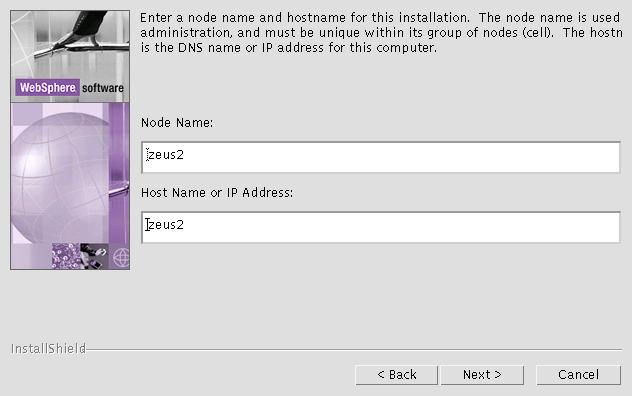
Figure 5: This screen shows the only configuration you need do to get a working WebSphere instance.
Finally, I was presented with a confirmation screen (Figure 6) detailing my feature selections. After clicking Next, I sat patiently while the software was loaded and configured.
Figure 6: Check this screen to verify your feature selections.
A couple of status screens later, I found myself looking at the First Steps screen, shown in Figure 7.
Figure 7: The First Steps screen allows you to start and administer your shiny new WebSphere instance, as well as check out the sample applications.
From there, I was able to start the server and access the samples gallery (shown in Figure 8).
Figure 8: From here, you can start the server and access the samples gallery.
You can restart the First Steps program at will by logging on as root and issuing this command:
/bin/sh /opt/WebSphere/AppServer/bin/firststeps.sh
You may close it at any time.
Totally Unremarkable
As you can tell, the installation of WebSphere on my Red Hat Linux 7.3 box was totally unremarkable. That's a good thing! To be honest, I was expecting some wailing and gnashing of teeth during the installation, but it appears as though IBM really has its act together on the installation software. I was able to use the included samples and the WebSphere administration console without any trouble whatever. A nice touch was that IBM thoughtfully configured WebSphere to listen on port 9080 so that there would be no conflict with an existing Web server currently running on your system (the standard HTTP port is 80; Tomcat uses 8080 by default).
The only issue I will bring up is distributions supported by IBM. They tend to be trailing-edge distributions. For example, Red Hat 7.3 is past its end-of-life date, and no security update or bug fixes will be forthcoming from Red Hat. Just for fun, I tried to load the package on a laptop with Red Hat 9. I got an immediate segmentation fault from IBM's provided JDK. Although I was able to work around this problem with the tip mentioned above (LD_ASSUME_KERNEL), the resulting screens were not properly sized and would not allow me to expand them. Thus, I was unable to click on most of the needed options. I imagine that I could probably make it run with some tweaking, but I doubt most people would want to take the time.
I can't really fault IBM for being behind the curve, since distributions change so rapidly. Now that Red Hat has launched its Red Hat Enterprise Linux line (with a promised service life of five years), I expect that IBM will migrate to it instead of the "consumer" releases of RH. Since there is a workstation version of RHEL, you truly will be able to carry a full set of tools on your laptop. In the meantime, RH 7.3 is still available for download as are all of the updates made until the EOL.
The Fine Print
The tools contained within the Software Evaluation Kit are for evaluation only. You can use the kit to kick the tires and check under the hood, but you can't make any deliveries with it. The license that IBM provides for this kit prohibits you from deploying any applications you create with it in a production environment. Should you fall in love with the idea of having your own personal copy of these tools, you can purchase a single-developer subscription to developerWorks for $499 per year.
If you were ever curious about how well WebSphere runs on a Linux machine, this is your chance to find out. You can do so easily and unobtrusively. Enjoy!
Barry L. Kline is a consultant and has been developing software on various DEC and IBM midrange platforms for over 21 years. Barry discovered Linux back in the days when it was necessary to download diskette images and source code from the Internet. Since then, he has installed Linux on hundreds of machines, where it functions as servers and workstations in iSeries and Windows networks. He also co-authored the book Understanding Linux Web Hosting with Don Denoncourt. Barry can be reached at











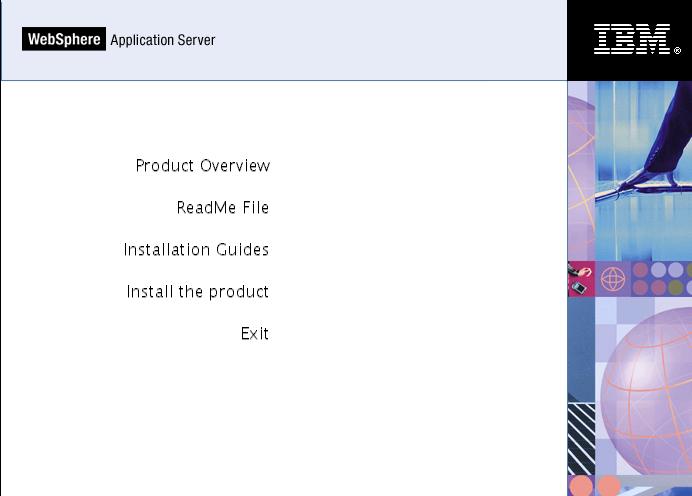
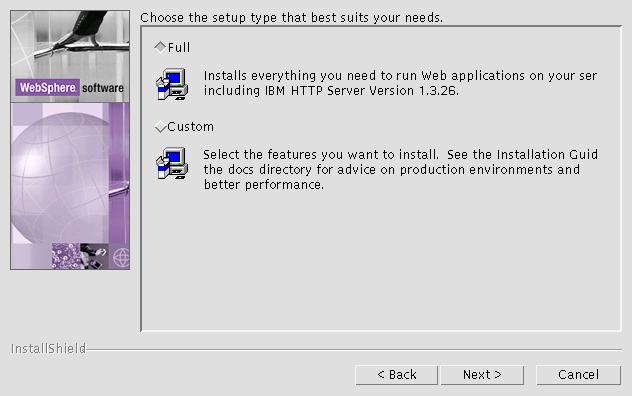
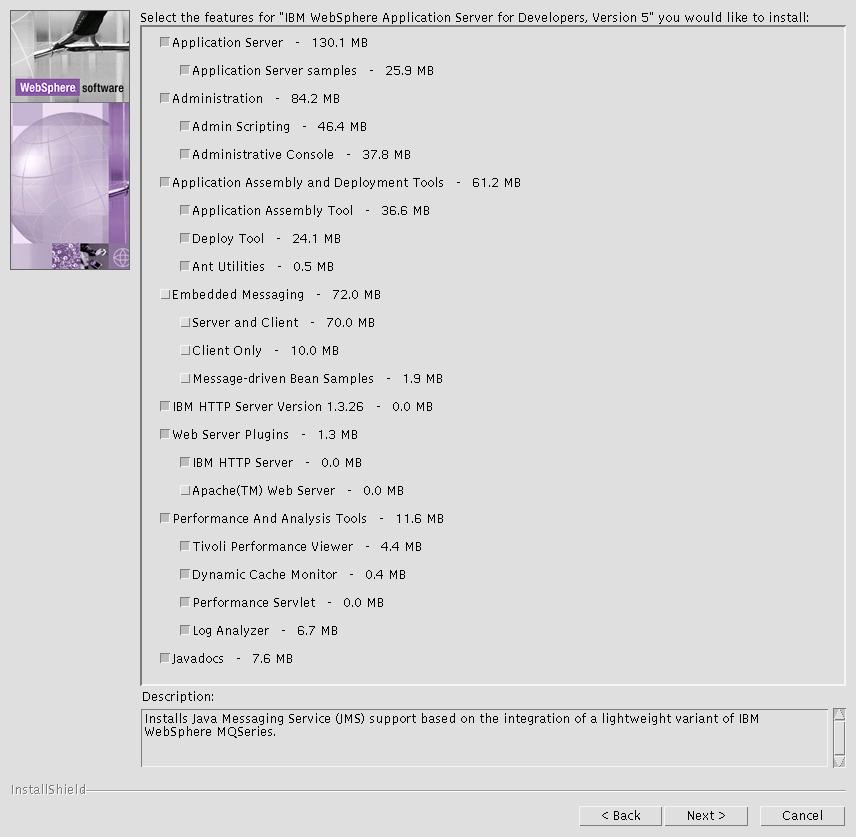
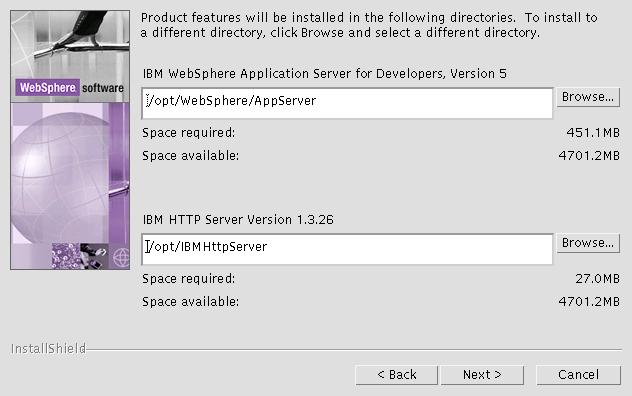
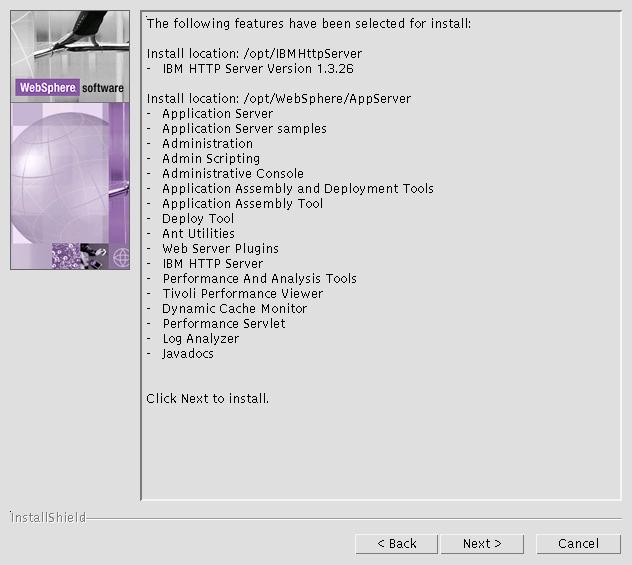
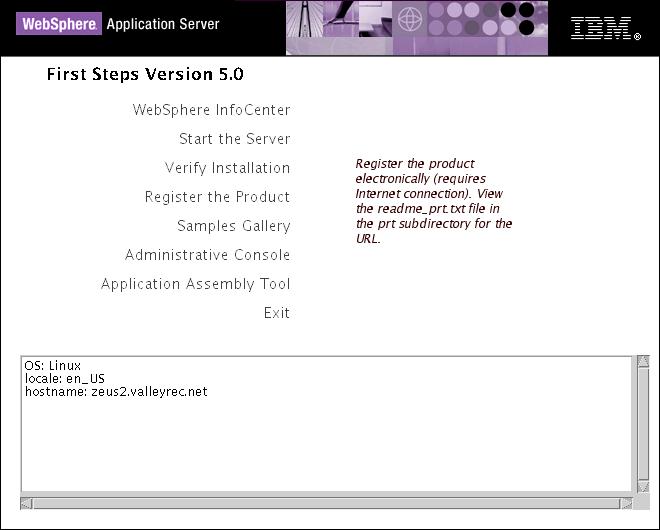
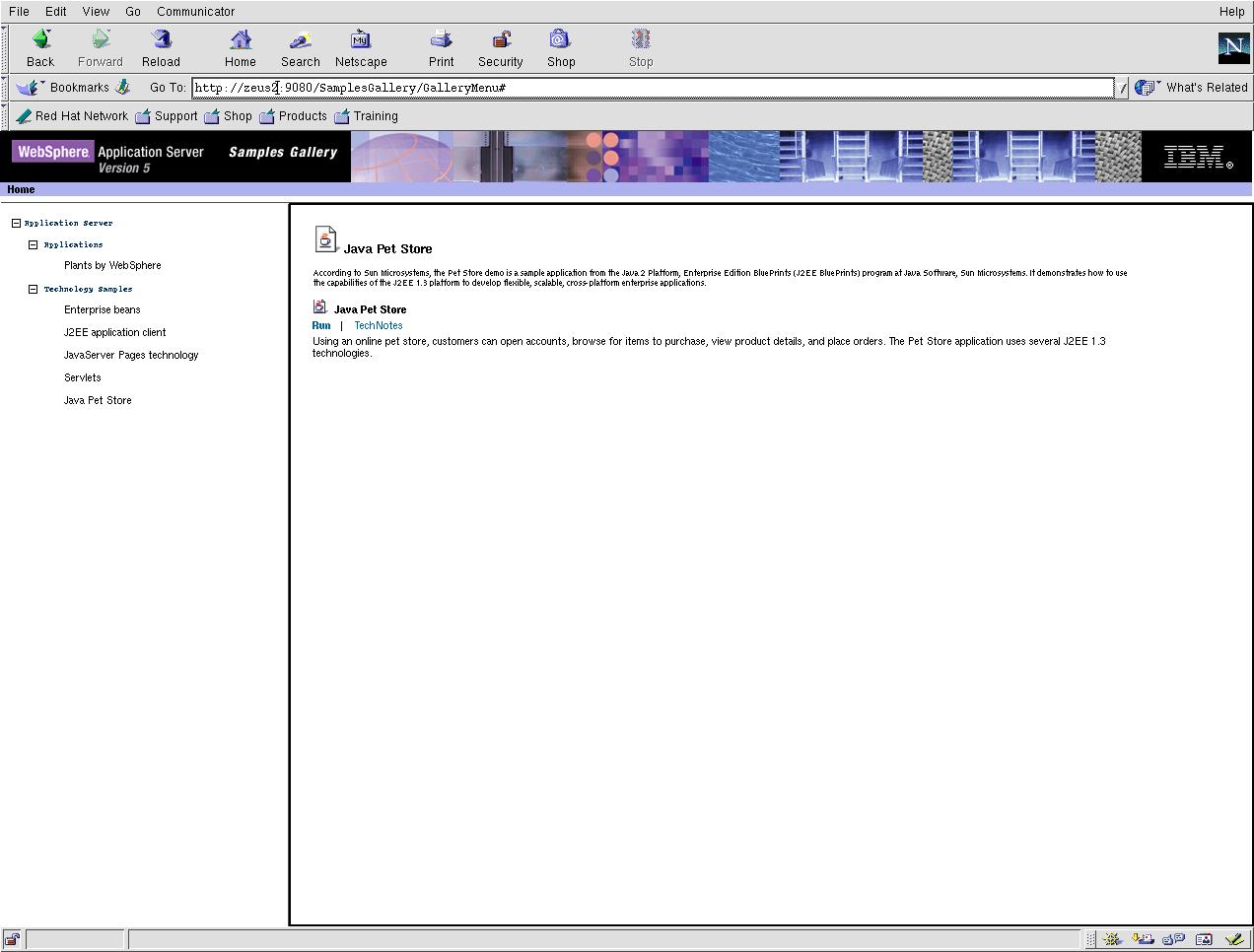

 Business users want new applications now. Market and regulatory pressures require faster application updates and delivery into production. Your IBM i developers may be approaching retirement, and you see no sure way to fill their positions with experienced developers. In addition, you may be caught between maintaining your existing applications and the uncertainty of moving to something new.
Business users want new applications now. Market and regulatory pressures require faster application updates and delivery into production. Your IBM i developers may be approaching retirement, and you see no sure way to fill their positions with experienced developers. In addition, you may be caught between maintaining your existing applications and the uncertainty of moving to something new. IT managers hoping to find new IBM i talent are discovering that the pool of experienced RPG programmers and operators or administrators with intimate knowledge of the operating system and the applications that run on it is small. This begs the question: How will you manage the platform that supports such a big part of your business? This guide offers strategies and software suggestions to help you plan IT staffing and resources and smooth the transition after your AS/400 talent retires. Read on to learn:
IT managers hoping to find new IBM i talent are discovering that the pool of experienced RPG programmers and operators or administrators with intimate knowledge of the operating system and the applications that run on it is small. This begs the question: How will you manage the platform that supports such a big part of your business? This guide offers strategies and software suggestions to help you plan IT staffing and resources and smooth the transition after your AS/400 talent retires. Read on to learn:
LATEST COMMENTS
MC Press Online