"Don't want to discuss it
I think it's time for a change
You may get disgusted
And think I'm strange."
--from "Domino," by Van Morrison
It's that time of the year: New Year's resolutions are made and thoughts of change swirl through our minds (although for those of us with little ones, change is more likely changing diapers, but I digress).
As you've no doubt already noticed, MC Press has made significant changes for 2006. They've completely revamped the old MC Mag Online, streamlining it into separate publications targeted at different corporate roles. This allows MC to focus more directly on specific areas of the business while at the same time allowing you to select those topics that interest you the most.
And your faithful columnist is not exempt. "Weaving WebSphere" will still be coming to you monthly, except that it will now alternate between two of the publications, MC iApplication Designer and MC iTechnology Manager. This column is in iTechnology Manager, where we'll focus primarily on the business aspects of technology, while next month, you'll find it in iApplication Designer, which is focused on the technical details of implementation.
And to open the new look and the new year, this month's "Weaving WebSphere" column is going to be about a completely new topic, and we'll be going at it from the iTechnology Manager viewpoint. In this column, I will introduce you to the often misunderstood Lotus family of products, discuss how they relate to each other and to WebSphere, and reveal what they mean for your business. I'll explain what the basic product units are and how they fit in today's overall product scheme.
You may think I'm a little strange talking about Domino in a WebSphere column, but I think you're going to be surprised. I know I was surprised when I found out just what these products really are. I'll admit that I am still a novice; I can't tell you the advantages and disadvantages of Notes/Domino like I can for i5/OS, but I can say for certain that the product has a seriously impressive legacy. And hey, I'm an IBM midrange guy.... I like legacy!
What Is Lotus?
Lotus has a long and storied history reaching all the way back to the days of the Apple ][ (that's Apple II for those who don't recognize the brackets). You didn't think you were going to get away without a history lesson, did you? We're changing, but not that much! I'll try to keep this brief, which will be difficult given the sheer bulk of material, but I think it's important to get a little of the sense of history. Even keeping it as simple as possible, it's going to take me eight or nine paragraphs, so let's get moving.
Lotus was founded in 1980 by Mitch Kapor after he left VisiCorp, the creators of the first PC-based spreadsheet, VisiCalc. Remember, these were text-based products working on 24x80 screens (see Figure 1). Lotus' flagship product was Lotus 1-2-3, which still lives on to this day as an integral part of the Lotus SmartSuite package. Lotus was hugely popular, and at one point, Lotus 1-2-3 was the most successful PC program ever written, making Mitch Kapor over $150 million in 1984 alone.
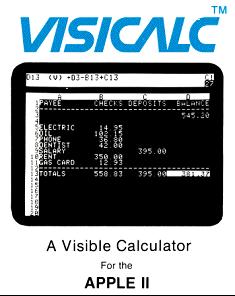
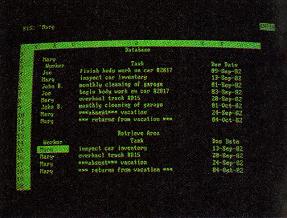
Figure 1: Bleeding edge, c. 1980—screen shots of the leading spreadsheets, VisiCalc and 1-2-3. (Click images to enlarge.)
What About Notes?
I'm getting there! Interestingly, Notes has an even longer pedigree. The immediate predecessor to Notes was a program called PLATO Notes, which ran in conjunction with the PLATO automated teaching system at the University of Illinois (PLATO was originally written on the ILLIAC 1, an honest-to-goodness vacuum-tube computer built in 1958, so the roots of this particular concept are indeed deep).
PLATO Notes was designed to timestamp and protect bug reports. The fact that such a system needed to be written indicates to me that the relationship between end user and help desk is not so much different today than it was in the early 1970s, but that's just a personal observation. In any case, PLATO Notes was enhanced to become PLATO Group Notes. With things like access control lists and linking multiple systems, PLATO Group Notes was clearly the first groupware product, well ahead of its time.
One of the creators of PLATO Notes, Ray Ozzie, tried to interest backers in a PC-based version of the Notes product but was unable to find any takers. Then he met Mitch Kapor, and the rest is history....
What? What History?
OK, I won't leave you hanging. I'll give you a little more history, but just because it's important to recognize that the essential vision of what we're going to be talking about was put in place a long time ago, which presents both advantages and disadvantages but which certainly makes the Lotus environment a unique one.
Anyway, in 1984 Lotus funded a small firm named Iris Associates, whose sole purpose was to build a PC-based version of Notes. Ray Ozzie founded the firm, and all of the minds behind PLATO Notes came to join this company. The original idea was pretty ambitious: email, instant messaging, conferencing, document management, the whole nine yards. The only problem was that the networks of the day didn't really work that well. Whereas we pretty much take for granted 100 MB (or faster) LANs and instant remote communications over the Internet, back then most networking was peer-to-peer on slow, balky, hard-to-maintain networks. And that was in the office! If you were trying to communicate to a remote location, you were lucky to get 14.4 Kbps on a leased line. USR 2400 baud modems were just becoming popular, and it wouldn't be until 1986 that the USR 9600 baud modems could get you "ultra high speed"—at the cost of $1000 a pop.
That being the case, the company went with the idea of creating one of the first client/server environments, turning each PC into what was in effect a big, bulky personal information manager, which had limited capabilities of sharing data with a central server. This solved the problem of trying to keep all of the machines talking to each other; you simply had to make sure each one could talk to the server.
For remote conversations, they came up with the radical concept of replication, in which each client machine talked to its local server, and the servers kept each other in sync. This way, no client machine ever needed to talk to a remote server, and in the case when the remote communications lines were down (a common occurrence), the clients could still continue to work with the local server. When communications were re-established, the two servers would then re-sync and business would continue as usual.
Heady Concepts
Considering the timing of the design—networking was pretty much a mixed bag, TCP/IP had barely been invented, there was no Internet Relay Chat (IRC) much less a World Wide Web, and the first Computerized Bulletin Board System was only a few years old—the concepts behind Notes were visionary, if slightly unrealistic. And yet Iris and Lotus (Lotus eventually bought Iris) managed this seemingly impossible task of creating a completely distributed client/server collaboration system using 1980s technology (remember, this was back when Bill Gates said that no PC would ever need more than 640 K!). Not only that, but they managed to make the architecture portable so that they could run on multiple operating systems, without the benefit of Java. I don't know about you, but I find that pretty impressive.
Quick Recap
OK, all that's left on the history angle is a rundown of the releases. Release 1.0 came out in 1989, although pre-release sales had already made the product a financial success. Release 1.1 in 1990 added even more portability, supporting OS/2 (remember that?), Novell Netware (or that?) and (drum roll, please) Windows 3.0! I'd start a rant about how you have to rewrite everything to Java for platform independence, but I don't have the room. Anyway, Release 2.0 came out in 1991 and focused on scalability. I don't think even the Lotus folks realized how many PCs were going to be put into offices. As the number of Notes users continued to grow, Release 3.0 (or R3, 1993) added even more scalability, and the price dropped. The next release was the first of what I think of as the "look and feel" releases. R4 brought three-paned email access in 1996. Release 4.5 wasn't a UI release; instead this late-1996 release renamed the server portion Domino. From that point forward, there were two products—Domino the server and Notes the client—and they have since then stayed in lockstep release. R5 in 1999 finally saw the retirement of the big square buttons and the introduction of the "Welcome Page" concept in keeping with the ever-increasing integration with the Web. This timeframe also saw the introduction of iNotes, the Web-based Domino client that eventually became Domino Web Access. In 2002, the R6 release focused again on scalability and price and this time on ease of installation. (Author's Note: I'm installing Domino on both Windows and iSeries; I'll let you know how well that goes the first time I write an iApplication Designer column on Notes/Domino.) Release 6.5 in late 2003 saw better integration with other Lotus products such as Sametime (finally the original vision of the intrepid Iris developers was being realized!). And in late 2005, R7 was released. This is the first release that really shows off the relationship with IBM; Domino is becoming firmly entrenched in the WebSphere family (as we'll see shortly), and Domino applications can now use DB2 as a datastore.
Back to WebSphere
I've used up most of my space just talking about the history of Notes/Domino, and even then I've barely scratched the surface. I'm hardly doing the system justice; I've skipped over most of the application development tools and the many programming options available in Notes/Domino. However, that's another topic for another day. Instead, I want to spend what time we have left explaining the current state of affairs as it concerns the WebSphere and Lotus product lines.
Something Old, Something New, Something Lotus, Something Blue
So how do these two entirely disparate technology bases get synced up? Since Lotus is a product of a 20-year evolutionary cycle, while WebSphere is (more and more) a product of the increasingly fleeting "standards" of the last couple of years, it would seem that the two technologies simply can't co-exist. And just because they're under the same umbrella doesn't mean they will happily merge, either: One need only look at the current Rational/WDSC schism to see how forced partnerships can fail miserably.
However, somebody seems to have done their homework. Somebody's got some vision, both tactical and strategic. The strategic bit is that the new version of the Notes client, code-named Hannover, looks like Outlook Web Access, only a lot nicer (Figure 2).

Figure 2: Hannover (the next release of the Note client) looks like a nicer version of Outlook.
Part of this is simply the maturing of the UI. With the broadening use of asynchronous browser technologies such as XMLHTTP, the thick and thin clients begin to converge, and the result is a very clean and intuitive interface. Note the regular use of tabs; this simple UI feature can make a ton of difference to a user, yet it's been sorely lacking in things as ubiquitous as Internet Explorer.
At the same time, the strategic nature of the new interface is clear in the right column. If you look closely, you'll see the telltale signs of the portal style of user interface, where panes can be expanded, closed, or even moved as the user sees fit. And the concept of portals is key to the strategic positioning of the Lotus products within the overall IBM roadmap.
Speaking of Fit
I can finally get to the relationships between the products, how they fit together. We've gone into some detail as to what Notes and Domino are; they are the client and server pieces of the original Lotus groupware concept. The Domino server provides a wide range of server-type functions, from HTTP serving to LDAP serving to mail serving. The Notes client can access all of these services, which also include the ability to write custom applications built around the document storage model. The Domino Web Access piece (formerly iNotes) allows you to connect to the Domino server via Web browser. Other components of the groupware concept that we have touched on only briefly to this point are things like Sametime and QuickPlace, which are instant messaging and team collaboration products, respectively.
So what pieces does someone need? Well, IBM has made that decision-making process a little easier by bundling the Lotus groupware products in with its other flagship product line, WebSphere Portal. Note that when I talk about groupware I'm not talking about Lotus products such as SmartSuite, which are targeted more at the desktop space that is currently dominated by Microsoft Office. (Just a question: Does anyone know what happened to the Open Desktop initiative? You know, the one where all IBM employees were supposed to be on Linux desktops by the end of 2005?)
Portal and Groupware—A Match Made in Heaven?
As I noted earlier, the new release of the Notes client is moving ever more toward a Portal sort of look and feel, and I think that's both a good strategic move and really a natural extension of the collaboration between the two software teams. If you look at the Portal offerings, you'll see how they are becoming intertwined. In fact, it can be a little confusing at first, so let me walk you through it.
Two feature sets of the Portal offering exist, each with two target audiences, making a total of four separate "editions." At the high end, Portal Enable provides basic portal support for large companies, while Portal Extend builds on that by including the collaborative capabilities of Sametime and QuickPlace. Portal Express, which is targeted at SMBs, is essentially Portal Enable with a simplified installation process and a smaller footprint. Portal Express Plus does the same for Portal Extend. There are upgrade paths between the editions.
On top of that, with the latest release of Portal (5.1), IBM is including Lotus Workplace Web Content Management. Unfortunately, the further up the Workplace food chain you go, the more machine you need. Since testing here at the Pluta Brothers Performance Institute and Gourmet Coffee House is done on relatively low-end machines, I should be able to give you a realistic look at these products from an SMB standpoint.
Stacking Up Against Microsoft
This is the $64,000 question: Given the fact that Microsoft has a wide array of products that essentially do much of what Lotus does, why would you choose Lotus over Microsoft (or vice versa)? This is a question that I hope to address over the coming months, but I can begin to point out some obvious differences.
- Domino runs on an iSeries. While there is the issue of the increased expense of disk space, the point is still that you can run Domino on an iSeries and thus avoid having mission-critical functions like email dependent upon Windows servers.
- Microsoft's products integrate very well with Office. Lotus integrates also, but it's hard to beat Microsoft at what Microsoft does best.
- Sametime has been around a lot longer than Live Communications Server, and QuickPlace a lot longer than SharePoint.
- Microsoft is using proposed standards—Session Initiation Protocol (SIP) and SIP Instant Message and Presence Leveraging Extensions (SIMPLE)—where Lotus uses proprietary protocols. Lotus does have gateways to these protocols, but the Microsoft products are built around them.
So who wins? That's not an easy choice. Given the very similar solution space the two product lines share, it will come down to features vs. costs. I hope to give you some good, objective data as my testing progresses. My first comparisons will be between Exchange and Domino: Let the mail server wars begin!
Is This Groupware Stuff Going to Work?
To be honest, I think only time will tell how all of this fares, but the possibilities are huge. Imagine a scenario like this:
You pull your PDA out of its home cradle as you get on the train in the morning. You browse through your email, answering some and marking some for follow-up. You find one from a client, however, that needs immediate attention, and you set up a priority incident to address it. You get into the office, start up your PC, stick the PDA in your office cradle, hit "Synchronize," and go get a cup of coffee. When you come back, your email is sent, and a list of contact people for the problem client is up in a small window on the PC, with a notation that one of them is already in the office. You instant message that person and start discussing the current situation. As more people filter in, you create a Web conference and start joining everyone in. One person is on the shop floor, but you page his mobile phone and he heads to his office. Another person is out of town (in Sydney, in fact), so you hit a button on your desktop to place a VOIP call to her. She answers, and you join her into the conference, voice only. You create a shared project for the incident in which you identify the issue and hash out an action plan, assigning tasks to the project calendar. You schedule a follow-up meeting for that afternoon, assign all the appropriate people to it, and mark the incident as "in progress" with the next step being the meeting this afternoon. You close the window and then pull up your list of follow-up emails. And your coffee is still hot.
I'm not enough of an expert to know how much of this is immediately available, but I know that the infrastructure for most of this is either here or coming very soon. It certainly seems to me that the ability to have instant global communications as well as asynchronous access to shared resources can benefit companies greatly. The question is going to be whether IBM can put enough life into the Lotus suite in time to stave off the pending Microsoft onslaught.
Joe Pluta is the founder and chief architect of Pluta Brothers Design, Inc. He has been working in the field since the late 1970s and has made a career of extending the IBM midrange, starting back in the days of the IBM System/3. Joe has used WebSphere extensively, especially as the base for PSC/400, the only product that can move your legacy systems to the Web using simple green-screen commands. Joe is also the author of E-Deployment: The Fastest Path to the Web, Eclipse: Step by Step, and WDSC: Step by Step. You can reach him at


















 More than ever, there is a demand for IT to deliver innovation. Your IBM i has been an essential part of your business operations for years. However, your organization may struggle to maintain the current system and implement new projects. The thousands of customers we've worked with and surveyed state that expectations regarding the digital footprint and vision of the company are not aligned with the current IT environment.
More than ever, there is a demand for IT to deliver innovation. Your IBM i has been an essential part of your business operations for years. However, your organization may struggle to maintain the current system and implement new projects. The thousands of customers we've worked with and surveyed state that expectations regarding the digital footprint and vision of the company are not aligned with the current IT environment. TRY the one package that solves all your document design and printing challenges on all your platforms. Produce bar code labels, electronic forms, ad hoc reports, and RFID tags – without programming! MarkMagic is the only document design and print solution that combines report writing, WYSIWYG label and forms design, and conditional printing in one integrated product. Make sure your data survives when catastrophe hits. Request your trial now! Request Now.
TRY the one package that solves all your document design and printing challenges on all your platforms. Produce bar code labels, electronic forms, ad hoc reports, and RFID tags – without programming! MarkMagic is the only document design and print solution that combines report writing, WYSIWYG label and forms design, and conditional printing in one integrated product. Make sure your data survives when catastrophe hits. Request your trial now! Request Now. Forms of ransomware has been around for over 30 years, and with more and more organizations suffering attacks each year, it continues to endure. What has made ransomware such a durable threat and what is the best way to combat it? In order to prevent ransomware, organizations must first understand how it works.
Forms of ransomware has been around for over 30 years, and with more and more organizations suffering attacks each year, it continues to endure. What has made ransomware such a durable threat and what is the best way to combat it? In order to prevent ransomware, organizations must first understand how it works. Disaster protection is vital to every business. Yet, it often consists of patched together procedures that are prone to error. From automatic backups to data encryption to media management, Robot automates the routine (yet often complex) tasks of iSeries backup and recovery, saving you time and money and making the process safer and more reliable. Automate your backups with the Robot Backup and Recovery Solution. Key features include:
Disaster protection is vital to every business. Yet, it often consists of patched together procedures that are prone to error. From automatic backups to data encryption to media management, Robot automates the routine (yet often complex) tasks of iSeries backup and recovery, saving you time and money and making the process safer and more reliable. Automate your backups with the Robot Backup and Recovery Solution. Key features include: Business users want new applications now. Market and regulatory pressures require faster application updates and delivery into production. Your IBM i developers may be approaching retirement, and you see no sure way to fill their positions with experienced developers. In addition, you may be caught between maintaining your existing applications and the uncertainty of moving to something new.
Business users want new applications now. Market and regulatory pressures require faster application updates and delivery into production. Your IBM i developers may be approaching retirement, and you see no sure way to fill their positions with experienced developers. In addition, you may be caught between maintaining your existing applications and the uncertainty of moving to something new. IT managers hoping to find new IBM i talent are discovering that the pool of experienced RPG programmers and operators or administrators with intimate knowledge of the operating system and the applications that run on it is small. This begs the question: How will you manage the platform that supports such a big part of your business? This guide offers strategies and software suggestions to help you plan IT staffing and resources and smooth the transition after your AS/400 talent retires. Read on to learn:
IT managers hoping to find new IBM i talent are discovering that the pool of experienced RPG programmers and operators or administrators with intimate knowledge of the operating system and the applications that run on it is small. This begs the question: How will you manage the platform that supports such a big part of your business? This guide offers strategies and software suggestions to help you plan IT staffing and resources and smooth the transition after your AS/400 talent retires. Read on to learn:
LATEST COMMENTS
MC Press Online